Xbox One Instant On is a revolutionary feature that transforms the gaming experience, offering instant access to your favorite games and seamless background downloads. This innovative technology empowers you to stay connected and immersed in your gaming world, even when you’re away from the console.
Discover the benefits, settings, and functionalities of Xbox One Instant On, and elevate your gaming journey to new heights.
Overview of Xbox One Instant On
Xbox One Instant On is a feature that allows your console to power down into a low-power mode while remaining connected to the internet. This enables various background tasks, such as game and system updates, remote access, and more.
Instant On requires a wired internet connection and sufficient power supply to function. It can be enabled through the console’s power settings.
Settings and Configuration
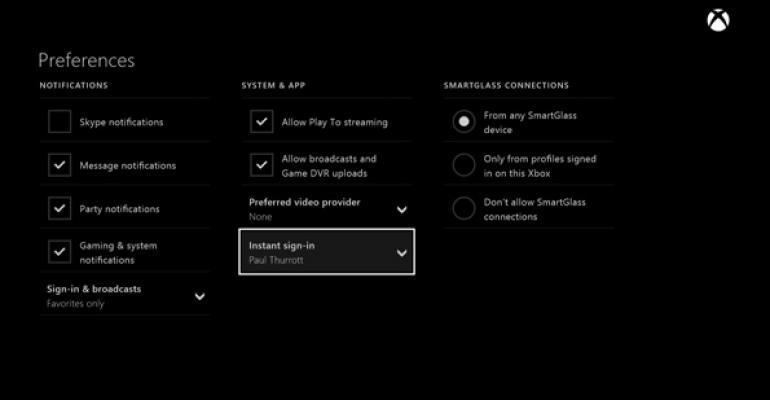
To enable Instant On, follow these steps:
- Go to Settings > Power & startup.
- Select “Instant-on” under Power mode.
- Choose your desired power options, such as “Energy-saving” or “Standby.”
The Energy-saving mode consumes less power but takes longer to boot up, while Standby mode offers faster boot times but consumes more energy.
Features and Functionality

- Remote access:Access your Xbox One remotely from your smartphone or tablet using the Xbox app.
- Background downloads:Keep your games and apps updated even when the console is turned off.
- System updates:Receive automatic system updates without interrupting your gameplay.
- Quick resume:Resume games from where you left off quickly, even after the console has been powered down.
Instant On significantly enhances the user experience by providing seamless access, keeping your games up-to-date, and minimizing interruptions.
Energy Consumption and Considerations

Instant On consumes more energy than other power modes due to the background tasks it performs. However, it offers a balance between energy efficiency and convenience.
- Energy-saving mode:Consumes the least amount of energy but takes longer to boot up.
- Standby mode:Consumes more energy than Energy-saving mode but boots up faster.
- Turn off console:Completely powers down the console, consuming no energy but requiring a full boot-up when turned back on.
To optimize energy efficiency, consider using Energy-saving mode when not actively using the console or planning to be away for extended periods.
Troubleshooting and Support: Xbox One Instant On
- Console won’t turn on:Ensure the console is properly connected to a power source and that the power supply is sufficient.
- Error message:If you encounter an error message related to Instant On, consult the Xbox Support website or contact Microsoft support.
- Background tasks not working:Verify that your console is connected to the internet and that Instant On is enabled.
For additional support, visit the Xbox Support website or contact Microsoft customer service.
Comparison with Other Consoles

- PlayStation 4:Similar to Xbox One Instant On, PlayStation 4 offers a “Rest Mode” that allows background downloads and remote access.
- Nintendo Switch:Nintendo Switch has a “Sleep Mode” that suspends the console while keeping the game running, allowing for quick resume.
Xbox One Instant On provides a comprehensive range of features, including remote access, background downloads, and quick resume, making it a versatile option for gamers.
Questions Often Asked
What are the benefits of using Xbox One Instant On?
Instant On offers faster boot times, background downloads, remote access, and automatic system updates, enhancing convenience and keeping your games up to date.
How do I enable Xbox One Instant On?
Go to Settings > Power & Startup > Power Options and select “Instant On” as the power mode.
Can I customize the power options in Instant On?
Yes, you can choose between “Energy Saver” for lower power consumption or “Standby” for faster boot times and background downloads.
