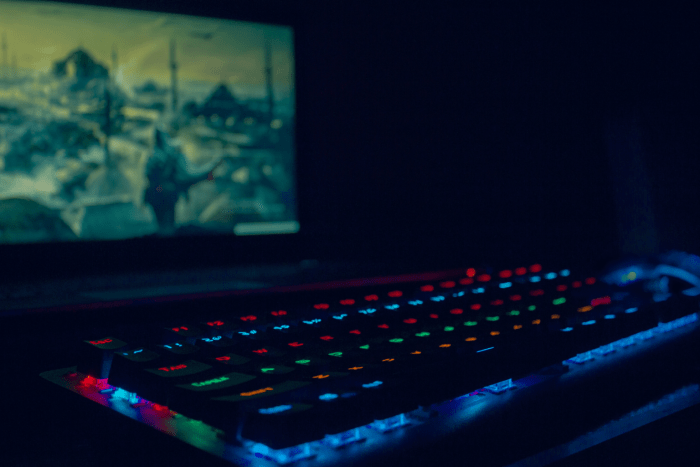World of Warcraft lag can be a frustrating experience, but it doesn’t have to be. In this guide, we’ll explore the causes of lag, how to troubleshoot it, and what you can do to minimize it.
Lag is caused by a delay in the communication between your computer and the game server. This can be caused by a number of factors, including:
World of Warcraft Lag
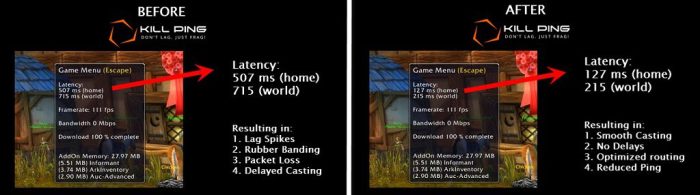
Lag in World of Warcraft (WoW) can significantly impact the gameplay experience, causing delays, freezes, and other disruptions. Understanding the causes of lag and implementing effective solutions is crucial for maintaining a smooth and enjoyable gaming experience.
Latency and Network Performance, World of warcraft lag
Latency, the time it takes for data to travel between your computer and the game server, is a primary factor in WoW lag. High latency can result in noticeable delays in actions, such as spellcasting and movement.
- Server Distance:The physical distance between your location and the WoW server can significantly affect latency.
- Internet Connection Speed:A slow or unstable internet connection can cause packet loss and increased latency.
- Hardware Limitations:Outdated or insufficient hardware, such as a weak CPU or graphics card, can also contribute to lag.
To optimize network performance and reduce latency, consider the following tips:
- Connect to a server that is physically close to your location.
- Use a wired internet connection instead of Wi-Fi for a more stable and consistent connection.
- Close unnecessary background programs that may be consuming bandwidth.
- Update your network drivers to ensure optimal performance.
Server-Side Issues
Lag can also originate from the WoW servers themselves. Server load, maintenance, and technical glitches can all cause disruptions.
To troubleshoot and resolve server-side issues:
- Check the WoW Server Status page:This page provides information on server load, maintenance schedules, and known issues.
- Restart the game:This can sometimes resolve temporary server-side issues.
- Contact Blizzard Support:If the issue persists, reach out to Blizzard Support for assistance.
Blizzard actively monitors and maintains its servers to minimize lag. Regular server optimizations and updates are implemented to ensure a stable and responsive gameplay experience.
Client-Side Factors
Lag can also be caused by issues on the client-side, including outdated software, corrupted game files, and insufficient hardware specifications.
To diagnose and resolve client-side issues:
- Keep software up-to-date:Ensure that WoW and your operating system are fully updated.
- Verify game file integrity:Use the “Scan and Repair” feature in the WoW launcher to check for and repair corrupted game files.
- Optimize hardware settings:Adjust in-game graphics settings to match your hardware capabilities. Close unnecessary background programs that may be consuming system resources.
Add-Ons and Modifications
While add-ons and modifications can enhance the WoW gameplay experience, they can also introduce lag if they are poorly coded or incompatible with your system.
To minimize lag caused by add-ons and modifications:
- Disable problematic add-ons:Identify and disable any add-ons that are known to cause lag.
- Use add-ons responsibly:Avoid using excessive or outdated add-ons that may consume significant system resources.
- Keep add-ons up-to-date:Regularly update your add-ons to ensure compatibility with the latest WoW version.
Troubleshooting and Support
If you encounter persistent lag, follow these troubleshooting steps:
- Identify the source of the lag:Determine if the lag is server-side or client-side using the techniques described above.
- Try basic troubleshooting steps:Restart the game, check for software updates, and verify game file integrity.
- Disable add-ons and modifications:Temporarily disable all add-ons to see if they are causing the issue.
- Contact Blizzard Support:If the issue persists, contact Blizzard Support for assistance. Provide detailed information about the lag, including the time and location where it occurs.
By understanding the causes of lag and implementing effective troubleshooting techniques, you can minimize disruptions and enjoy a smooth and responsive World of Warcraft experience.
Common Queries: World Of Warcraft Lag
What is lag?
Lag is a delay in the communication between your computer and the game server. This can cause your character to appear to move slowly or jerkily, or it can cause spells and abilities to take longer to cast.
What causes lag?
Lag can be caused by a number of factors, including:
- High latency
- Server-side issues
- Client-side issues
- Add-ons and modifications
How can I fix lag?
There are a few things you can do to try to fix lag, including:
- Restarting your computer and router
- Disabling any add-ons or modifications you’re using
- Updating your graphics drivers
- Contacting your ISP to see if there are any issues with your internet connection