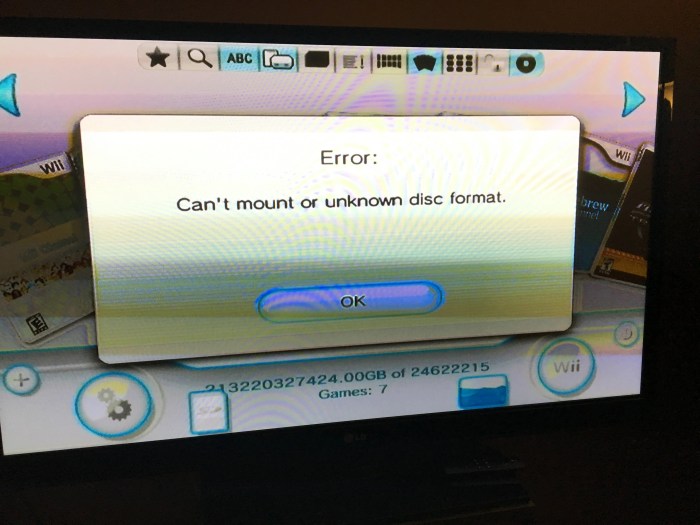Wii won’t accept disc? Don’t worry, you’re not alone. This common issue can be frustrating, but it’s often easy to fix. In this guide, we’ll explore the potential causes of this problem and provide step-by-step troubleshooting methods to get your Wii back up and running.
From dirty lenses to damaged discs, we’ll cover all the bases. So, grab your Wii and let’s dive into the world of disc acceptance.
Identifying Potential Causes for Wii Not Accepting Discs: Wii Won’t Accept Disc

The Wii console, known for its innovative motion controls and popular games, may encounter occasional issues with disc acceptance. Various factors can contribute to this problem, ranging from minor inconveniences to more serious hardware malfunctions. Understanding the potential causes is crucial for effective troubleshooting.
Common Causes
- Dirty Lens: Over time, dust and debris can accumulate on the Wii’s optical lens, obstructing its ability to read discs.
- Damaged Disc: Scratches or cracks on the disc’s surface can prevent the laser from accurately reading data.
- Faulty Laser: A malfunctioning laser diode within the Wii’s disc drive can impair its disc reading capabilities.
- Loose Connections: Dislodged or faulty connections between the disc drive and the console’s motherboard can disrupt disc acceptance.
- Hardware Issues: In rare cases, more severe hardware problems, such as a damaged disc drive or motherboard failure, can prevent the Wii from accepting discs.
Troubleshooting Methods for Wii Disc Acceptance Issues
Addressing Wii disc acceptance issues requires a methodical approach. Follow these troubleshooting steps to identify and resolve the underlying cause:
Cleaning the Lens
A dirty lens is a common culprit for disc acceptance problems. Use a soft, dry cloth or lens cleaning solution to gently wipe away any dust or debris from the lens.
Inspecting the Disc
Examine the disc for any visible scratches or cracks. If damage is present, the disc may need to be replaced.
Checking Connections
Ensure that all connections between the disc drive and the console’s motherboard are secure. If any cables are loose or damaged, reconnect or replace them.
Resetting the Console
A simple reset can sometimes resolve minor software glitches that may affect disc acceptance. Turn off the Wii, unplug it from the power source, wait a few minutes, and then reconnect and power it on.
Updating Firmware
Outdated firmware can occasionally cause disc acceptance issues. Check for and install any available firmware updates for the Wii.
Advanced Troubleshooting
If the above steps do not resolve the issue, consider advanced troubleshooting methods, such as disassembling the Wii and cleaning the disc drive manually or replacing the laser diode.
Maintenance and Prevention Tips for Wii Disc Acceptance

Regular maintenance and proper handling can help prevent disc acceptance issues with the Wii. Follow these tips to keep your console running smoothly:
Proper Disc Storage
Store discs in their protective cases when not in use to prevent scratches or damage.
Cleaning Discs
Use a soft, microfiber cloth to clean discs gently. Avoid using harsh chemicals or abrasive materials.
Dust Removal, Wii won’t accept disc
Regularly remove dust from the Wii console and its vents to prevent overheating and ensure proper airflow.
Ventilation Checks
Ensure that the Wii console is placed in a well-ventilated area to prevent overheating, which can damage the disc drive.
Comparing Wii Disc Acceptance with Other Consoles

The Wii’s disc acceptance performance generally compares favorably to other popular consoles of its era.
Reliability and Durability
The Wii’s disc drive is known for its reliability and durability. It can withstand repeated disc insertions and ejections without significant wear and tear.
Factors Affecting Disc Acceptance
Factors that contribute to differences in disc acceptance rates between consoles include the quality of the disc drive, the design of the optical lens, and the software algorithms used to read data.
FAQ Insights
Why won’t my Wii accept any discs?
There are several potential causes, including a dirty lens, damaged disc, faulty laser, or hardware issues.
How do I clean the lens on my Wii?
Use a cotton swab dipped in isopropyl alcohol to gently wipe the lens in a circular motion.
What should I do if my Wii still won’t accept discs after troubleshooting?
Contact Nintendo support or a qualified repair technician for assistance.