Wii keeps ejecting disc? Don’t despair! This comprehensive guide delves into the intricacies of this issue, exploring potential causes and providing practical solutions to restore your gaming experience.
From hardware malfunctions to software bugs and environmental factors, we uncover the myriad reasons behind this frustrating problem. Together, let’s embark on a journey to diagnose and resolve the issue, ensuring uninterrupted gaming sessions once again.
Wii Keeps Ejecting Discs
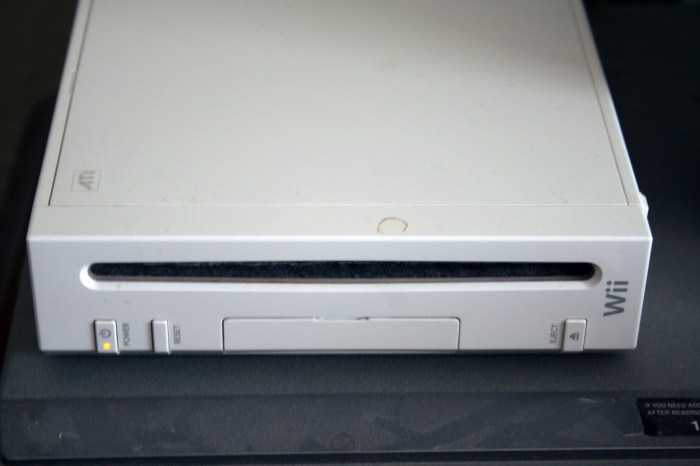
The Wii is a popular video game console that was released in 2006. It is known for its innovative motion controls and its wide variety of games. However, some Wii owners have reported that their console keeps ejecting discs.
Hardware Issues: Wii Keeps Ejecting Disc
There are several potential hardware issues that can cause the Wii to eject discs. These include:
- A dirty or damaged lens
- A faulty disc drive
- A loose or damaged disc tray
If you suspect that a hardware issue is causing your Wii to eject discs, you can try the following troubleshooting steps:
- Clean the lens of the disc drive with a soft cloth.
- Inspect the disc drive for any damage. If you see any damage, you will need to replace the disc drive.
- Make sure that the disc tray is properly seated in the Wii. If the disc tray is loose or damaged, you will need to replace it.
Software Bugs
In some cases, software bugs can also cause the Wii to eject discs. These bugs can be caused by a variety of factors, such as corrupted data or outdated software.
If you suspect that a software bug is causing your Wii to eject discs, you can try the following troubleshooting steps:
- Update the Wii’s software to the latest version.
- Delete any corrupted data from the Wii.
- Reset the Wii to its factory settings.
Disc Damage
Damaged discs can also cause the Wii to eject discs. These damages can include:
- Scratches
- Cracks
- Dirt or fingerprints
If you suspect that a damaged disc is causing your Wii to eject discs, you can try the following troubleshooting steps:
- Inspect the disc for any damage. If you see any damage, you will need to replace the disc.
- Clean the disc with a soft cloth.
- Try inserting the disc into the Wii again.
Environmental Factors

Environmental factors, such as temperature and humidity, can also affect the Wii’s disc drive. If the Wii is exposed to extreme temperatures or humidity, it may cause the disc drive to malfunction and eject discs.
To optimize the environment for the Wii, you should:
- Keep the Wii in a cool, dry place.
- Avoid exposing the Wii to extreme temperatures or humidity.
- Use a fan to circulate air around the Wii.
Other Causes
There are a few other potential causes of disc ejection, such as:
- Improper disc insertion
- A faulty disc drive
If you have ruled out all of the other potential causes, you may need to replace the Wii’s disc drive.
Top FAQs
Why does my Wii keep ejecting discs?
Wii keeps ejecting discs due to various reasons, including hardware issues (e.g., faulty disc drive), software bugs, disc damage, environmental factors (e.g., extreme temperatures), or improper disc insertion.
How can I troubleshoot hardware issues that cause disc ejection?
To troubleshoot hardware issues, inspect the disc drive for any physical damage or obstructions. Ensure the disc is inserted correctly and clean the lens with a soft cloth. If the problem persists, consider replacing the disc drive.
What are some common software bugs that can lead to disc ejection?
Software bugs, such as outdated firmware or corrupted game data, can cause disc ejection. Updating the Wii’s software and reinstalling the game can resolve these issues.
How can I prevent disc damage that can cause ejection?
Handle discs with care, avoiding scratches or smudges. Store them in protective cases and clean them regularly with a microfiber cloth.
What environmental factors can affect the Wii’s disc drive?
Extreme temperatures and humidity can disrupt the disc drive’s operation. Ensure the Wii is placed in a well-ventilated area with moderate temperature and humidity levels.
