What is vsync Minecraft? Vsync, short for vertical synchronization, is a graphics technology that synchronizes the frame rate of a game with the refresh rate of a monitor. In Minecraft, vsync can significantly improve the gameplay experience by eliminating screen tearing, but it can also introduce input lag.
This guide will delve into the world of vsync in Minecraft, exploring its benefits, drawbacks, and how to enable or disable it.
Vsync works by limiting the frame rate of Minecraft to match the refresh rate of the monitor. This prevents the game from rendering more frames than the monitor can display, which can cause screen tearing. However, vsync can also introduce input lag, as the game has to wait for the monitor to refresh before displaying the next frame.
The amount of input lag introduced by vsync depends on the refresh rate of the monitor and the performance of the computer.
Vsync Minecraft: Definition and Overview: What Is Vsync Minecraft
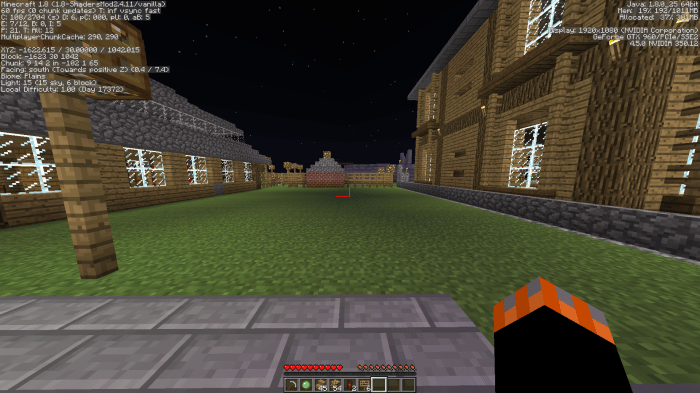
Vsync, or vertical synchronization, is a technology that synchronizes the frame rate of a game with the refresh rate of a display. In Minecraft, vsync can help to reduce screen tearing, which is a visual artifact that can occur when the frame rate of a game exceeds the refresh rate of a display.
However, vsync can also introduce input lag, which can make the game feel less responsive.
There are both benefits and drawbacks to enabling vsync in Minecraft. On the one hand, vsync can help to reduce screen tearing, which can improve the overall visual quality of the game. On the other hand, vsync can introduce input lag, which can make the game feel less responsive.
Ultimately, the decision of whether or not to enable vsync in Minecraft is a personal one.
How to Enable and Disable Vsync in Minecraft
There are two ways to enable vsync in Minecraft: through the game’s settings or through external software. To enable vsync through the game’s settings, open the Options menu and navigate to the Video Settings tab. Under the “Vsync” option, select “On”.
To enable vsync through external software, you can use a program like Nvidia Control Panel or AMD Radeon Settings. Open the program and navigate to the “3D Settings” tab. Under the “Vsync” option, select “On”.
To disable vsync, simply follow the same steps but select “Off” instead of “On”.
Vsync and System Performance, What is vsync minecraft

Vsync can have a significant impact on system performance in Minecraft. When vsync is enabled, the game’s frame rate will be capped at the refresh rate of the display. This can help to reduce GPU usage, but it can also increase CPU usage.
If you are experiencing performance issues in Minecraft, you may want to try disabling vsync.
Here are some tips for optimizing system performance while using vsync in Minecraft:
- Reduce the game’s resolution.
- Lower the game’s graphics settings.
- Close any unnecessary programs.
- Update your graphics drivers.
Vsync and Display Technology

Vsync is compatible with all major display technologies, including LCD, OLED, and CRT. However, the effects of vsync can vary depending on the display technology being used.
On LCD displays, vsync can help to reduce screen tearing, but it can also introduce input lag. On OLED displays, vsync can help to reduce screen tearing and input lag. On CRT displays, vsync can help to reduce screen tearing, but it can also introduce ghosting.
Alternative Solutions to Vsync

There are a number of alternative solutions to vsync that can help to reduce screen tearing in Minecraft. These solutions include:
- Triple buffering.
- Fast sync.
- Adaptive sync.
Triple buffering is a technique that stores three frames of data in the graphics card’s memory. This can help to reduce screen tearing by ensuring that there is always a frame ready to be displayed. Fast sync is a technique that synchronizes the frame rate of a game with the refresh rate of a display, but it does not introduce input lag.
Adaptive sync is a technology that allows a display to adjust its refresh rate to match the frame rate of a game. This can help to reduce screen tearing and input lag.
FAQ
How do I enable vsync in Minecraft?
To enable vsync in Minecraft, go to the game’s Video Settings menu and select the “Vsync” option. You can choose between “On” and “Off”.
What are the benefits of using vsync in Minecraft?
Vsync can eliminate screen tearing, which can improve the visual quality of the game. It can also reduce input lag in some cases.
What are the drawbacks of using vsync in Minecraft?
Vsync can introduce input lag, which can make the game feel less responsive. It can also reduce the frame rate of the game, which can make it less visually appealing.
