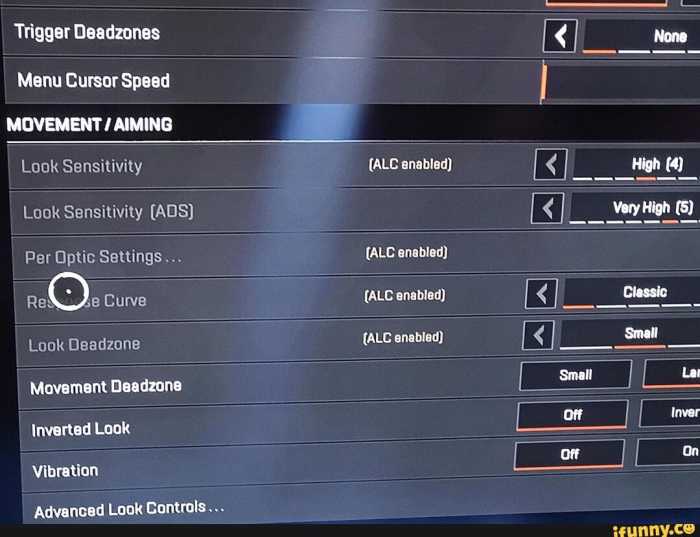What is trigger deadzone – Trigger deadzone, an intriguing concept in the gaming realm, refers to a specific range of motion within which the trigger of a controller or joystick does not register any input. This feature plays a crucial role in shaping the gaming experience, influencing accuracy, precision, and overall gameplay.
Delving into the nuances of trigger deadzones, we will explore their types, methods of adjustment, and the multifaceted benefits they offer. Additionally, we will shed light on considerations for their effective use, empowering gamers to optimize their gaming setups for an unparalleled experience.
Trigger Deadzone: What Is Trigger Deadzone
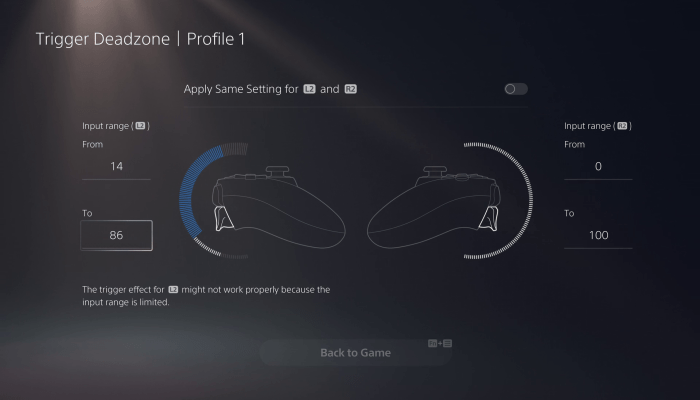
In gaming, a trigger deadzone is a range of motion on a trigger that does not register any input. This can be useful for preventing accidental inputs or improving accuracy. In this article, we will explore the concept of trigger deadzones, discuss different types, and provide guidance on adjusting and using them effectively.
Definition of Trigger Deadzone

A trigger deadzone is a specific range of motion at the beginning and end of a trigger’s travel where no input is registered. This means that the game will not respond to any movement within the deadzone, ensuring that only intentional inputs are recognized.
For example, in a racing game, a trigger deadzone can prevent the car from accelerating or braking when the trigger is slightly pressed, allowing for more precise control.
Types of Trigger Deadzones, What is trigger deadzone
- Hardware Deadzones:These are physical limitations built into the controller’s hardware. They are fixed and cannot be adjusted.
- Software Deadzones:These are digital deadzones that can be adjusted through software settings. They allow for more customization and flexibility.
Hardware deadzones provide a consistent experience across different games, while software deadzones offer more flexibility and customization.
Adjusting Trigger Deadzones
Adjusting trigger deadzones can be done through the game’s settings or through third-party software. The optimal settings will vary depending on the game and personal preferences.
- Larger Deadzones:Reduce sensitivity, preventing accidental inputs but potentially slowing down response times.
- Smaller Deadzones:Increase sensitivity, improving accuracy but increasing the risk of accidental inputs.
Experimenting with different settings can help find the best balance for each game.
Benefits of Using Trigger Deadzones

- Improved Accuracy:By eliminating accidental inputs, trigger deadzones can improve accuracy, especially in games where precision is crucial.
- Reduced Fatigue:Larger deadzones can reduce hand fatigue by preventing constant tension on the trigger.
Trigger deadzones can enhance the gaming experience by providing more control and reducing discomfort.
Considerations for Using Trigger Deadzones

- Reduced Sensitivity:Larger deadzones can reduce sensitivity, making it harder to make small adjustments.
- Slower Response Times:Larger deadzones can also lead to slower response times, which can be detrimental in fast-paced games.
It is important to find the right balance between accuracy and responsiveness for the specific game and preferences.
Common Queries
What is the purpose of a trigger deadzone?
A trigger deadzone is designed to eliminate unintentional inputs and enhance accuracy by preventing the game from registering slight movements of the trigger that are not intended as commands.
Are trigger deadzones hardware or software-based?
Trigger deadzones can be implemented both in hardware, through physical mechanisms within the controller, and in software, through digital adjustments in the game’s settings.
How do I adjust the trigger deadzone on my controller?
The method for adjusting trigger deadzones varies depending on the specific controller and game. Consult the device’s documentation or the game’s settings menu for instructions.