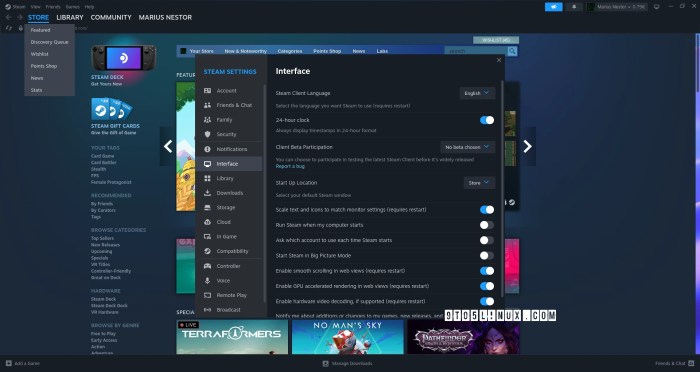What is steam client – Steam Client, the cornerstone of the gaming world, offers an unparalleled experience that seamlessly connects gamers across the globe. With its robust features, vibrant community, and endless possibilities, Steam Client empowers players to embark on extraordinary gaming adventures.
From installing and configuring the software to exploring the vast library of games, managing your gaming experience, and engaging with fellow enthusiasts, Steam Client provides an immersive and engaging platform for all your gaming needs.
Overview of Steam Client: What Is Steam Client

Steam Client is a gaming platform developed by Valve Corporation. It is a software application that allows users to purchase, download, and play video games. Steam Client also provides a variety of social features, such as chat, forums, and voice chat, allowing gamers to connect with each other.
Key features of Steam Client include:
- A massive library of games, including both AAA titles and indie games
- A variety of social features, such as chat, forums, and voice chat
- Cloud saves, which allow users to access their game saves from any computer
- Parental controls, which allow parents to restrict access to certain games and features
Installing and Configuring Steam Client
To install Steam Client, you must first download the installer from the Steam website. Once the installer has been downloaded, you can run it and follow the on-screen instructions. Steam Client is compatible with Windows, macOS, and Linux.
Once Steam Client has been installed, you will need to create an account. Once you have created an account, you can start browsing the Steam store and purchasing games. Steam Client will automatically download and install the games you purchase.
You can configure Steam Client settings by clicking on the “Settings” menu in the top-right corner of the window. In the Settings menu, you can change your account settings, game settings, and privacy settings.
Using Steam Client for Gaming
To access and purchase games through Steam Client, you can browse the Steam store or use the search bar to find specific games. Once you have found a game you want to purchase, you can click on the “Add to Cart” button.
You can then checkout and purchase the game using your Steam Wallet or a credit card.
Once you have purchased a game, it will be downloaded and installed to your computer. You can then launch the game from your Steam library.
Steam Client provides a variety of features for managing and playing games. You can create custom game libraries, add games to your favorites, and track your game progress. Steam Client also provides a variety of social features, such as chat, forums, and voice chat, allowing you to connect with other gamers.
Steam Community and Workshop

The Steam Community is a social network for gamers. You can join the Steam Community by creating a Steam account. Once you have created an account, you can join groups, participate in discussions, and make friends.
The Steam Workshop is a platform for user-created content. You can browse the Steam Workshop to find new maps, mods, and other content for your games. You can also create your own content and share it with the community.
Advanced Features of Steam Client

Steam Client provides a variety of advanced features, such as Steam Cloud, parental controls, and privacy settings.
Steam Cloud allows you to store your game saves and settings in the cloud. This means that you can access your game saves from any computer, even if you have not installed the game on that computer.
Parental controls allow parents to restrict access to certain games and features. Parents can also set spending limits for their children.
Privacy settings allow you to control who can see your game activity and personal information.
Troubleshooting Common Issues

If you are having problems with Steam Client, you can check the Steam support website for help. The Steam support website provides a variety of troubleshooting tips and articles.
Some common problems that users encounter with Steam Client include:
- Game crashes
- Slow download speeds
- Connection problems
If you are experiencing any of these problems, you can try the following troubleshooting steps:
- Restart Steam Client
- Verify the integrity of your game files
- Reinstall Steam Client
Key Questions Answered
What is the primary purpose of Steam Client?
Steam Client is a comprehensive gaming platform that allows users to purchase, manage, and play games, as well as connect with other gamers and access a vast library of user-generated content.
Is Steam Client free to use?
Yes, Steam Client is free to download and use. However, some games available on the platform may require a purchase.
What are the key features of Steam Client?
Steam Client offers a wide range of features, including game discovery, purchase and installation, cloud saves, social networking, community forums, and parental controls.