What does v sync do – As we delve into the realm of what VSync does, let’s embark on a journey that unveils the intricacies of this graphics technology. VSync, short for Vertical Synchronization, plays a pivotal role in aligning the refresh rate of your display with the frame rate produced by your graphics card.
Brace yourself for a comprehensive exploration that unravels the benefits, drawbacks, and alternatives to VSync, empowering you with the knowledge to optimize your gaming and visual experiences.
Delving deeper into the topic, we’ll discover how VSync effectively eliminates screen tearing, a distracting visual artifact that can mar your gaming immersion. We’ll also shed light on the potential drawbacks of VSync, such as increased input lag and reduced frame rates.
By understanding these trade-offs, you’ll be equipped to make informed decisions about when and how to employ VSync for an optimal visual experience.
What is VSync?
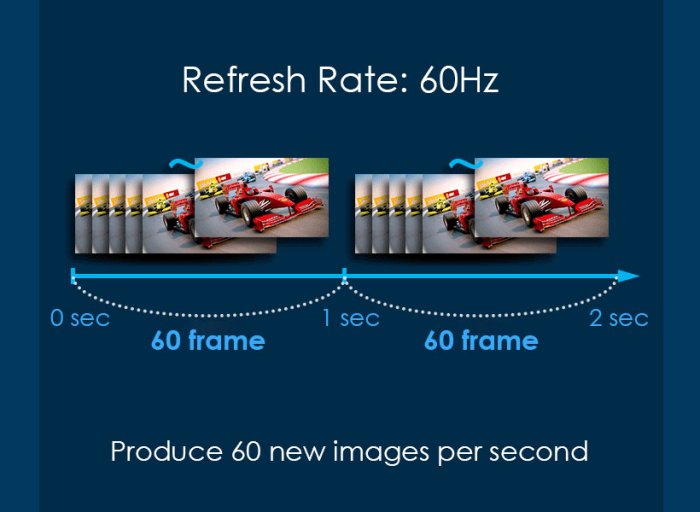
VSync (Vertical Synchronization) is a technology that synchronizes the refresh rate of a display with the frame rate of a graphics card. This prevents screen tearing, which occurs when the display’s refresh rate is not in sync with the frame rate, resulting in a choppy or distorted image.
Benefits of Using VSync
- Reduces screen tearing, improving image quality.
- Provides a smoother gaming experience by eliminating visual artifacts.
- Can improve frame rate stability in certain scenarios.
Drawbacks of Using VSync: What Does V Sync Do

- Can increase input lag, making games less responsive.
- May reduce frame rates, especially in demanding games.
- Not always effective in eliminating screen tearing completely.
Alternative Solutions to VSync
G-Sync and FreeSync are alternative technologies to VSync that offer similar benefits while minimizing drawbacks.
- G-Sync: A proprietary technology from NVIDIA that uses a dedicated hardware module to synchronize the display’s refresh rate with the GPU’s frame rate.
- FreeSync: An open-source technology from AMD that uses the display’s built-in adaptive sync capabilities to achieve similar results as G-Sync.
How to Enable and Configure VSync

The steps to enable and configure VSync may vary depending on the operating system and graphics card. Here are general instructions:
- Open the graphics card control panel (e.g., NVIDIA Control Panel or AMD Radeon Settings).
- Navigate to the “Display” or “3D Settings” section.
- Look for the “Vertical Sync” or “VSync” option.
- Enable VSync by selecting “On” or “Enabled”.
- Configure additional settings as desired (e.g., “Adaptive” or “Fast” sync).
Frequently Asked Questions
What is the primary purpose of VSync?
VSync’s primary purpose is to eliminate screen tearing, a visual artifact that occurs when the refresh rate of your display and the frame rate produced by your graphics card are not synchronized.
Does VSync improve gaming performance?
While VSync can eliminate screen tearing and improve image quality, it may also introduce some drawbacks, such as increased input lag and reduced frame rates. The impact on gaming performance will vary depending on your system’s capabilities and the specific game you’re playing.
Are there any alternatives to VSync?
Yes, there are alternative technologies to VSync, such as G-Sync and FreeSync. These technologies offer similar benefits to VSync, such as eliminating screen tearing, while potentially minimizing the drawbacks associated with VSync.
