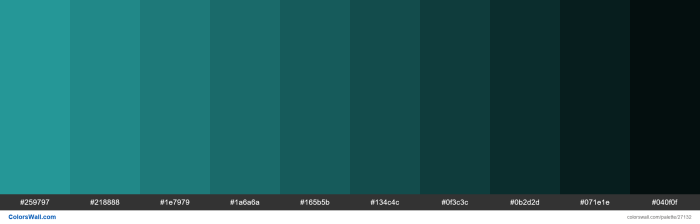What colour is Java? This intriguing question delves into the vibrant world of Java programming, where colours dance across the digital canvas, shaping the very fabric of our digital experiences. Java, a versatile and ubiquitous programming language, empowers developers to create a kaleidoscope of applications, from sleek user interfaces to complex enterprise systems.
Embark on this journey as we explore the fascinating intersection of colour and code in the realm of Java.
In the world of Java, colours are not mere aesthetic embellishments; they play a crucial role in enhancing user experience, conveying information, and establishing brand identities. From the vibrant hues of graphical user interfaces to the subtle shades of data visualization, colours are an integral part of the Java developer’s toolkit.
Dive into the depths of Java’s colour representation system, discover the secrets of colour theory, and unlock the potential to paint the digital world with your own unique palette.
Java Programming Language
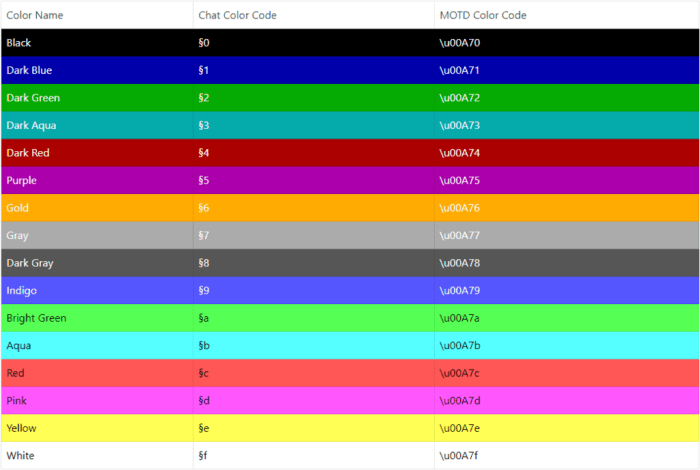
Java is a general-purpose, object-oriented programming language that has been widely used since its inception in 1995. It is known for its “write once, run anywhere” (WORA) principle, meaning that Java code can be executed on any platform that has a Java Virtual Machine (JVM) installed.
Java syntax is similar to C and C++, but it is designed to be more secure and easier to use. It enforces object-oriented programming principles and provides built-in features for error handling and memory management.
Java applications are used in a wide range of domains, including web development, enterprise software, mobile applications, and scientific computing.
Color Representation in Java

The Java Color class provides methods for creating and manipulating colors. It represents colors using the RGB (red, green, blue) color model, where each component is a value between 0 and 255.
Colors can also be represented using hexadecimal color values, which are specified as a six-digit hexadecimal number preceded by a hash symbol (#). For example, the hexadecimal value #FF0000 represents the color red.
The following code example creates a Color object using the RGB color model:
Color color = new Color(255, 0, 0); // Red
And this code example creates a Color object using a hexadecimal color value:
Color color = Color.decode("#FF0000"); // Red
Java Development Environments
Java development environments (IDEs) provide a set of tools and features to help developers write, compile, debug, and test Java code. Popular Java IDEs include Eclipse, IntelliJ IDEA, and NetBeans.
Eclipse is a free and open-source IDE that is popular among Java developers. It provides a wide range of features, including a code editor, debugger, and profiler.
IntelliJ IDEA is a commercial IDE that is known for its advanced features, such as code completion, refactoring, and unit testing.
NetBeans is a free and open-source IDE that is designed for Java development. It provides a user-friendly interface and a wide range of features, including a code editor, debugger, and profiler.
Java Color Theory
Color theory is the study of how colors interact with each other. It can be used to create visually appealing and effective designs.
The following are some of the basic principles of color theory:
- Hue:The pure color, such as red, blue, or green.
- Saturation:The intensity of the color, from dull to vibrant.
- Value:The lightness or darkness of the color.
Color schemes are collections of colors that are used together to create a cohesive design. There are many different types of color schemes, such as monochromatic, complementary, and triadic.
Color Management in Java
The Java AWT and Swing libraries provide classes and methods for managing colors. The Color class represents colors, and the Graphics2D class provides methods for drawing and filling shapes with colors.
The following code example draws a red rectangle using the Graphics2D class:
Graphics2D g2d = ...;
g2d.setColor(Color.RED);
g2d.fillRect(10, 10, 100, 100);
The Java ColorSpace class provides methods for converting colors between different color spaces, such as RGB and CMYK.
Color Accessibility in Java

Color accessibility is important for ensuring that users with disabilities can perceive and interact with Java applications.
The following are some guidelines for ensuring color accessibility in Java applications:
- Use high-contrast colors for text and backgrounds.
- Avoid using colors that are difficult to distinguish for users with color blindness.
- Provide alternative text for images that convey important information.
The following code example sets the background color of a button to a high-contrast color:
JButton button = ...;
button.setBackground(Color.WHITE);
Frequently Asked Questions: What Colour Is Java
What is the RGB colour model?
The RGB colour model represents colours using three primary colours: red, green, and blue. Each colour component ranges from 0 to 255, creating a vast spectrum of possible colours.
How do I create a colour object in Java?
You can create a colour object using the Color class. For example, Color.red represents the colour red, while Color.blue represents the colour blue.
What is colour accessibility?
Colour accessibility ensures that users with colour vision deficiencies or other visual impairments can perceive and understand the content of an application.