What causes lag spikes? This question plagues online gamers, video conferencing participants, and web browsers alike, disrupting experiences and leaving users frustrated. Lag spikes, those sudden and annoying pauses that interrupt online activities, can stem from a myriad of factors, both hardware and software related.
Understanding the causes of lag spikes is the first step towards mitigating them and ensuring a smooth and enjoyable online experience.
Hardware limitations, network issues, and software conflicts can all contribute to lag spikes. Identifying the root cause is crucial for implementing effective solutions. Whether it’s upgrading hardware components, optimizing network settings, or managing resource-intensive applications, understanding what causes lag spikes empowers users to take control of their online experiences and minimize interruptions.
Definition of Lag Spikes: What Causes Lag Spikes
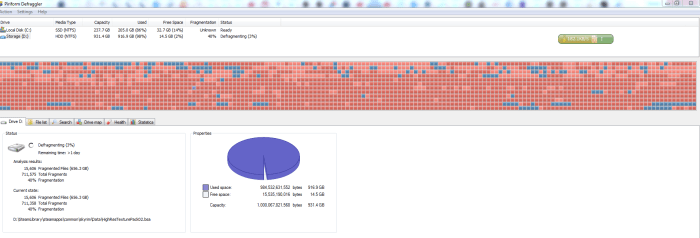
Lag spikes refer to sudden and temporary delays or interruptions in online activities, causing a noticeable degradation in performance. These spikes can manifest as pauses, freezes, or slowdowns, impacting various aspects of the user experience.
Examples of lag spikes include:
- Stuttering or freezing during online gaming, resulting in missed inputs or delayed actions.
- Interruptions in video conferencing, causing audio and video delays or disconnections.
- Slow loading times or unresponsive web pages while browsing the internet.
Causes of Lag Spikes, What causes lag spikes

Lag spikes can stem from a range of factors, including:
- Hardware Limitations:Insufficient processing power, limited memory (RAM), or outdated graphics cards can struggle to keep up with the demands of online activities, leading to lag spikes.
- Network Issues:High latency (delay in data transmission) or packet loss (dropped data packets) can disrupt the smooth flow of information, resulting in lag spikes.
- Software Conflicts:Incompatible software or resource-intensive applications running in the background can compete for system resources, causing lag spikes.
Impact of Lag Spikes

Lag spikes can have significant negative consequences, including:
- Frustration and Disengagement:Lag spikes can disrupt the flow of online experiences, leading to frustration and decreased enjoyment.
- Performance Degradation:In competitive online environments, lag spikes can hinder performance, resulting in missed opportunities or poor outcomes.
- Reduced Productivity:Lag spikes in remote work or online collaboration can impact productivity, causing delays and hindering effective communication.
Troubleshooting and Mitigation Strategies

To troubleshoot and mitigate lag spikes, consider the following strategies:
- Identify Potential Causes:Check for hardware limitations, network issues, or software conflicts that may be contributing to lag spikes.
- Optimize Network Settings:Adjust router configuration, use wired connections instead of Wi-Fi, and reduce network congestion to minimize latency and packet loss.
- Manage Hardware Resources:Close unnecessary applications, reduce graphics settings, and ensure adequate ventilation to prevent overheating and improve performance.
Helpful Answers
What exactly are lag spikes?
Lag spikes are brief but noticeable pauses or delays in online activities caused by a temporary disruption in data transmission. These interruptions can manifest as frozen screens, delayed responses, or stuttering audio/video.
What are some common causes of lag spikes?
Lag spikes can result from various factors, including slow or outdated hardware, high network latency, packet loss, software conflicts, and resource-intensive applications.
How can I troubleshoot lag spikes?
Troubleshooting lag spikes involves identifying the root cause. Check your hardware specifications, test your network connection, close unnecessary applications, and update software to eliminate potential issues.
