Ubisoft Store not working? Don’t worry, you’re not alone. This comprehensive guide will help you troubleshoot and resolve common issues that may prevent you from accessing the Ubisoft Store.
Whether you’re experiencing website issues, browser problems, network connectivity issues, account-related problems, or system requirements issues, we’ve got you covered. Read on to find solutions and get back to gaming.
Ubisoft Store Not Working: Troubleshooting Guide
The Ubisoft store is a popular platform for gamers to purchase games, DLC, and other gaming-related content. However, sometimes users may encounter issues that prevent them from accessing or using the store. This guide will provide troubleshooting steps to help resolve common problems with the Ubisoft store.
Website Issues
The Ubisoft store website may experience occasional issues that can affect its functionality. Here are some common website issues and their potential solutions:
| Issue | Potential Causes | Solutions |
|---|---|---|
| Website is down | Server maintenance, technical glitches, high traffic | Check the Ubisoft website or social media for updates. Try accessing the store again later. |
| Slow loading times | Heavy traffic, internet connection issues | Check your internet connection. Clear your browser cache and cookies. Try using a different browser or device. |
| Error messages | Website bugs, browser compatibility issues | Try refreshing the page. Clear your browser cache and cookies. Update your browser to the latest version. |
Browser Problems
Your browser settings, extensions, or cache can sometimes interfere with the Ubisoft store’s functionality. Here are some browser-related issues and how to troubleshoot them:
| Issue | Impact | Troubleshooting Steps |
|---|---|---|
| Outdated browser | Compatibility issues, security vulnerabilities | Update your browser to the latest version. |
| Browser extensions | Can block or interfere with website functionality | Disable unnecessary browser extensions. |
| Cache and cookies | Can store outdated data | Clear your browser cache and cookies. |
Network Connectivity: Ubisoft Store Not Working
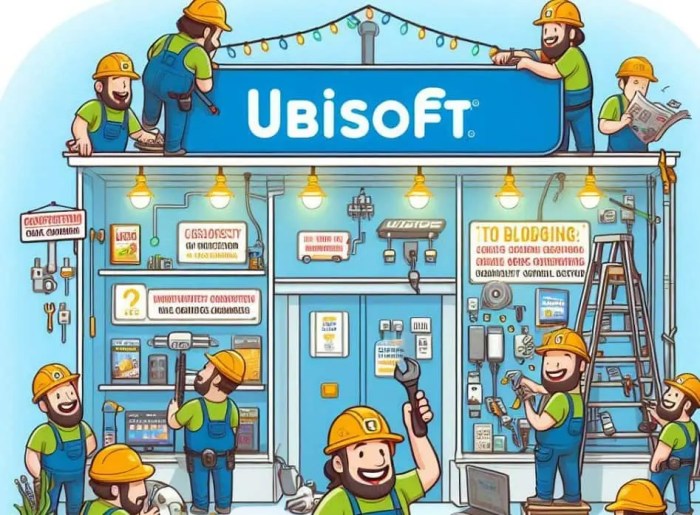
A stable internet connection is crucial for accessing the Ubisoft store. Here are some common network connectivity issues and how to resolve them:
- Check your internet connection. Make sure you have a strong and stable connection.
- Restart your modem or router. This can often resolve temporary network issues.
- Contact your internet service provider (ISP) if you continue to experience connection problems.
Account-Related Issues

Problems with your Ubisoft account can also prevent you from accessing the store. Here are some common account-related issues and their solutions:
| Issue | Potential Causes | Solutions |
|---|---|---|
| Incorrect login credentials | Forgotten password, typo | Reset your password. Check for typos when entering your credentials. |
| Account suspension | Violating Ubisoft’s terms of service | Contact Ubisoft support to resolve the issue. |
| Account recovery | Forgotten login information | Use the Ubisoft account recovery process. |
System Requirements

The Ubisoft store website has certain system requirements that must be met for it to function properly. Here are the minimum system requirements:
- Operating system: Windows 7, 8.1, or 10 (64-bit)
- Processor: Intel Core i3-530 or AMD Phenom II X4 940
- Memory: 4 GB RAM
- Graphics: NVIDIA GeForce GTX 660 or AMD Radeon HD 7870
- DirectX: Version 11
- Storage: 20 GB available space
Outdated hardware or software can affect the store’s performance. Ensure that your system meets or exceeds the minimum requirements.
Other Troubleshooting Tips

- Clear your browser’s cache and cookies.
- Disable any browser extensions that may interfere with the Ubisoft store.
- Try using a different browser or device.
- Disable your firewall temporarily.
- Check for any Ubisoft store updates or maintenance announcements.
FAQ Section
Why is the Ubisoft Store not working?
There could be several reasons why the Ubisoft Store is not working, including website issues, browser problems, network connectivity issues, account-related problems, or system requirements issues.
How do I fix website issues with the Ubisoft Store?
If you’re experiencing website issues with the Ubisoft Store, try clearing your browser’s cache and cookies, disabling browser extensions, or using a different browser.
What should I do if I’m having browser problems with the Ubisoft Store?
If you’re having browser problems with the Ubisoft Store, try updating your browser to the latest version, disabling browser extensions, or clearing your browser’s cache and cookies.
