Embark on a journey where creativity knows no bounds as we delve into the realm of Tynker + Minecraft skins. Tynker, a coding platform for kids, empowers users to craft custom skins for their Minecraft characters, unlocking a world of limitless possibilities.
With Tynker’s intuitive interface and powerful tools, aspiring skin designers can bring their wildest imaginations to life. From intricate character designs to captivating animal skins, the options are endless.
Minecraft Skins and Tynker
Tynker, a popular coding platform, empowers users to create custom Minecraft skins with ease. This innovative platform offers a user-friendly interface, intuitive tools, and a vast library of resources, making it accessible to both beginners and experienced coders.
With Tynker, users can unleash their creativity and design unique skins that reflect their personal style and imagination. From intricate character designs to realistic animal skins, the possibilities are endless.
Benefits of Using Tynker for Minecraft Skin Creation
- Simplified Coding:Tynker’s block-based coding interface makes it easy for users of all skill levels to create complex skins without writing intricate code.
- Visual Editor:The visual editor provides a real-time preview of the skin, allowing users to make adjustments and refine their designs seamlessly.
- Community Support:Tynker offers a vibrant community where users can share their creations, collaborate on projects, and seek support from fellow skin creators.
Tynker Features for Minecraft Skin Creation
Tynker provides a comprehensive suite of features specifically designed for Minecraft skin creation:
Pixel Editor
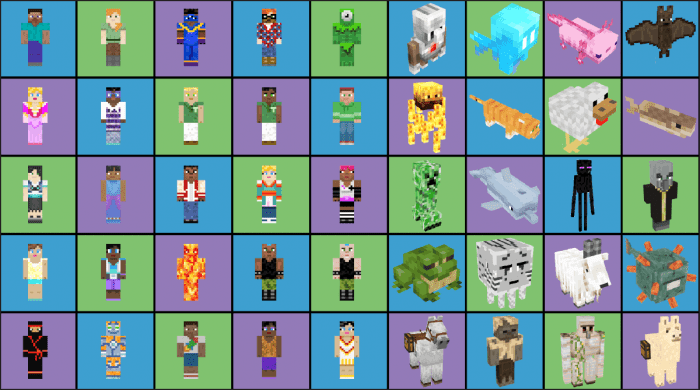
The pixel editor allows users to manipulate individual pixels, creating detailed and intricate designs with precision.
Color Picker
The color picker provides a wide range of colors and shades, enabling users to match the official Minecraft palette or experiment with custom hues.
Layer Management
Layer management allows users to organize their designs into multiple layers, making it easy to edit and adjust specific elements without affecting the entire skin.
Step-by-Step Guide to Creating a Minecraft Skin Using Tynker

- Create a new project in Tynker and select the “Minecraft Skin” template.
- Use the pixel editor to create the base shape of your skin.
- Add details and textures using the color picker and layer management.
- Preview your skin in real-time and make adjustments as needed.
- Save and export your skin as a .png file.
Minecraft Skin Design Ideas: Tynker + Minecraft Skins
Tynker’s versatility allows users to create a wide range of Minecraft skin designs:
Characters, Tynker + minecraft skins
Design skins based on popular characters from movies, TV shows, and video games.
Animals
Create realistic or stylized animal skins, from majestic lions to adorable pandas.
Objects
Transform everyday objects into unique skins, such as a walking tree or a flying book.
Abstract Designs
Let your imagination run wild and create abstract skins with vibrant colors, patterns, and shapes.
Tynker Community for Minecraft Skin Sharing
The Tynker community is a vibrant hub for Minecraft skin creators:
How to Join the Community

Create a free Tynker account and join the “Minecraft Skins” group.
Sharing Your Skins
Upload your creations to the community gallery and share them with other users.
Community Challenges
Participate in community challenges and collaborate with fellow skin creators.
Examples of Successful Minecraft Skins Created and Shared in the Tynker Community
- A highly detailed recreation of the iconic Minecraft character, Steve.
- A whimsical skin inspired by the popular video game “Animal Crossing.”
- A unique and creative skin featuring a vibrant abstract design.
FAQs
How do I create a Minecraft skin using Tynker?
Tynker provides a user-friendly interface with drag-and-drop blocks, making it easy to create custom skins. Simply choose a template or start from scratch, and use the available tools to design your skin.
What are the benefits of using Tynker for Minecraft skin creation?
Tynker offers a wide range of tools and features specifically tailored for Minecraft skin design. These include customizable templates, advanced editing options, and the ability to add animations and textures.
Can I share my Minecraft skins with others?
Yes, Tynker has a vibrant community where users can share their creations. Join the community to connect with other skin designers, showcase your work, and get feedback.
