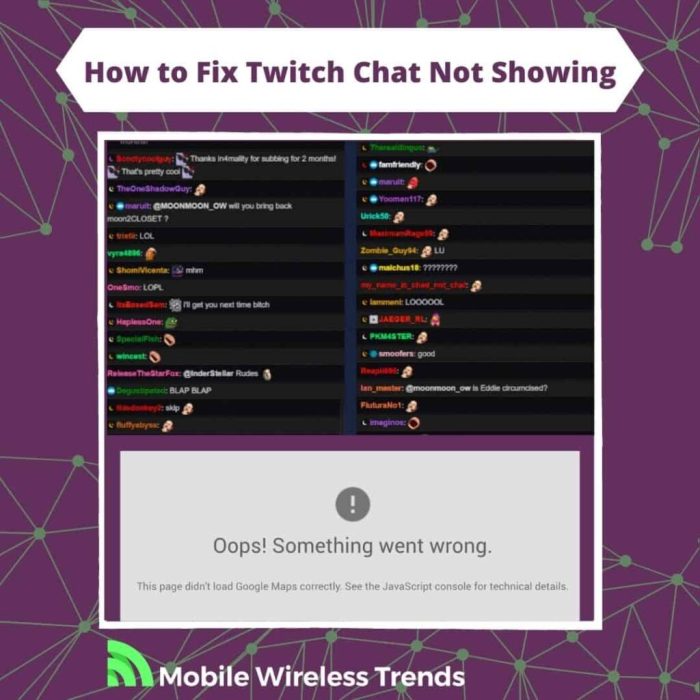Twitch chat not showing can be a frustrating experience, disrupting your engagement with streamers and the community. This comprehensive guide will delve into the causes and solutions for this issue, ensuring you never miss a beat in the chat again.
From troubleshooting browser and extension conflicts to resolving network connectivity issues and account-related problems, we’ll cover every aspect of twitch chat not showing, empowering you to enjoy seamless chat functionality.
Twitch Chat Not Showing

If you’re experiencing issues with your Twitch chat not showing, there are several potential causes and solutions to explore.
Twitch Chat Delay
Twitch chat delay is a common issue that can occur for various reasons, including:
- High server load
- Slow internet connection
- Browser or extension conflicts
To reduce or eliminate chat delay, try the following:
- Refresh the Twitch page
- Close and reopen your browser
- Disable unnecessary browser extensions
- Check your internet connection and ensure it’s stable
Chat delay can impact viewer experience by:
- Hindering real-time interactions between viewers and streamers
- Making it difficult for viewers to follow conversations
- Reducing the overall engagement and enjoyment of the stream
Troubleshooting Chat Not Showing

If your Twitch chat is not showing at all, there are several potential reasons:
| Issue | Solution |
|---|---|
| Chat is disabled for the channel | Contact the channel moderator or streamer to enable chat |
| You are banned from the channel | Contact the channel moderator or streamer to appeal the ban |
| Browser settings or extensions are blocking chat | Disable unnecessary extensions and adjust browser settings accordingly |
| Network connectivity issues | Check your internet connection and ensure it’s stable |
| Account-related problems | Check your account settings and ensure chat is not disabled or suspended |
You can follow this flowchart to guide you through the troubleshooting process:
- Check if chat is enabled for the channel
- Check if you are banned from the channel
- Disable unnecessary browser extensions
- Check your internet connection
- Check your account settings
Browser and Extension Conflicts

Certain browser settings and extensions can interfere with Twitch chat functionality:
- Ad-blockers: These can block chat functionality as they may misidentify chat as an advertisement
- Pop-up blockers: These can prevent chat windows from opening
- Other browser extensions: Some extensions may conflict with Twitch chat, such as those that modify the page layout or add additional functionality
To resolve these issues:
- Disable ad-blockers and pop-up blockers for Twitch.tv
- Disable or remove any other extensions that may be causing conflicts
Network Connectivity Issues
Internet connection problems can also affect Twitch chat:
| Issue | Impact on Chat |
|---|---|
| Slow internet connection | Delayed or dropped messages |
| Intermittent connection | Chat may disconnect and reconnect frequently |
| No internet connection | Chat will not load or function |
To troubleshoot network connectivity issues:
- Check your internet connection using a speed test website
- Restart your router and modem
- Contact your internet service provider if the issue persists
Account-Related Problems, Twitch chat not showing

Certain account settings can affect chat visibility:
- Chat settings: Ensure that chat is not disabled in your account settings
- Chat bans and suspensions: If you have been banned or suspended from a channel, you will not be able to chat in that channel
To check and manage your account settings:
- Go to your Twitch account settings
- Select the “Chat” tab
- Review your chat settings and make any necessary adjustments
Query Resolution: Twitch Chat Not Showing
Why is my Twitch chat not showing up?
There are several reasons why Twitch chat may not be showing up, including browser issues, extension conflicts, network connectivity problems, or account-related settings.
How do I fix Twitch chat not showing?
To fix Twitch chat not showing, try refreshing the page, checking your browser settings, disabling any conflicting extensions, troubleshooting your network connection, and reviewing your account settings.
Why is my Twitch chat delayed?
Twitch chat delay can be caused by a variety of factors, such as high traffic, slow internet connection, or issues with the Twitch servers.