Team Fortress 2 lag can be a frustrating issue that can ruin the gaming experience. In this comprehensive guide, we will explore the causes of lag in Team Fortress 2, provide methods for measuring and monitoring lag, and discuss solutions for reducing lag.
We will also cover server optimization techniques and provide tips for finding support from the community.
Lag in Team Fortress 2 can be caused by a variety of factors, including network issues, hardware limitations, and software conflicts. It is important to identify the cause of lag in order to find the most effective solution.
Causes of Team Fortress 2 Lag
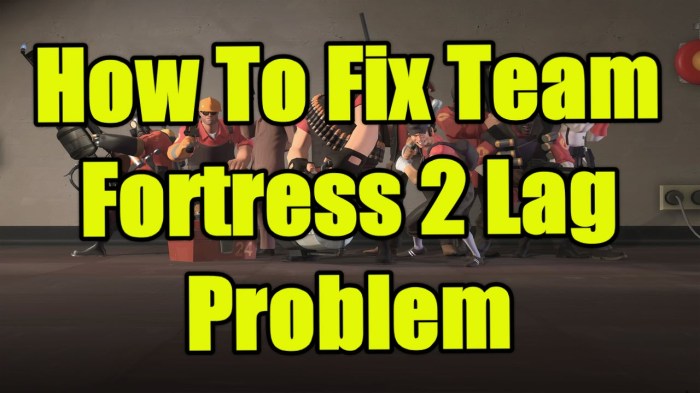
Lag in Team Fortress 2 can be caused by a variety of factors, both technical and software-related. Understanding the causes of lag is the first step towards resolving it.
One common cause of lag is network issues. This can include high latency, packet loss, or jitter. Latency refers to the delay in sending and receiving data over the network, while packet loss occurs when some of the data packets are lost in transit.
Jitter is the variation in latency over time.
Another cause of lag is hardware limitations. If your computer does not meet the minimum system requirements for Team Fortress 2, you may experience lag. This is especially true if you are playing on a high-resolution monitor or using a demanding graphics card.
Finally, software conflicts can also cause lag. This can occur if you have other programs running in the background that are competing for resources with Team Fortress 2. It can also occur if you have outdated or corrupt drivers for your hardware.
Measuring and Monitoring Lag
There are a few different ways to measure lag in Team Fortress 2. One common method is to use the in-game netgraph. The netgraph can be enabled by pressing the tilde key (~) while in-game. It will display a graph of your latency, packet loss, and jitter.
Another way to measure lag is to use a third-party tool such as PingPlotter or Wireshark. These tools can provide more detailed information about your network connection, including the path that your data packets take to reach the server.
Once you have measured your lag, you can start to monitor it over time. This will help you to identify any trends or patterns that may be causing the lag. You can use a tool such as NetWorx to log your network activity and track your latency over time.
Solutions for Reducing Lag
There are a few different things you can do to reduce lag in Team Fortress 2. Here are a few tips:
- Optimize your network settings. This includes setting up a wired connection, using a gaming router, and opening the correct ports on your firewall.
- Upgrade your hardware. If your computer does not meet the minimum system requirements for Team Fortress 2, you may need to upgrade your hardware.
- Close other programs. When you are playing Team Fortress 2, close any other programs that are running in the background. This will free up resources and reduce the amount of lag you experience.
- Update your drivers. Make sure that you have the latest drivers for your hardware. Outdated drivers can cause lag.
Server Optimization

If you are experiencing lag on a Team Fortress 2 server, there are a few things you can do to optimize the server settings and reduce lag.
- Increase the tick rate. The tick rate is the number of times per second that the server updates the game state. A higher tick rate will reduce lag, but it will also increase the load on the server.
- Reduce the number of players. The more players that are on a server, the more lag you will experience. If you are experiencing lag, try reducing the number of players on the server.
- Disable unnecessary plugins. Plugins can add additional load to the server and cause lag. If you are experiencing lag, try disabling any unnecessary plugins.
Community Support and Resources

There are a number of online forums and communities where you can get help with Team Fortress 2 lag. Here are a few:
- The Team Fortress 2 subreddit: https://www.reddit.com/r/tf2/
- The Team Fortress 2 Steam Community: https://steamcommunity.com/app/440/discussions/
- The Team Fortress 2 Wiki: https://wiki.teamfortress.com/wiki/Team_Fortress_2_Wiki
Q&A: Team Fortress 2 Lag
What are the most common causes of lag in Team Fortress 2?
The most common causes of lag in Team Fortress 2 are network issues, hardware limitations, and software conflicts.
How can I measure lag in Team Fortress 2?
You can measure lag in Team Fortress 2 using the in-game netgraph or by using a third-party tool such as PingPlotter.
What are some tips for reducing lag in Team Fortress 2?
Some tips for reducing lag in Team Fortress 2 include optimizing your network settings, selecting and configuring hardware for minimal lag, and discussing software optimizations and tweaks that can improve performance.
