Steam gifts not working can be a frustrating experience, but fear not! This guide will delve into the common causes and provide effective troubleshooting methods to get your gifts delivered and enjoyed. From account issues to gift restrictions, we’ve got you covered.
We’ll explore potential problems with both the sender’s and recipient’s accounts, discuss gift limitations imposed by Steam, and provide step-by-step instructions to resolve account-related issues. Additionally, we’ll cover error messages related to region mismatches, gift ownership, and payment problems.
Steam Gifts Not Working: Troubleshooting and Solutions
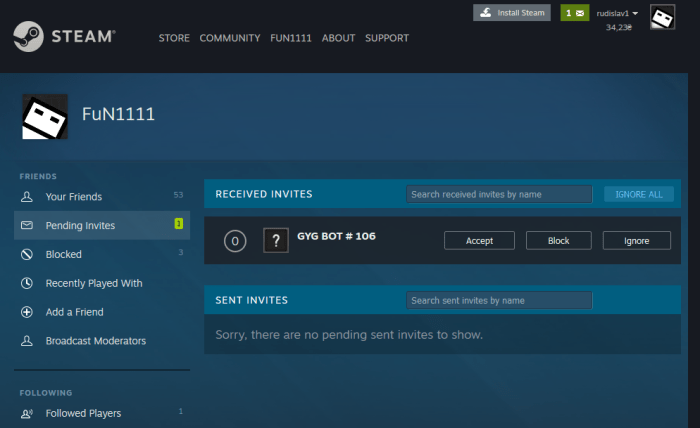
Steam gifts are a convenient way to share games and other content with friends and family. However, sometimes you may encounter issues where Steam gifts are not working as expected. This article will explore the potential causes and provide troubleshooting methods to resolve the issue.
Identify Causes for Steam Gifts Not Working

- Sender’s Account or Settings:The sender’s Steam account may not be in good standing, or their gifting privileges may be restricted.
- Recipient’s Account or Settings:The recipient’s Steam account may have restrictions or limitations that prevent them from receiving gifts.
- Gift Restrictions or Limitations:Certain games or content may have regional restrictions or other limitations that prevent them from being gifted to certain users.
Troubleshooting Methods for Non-Working Steam Gifts

To troubleshoot non-working Steam gifts, follow these steps:
- Verify Account Details:Ensure that both the sender and recipient have active and valid Steam accounts with no restrictions or limitations.
- Check Gift Eligibility:Verify that the gift is eligible to be gifted to the recipient. Some games or content may have region or other restrictions.
- Resolve Account Issues:If any account issues are identified, follow the steps provided by Steam Support to resolve them.
Solutions for Common Steam Gift Errors
If you encounter specific error messages related to Steam gifts, try the following solutions:
- Region Mismatch:Ensure that the sender and recipient are in the same region and that the gift is eligible to be gifted in both regions.
- Gift Already Owned:The recipient may already own the game or content being gifted. Consider gifting a different item.
- Payment Issues:Verify that the sender’s payment method is valid and that there are no issues with the transaction.
Best Practices for Sending and Receiving Steam Gifts

To avoid issues with Steam gifts, follow these best practices:
- Select Eligible Gifts:Ensure that the gift is eligible to be gifted to the recipient based on their region and other restrictions.
- Avoid Duplication:Check if the recipient already owns the game or content before gifting to avoid duplication.
- Ensure Gift Delivery:Make sure that the recipient has accepted the gift and that there are no issues with their account.
Alternative Methods for Gifting on Steam, Steam gifts not working
If direct gifting is not possible, consider the following alternative methods:
- Steam Wallet Codes:Purchase Steam Wallet codes and gift them to the recipient. The recipient can then use the code to add funds to their Steam Wallet and purchase the desired game or content.
- Gift Cards:Steam gift cards can be purchased from authorized retailers and redeemed by the recipient to add funds to their Steam Wallet.
General Inquiries: Steam Gifts Not Working
Why can’t I send a Steam gift to a friend?
There could be several reasons, such as account restrictions, gift eligibility issues, or payment problems. Check your account details, verify that the gift is eligible for the recipient’s region, and ensure you have sufficient funds.
What should I do if I receive an error message saying “Gift is already owned”?
The recipient may already have the game or item in their library. Alternatively, check if the gift is region-locked and ensure it matches the recipient’s account region.
How can I resolve payment issues related to Steam gifts?
Verify that your payment method is up to date and has sufficient funds. Contact your bank or payment provider if you encounter any difficulties processing the payment.
