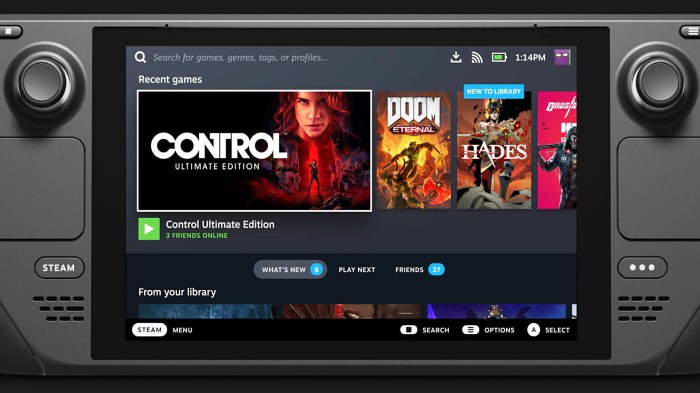Steam Deck Steam Location: A Comprehensive Guide to Finding, Managing, and Customizing Your Steam Game Files
Steam Deck, the handheld gaming powerhouse, offers a unique and customizable gaming experience. Understanding the location of your Steam games is crucial for optimizing storage, troubleshooting issues, and enhancing your gaming journey. This guide delves into the intricacies of Steam Deck Steam location, providing detailed instructions on installation, customization, and management.
Steam Deck Installation Directory

By default, Steam games are installed in the following directory on the Steam Deck:
- /home/deck/.local/share/Steam/steamapps/common/
To locate the installation directory for a specific game, follow these steps:
- Open the Steam Deck’s “Game Mode”.
- Select the game you want to locate the installation directory for.
- Press the “Menu” button on the controller.
- Select “Properties”.
- Select the “Local Files” tab.
- Click the “Browse Local Files…” button.
The installation directory for the selected game will be opened in the file manager.
There are a few limitations to the default installation directory. First, it is located on the internal storage of the Steam Deck, which has limited capacity. Second, some games may require additional space to install additional content or updates.
Steam Deck Custom Installation Locations

You can set custom installation locations for Steam games on the Steam Deck to overcome the limitations of the default installation directory. To do this, follow these steps:
- Open the Steam Deck’s “Game Mode”.
- Select the game you want to set a custom installation location for.
- Press the “Menu” button on the controller.
- Select “Properties”.
- Select the “Local Files” tab.
- Click the “Move Install Folder…” button.
- Select the desired custom installation location.
- Click the “Move Folder” button.
The game will be moved to the new custom installation location. You can create multiple custom installation locations to store games on different storage devices.
There are several benefits to using custom installation locations. First, it allows you to install games on external storage devices, which can free up space on the internal storage. Second, it can improve performance for games that require fast loading times, as external storage devices can be faster than the internal storage.
Steam Deck Storage Management

The Steam Deck has a limited amount of storage space, so it is important to manage it carefully. Here are a few tips for optimizing storage usage:
- Uninstall games that you no longer play.
- Move games to an external storage device.
- Delete unnecessary files, such as screenshots and videos.
You can also use the Steam Deck’s “Storage Manager” tool to identify games that are taking up the most space. To access the Storage Manager, go to “Settings” > “System” > “Storage”.
If you run out of storage space, you can expand it by purchasing an microSD card. The Steam Deck supports microSD cards up to 1TB in size.
Steam Deck Game File Organization: Steam Deck Steam Location
Steam games on the Steam Deck are organized in a similar way to games on other platforms. The game files are stored in a directory called “steamapps”, which is located in the home directory of the user. Within the steamapps directory, there is a subdirectory for each game that is installed.
The subdirectory for a game contains the game’s executable files, data files, and other resources.
To locate specific game files, you can use the file manager on the Steam Deck. To open the file manager, press the “Steam” button on the controller, then select “File Manager” from the menu.
There are a few unique file organization considerations for the Steam Deck. First, the Steam Deck uses a read-only file system. This means that you cannot modify the files in the steamapps directory directly. Second, the Steam Deck uses a compressed file system.
This means that the game files are compressed to save space.
Steam Deck Game Compatibility

The Steam Deck is not compatible with all Steam games. To run a game on the Steam Deck, it must meet the following requirements:
- The game must be compatible with the Steam Deck’s hardware.
- The game must be installed on the Steam Deck.
- The game must be launched from the Steam Deck’s “Game Mode”.
You can check the compatibility of a game on the Steam Deck by visiting its store page on the Steam website. The store page will indicate whether the game is compatible with the Steam Deck.
If you encounter any compatibility issues, you can try the following:
- Update your Steam Deck to the latest software version.
- Verify the integrity of the game files.
- Reinstall the game.
Question & Answer Hub
Where are Steam games installed by default on the Steam Deck?
Steam games are typically installed in the “/home/deck/.local/share/Steam/steamapps/common” directory.
Can I change the default installation location for Steam games?
Yes, you can create custom installation locations by modifying the “Steam Library Folders” settings in the Steam client.
How can I check the storage space remaining on my Steam Deck?
You can view the available storage space in the “System Settings” menu under “Storage.”