Steam can’t verify email – Facing the issue of Steam not verifying your email can be frustrating. Understanding the reasons behind this and knowing the steps to resolve it will help you regain access to your account swiftly. This guide will delve into the common causes of email verification issues, provide a step-by-step troubleshooting guide, and explore alternative verification methods to ensure a seamless gaming experience.
Steam’s email verification process plays a crucial role in securing your account and preventing unauthorized access. It ensures that the email address associated with your account is valid and under your control. By sending a verification email, Steam confirms your identity and provides an additional layer of protection against account compromise.
Steam Can’t Verify Email: Troubleshooting and Solutions
Steam email verification is a crucial step in securing your account and accessing all of its features. However, sometimes users encounter issues during this process. This guide will explore the common causes of email verification problems and provide step-by-step solutions to resolve them.
Troubleshooting Email Verification Issues
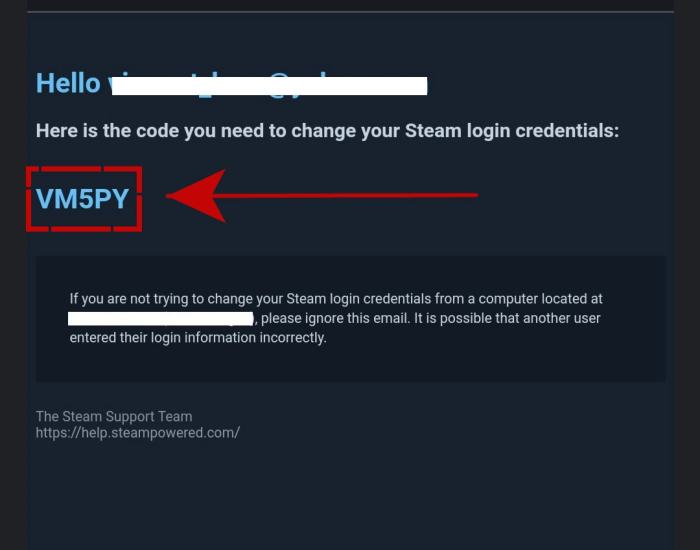
If you’re having trouble verifying your email address on Steam, here are some common reasons and their solutions:
- Check your spam folder:Verification emails may sometimes end up in your spam folder. Check there first before proceeding further.
- Ensure correct email address:Double-check that you have entered the correct email address when creating your Steam account.
- Disable firewalls:Firewalls may block emails from reaching your inbox. Temporarily disable them and try again.
- Contact Steam support:If none of the above solutions work, contact Steam support for further assistance.
Understanding Steam’s Email Verification Process

Steam’s email verification process is designed to protect your account from unauthorized access and ensure that you are the legitimate owner. When you create a Steam account, an email verification link is sent to the provided email address.
Once you click on the link, your email address is verified, and you can access all of Steam’s features. The verification email typically arrives within a few minutes, but it may take longer depending on factors such as email server delays.
Alternative Methods for Verifying Steam Accounts: Steam Can’t Verify Email
In addition to email verification, Steam offers alternative methods for verifying your account:
- Mobile phone number:You can use your mobile phone number to receive a verification code via SMS.
- Social media account linking:You can link your Steam account to your social media account, such as Facebook or Google, for verification.
These alternative methods provide additional security and convenience, but they may not be available in all regions.
Reporting and Resolving Unresolved Email Verification Issues

If you have tried all of the troubleshooting steps and still cannot verify your email address, you can report the issue to Steam support:
- Create a support ticket:Visit the Steam support website and create a support ticket, providing clear details of your issue.
- Provide relevant information:Include your Steam username, email address, and any error messages you may have received.
- Escalate the issue:If your issue remains unresolved, you can escalate it to a higher level of support.
Steam support typically responds within a few days, but response times may vary depending on the complexity of the issue.
FAQ Section
Why is Steam not sending me a verification email?
Possible reasons include incorrect email address, spam filters, firewall settings, or temporary server issues.
How long does it take to receive the verification email?
Typically within a few minutes, but it may take longer during peak hours or due to technical issues.
Can I verify my Steam account using a phone number?
Yes, Steam offers mobile phone verification as an alternative to email verification.
