Steam can’t add friends – Steam, the popular gaming platform, allows users to connect with friends and play games together. However, sometimes users may encounter the frustrating issue of being unable to add friends. This article delves into the common causes of this problem, provides troubleshooting methods, and offers best practices to prevent it from occurring.
Understanding the reasons behind this issue is crucial for finding effective solutions. The inability to add friends on Steam can stem from various factors, such as privacy settings, network connectivity issues, or even software conflicts. By exploring these potential causes, users can gain a better grasp of the problem and work towards resolving it.
Steam Can’t Add Friends: Causes and Solutions
Encountering difficulties adding friends on Steam can be frustrating. Understanding the potential causes and troubleshooting methods can help you resolve this issue efficiently. This article provides a comprehensive guide to assist you in identifying and addressing the “Steam Can’t Add Friends” problem.
Common Causes of ‘Steam Can’t Add Friends’ Issue
There are several common reasons why users may face the “Steam Can’t Add Friends” issue. These include:
- Privacy settings:Restrictive privacy settings on your Steam account can prevent others from sending you friend requests.
- Network issues:A weak or unstable internet connection can interfere with the communication between your device and Steam’s servers, causing the friend request to fail.
- Steam server issues:Occasional outages or maintenance on Steam’s servers can temporarily disrupt friend-adding functionality.
- Antivirus or firewall software:Overzealous antivirus or firewall software may mistakenly block Steam’s friend-adding feature.
- Account restrictions:If your Steam account has been restricted or banned, you may not be able to add friends.
Troubleshooting Methods for Resolving the Issue
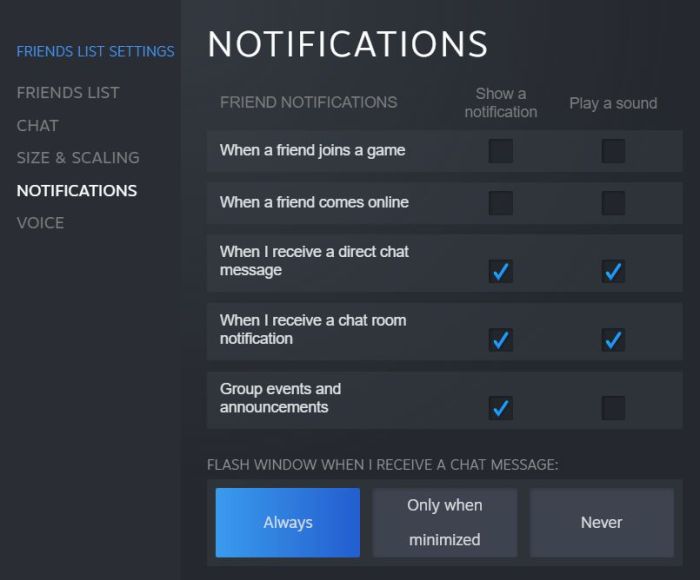
To troubleshoot the “Steam Can’t Add Friends” issue, follow these steps:
- Check your privacy settings:Ensure that your privacy settings allow others to send you friend requests. Go to your Steam profile, click on “Edit Profile,” and adjust the “Privacy Settings” section accordingly.
- Troubleshoot your network:Run a network diagnostics test or try connecting to a different Wi-Fi network to rule out any connection issues.
- Check Steam server status:Visit the Steam website or social media channels to check if there are any ongoing server issues.
- Disable antivirus or firewall software:Temporarily disable your antivirus or firewall software to see if it resolves the problem. Remember to re-enable them after troubleshooting.
- Contact Steam Support:If the issue persists, reach out to Steam Support for further assistance. Provide detailed information about the problem and any troubleshooting steps you have taken.
Advanced Troubleshooting Techniques, Steam can’t add friends

In some cases, more advanced troubleshooting techniques may be necessary to resolve complex issues:
- Edit your hosts file:Incorrect entries in your hosts file can interfere with Steam’s connectivity. Refer to the Steam support documentation for instructions on editing your hosts file.
- Use a VPN:If your internet service provider (ISP) is blocking Steam’s friend-adding functionality, using a VPN can bypass these restrictions.
- Reinstall Steam:As a last resort, you can try reinstalling Steam to eliminate any corrupted files or settings that may be causing the issue.
Best Practices for Avoiding the Issue
To prevent the “Steam Can’t Add Friends” issue from occurring, follow these best practices:
- Maintain updated privacy settings:Regularly review your privacy settings and ensure they are set appropriately.
- Keep your network connection stable:Use a reliable internet connection and troubleshoot any network issues promptly.
- Avoid using third-party software:Unofficial software or modifications to Steam can introduce compatibility issues.
- Update Steam regularly:Install the latest Steam updates to ensure optimal functionality.
Community Support and Resources

The Steam community offers a wealth of support and resources for resolving the “Steam Can’t Add Friends” issue:
- Steam Community Forums:Engage with other Steam users and seek advice on the Steam Community Forums.
- Steam Support Documentation:Refer to Steam’s official support documentation for detailed troubleshooting guides and technical assistance.
- Steam Support:Contact Steam Support directly through their website or email for personalized assistance.
FAQ Resource
Why can’t I add friends on Steam?
There are several reasons why you may not be able to add friends on Steam. Some common causes include privacy settings, network connectivity issues, software conflicts, or temporary server outages.
How do I troubleshoot the ‘Steam Can’t Add Friends’ issue?
To troubleshoot this issue, you can try the following steps: checking your privacy settings, verifying your network connection, restarting Steam, updating your software, and checking for server outages.
What are some best practices to prevent the ‘Steam Can’t Add Friends’ issue?
To prevent this issue from occurring, it is recommended to keep your privacy settings updated, ensure a stable network connection, keep your software up to date, and avoid using third-party software that may interfere with Steam.
