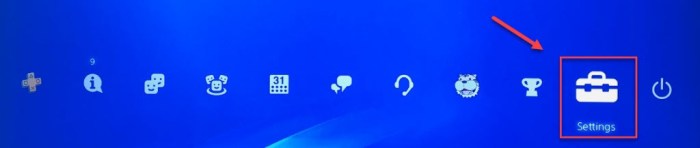Sound not working on ps3 – When the sound on your PS3 goes silent, it can be a frustrating experience. This comprehensive guide will provide you with a detailed overview of the common causes of sound problems on PS3 and offer step-by-step troubleshooting solutions to get your audio back up and running.
From checking sound output settings to updating system software, this guide covers all the essential aspects of PS3 sound troubleshooting. Whether you’re a seasoned gamer or a casual user, this guide will empower you to resolve sound issues and restore your gaming experience.
Sound Not Working on PS3
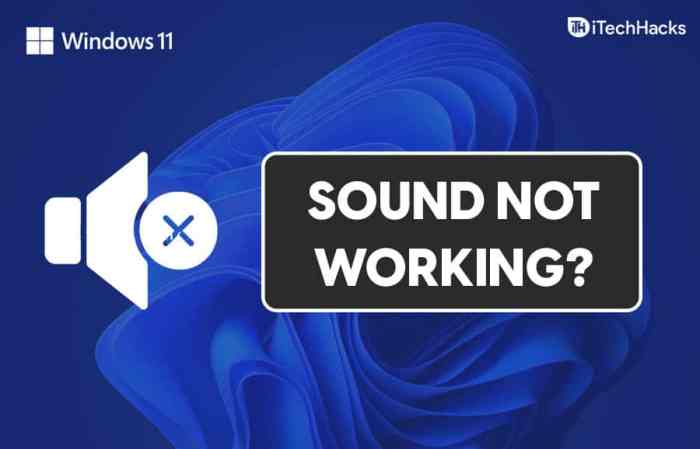
If you’re experiencing sound issues with your PS3, there are several potential causes and troubleshooting steps you can take. This guide will cover various aspects that can affect sound functionality on PS3, including sound output settings, HDMI cable connections, audio input/output ports, system software updates, audio device compatibility, and general sound troubleshooting tips.
Sound Output Settings

The PS3 offers several sound output settings that can impact sound functionality. Check the following settings:
- Audio Output Settings:Navigate to Settings > Sound Settings > Audio Output Settings and select the appropriate output device (e.g., HDMI, Optical Digital, AV Multi).
- Digital Output Format:If using HDMI, ensure the Digital Output Format is set to “Linear PCM” or “Dolby Digital” (for surround sound).
- Volume Control (HDMI):Enable this option to adjust the sound level from the PS3 itself, rather than the TV or receiver.
If sound issues persist, try adjusting these settings and restarting the PS3.
HDMI Cable and Connections

The HDMI cable plays a crucial role in transmitting sound from the PS3 to your TV. Ensure the following:
- Secure Connections:Make sure the HDMI cable is securely connected to both the PS3 and the TV or receiver.
- HDMI Cable Quality:Use a high-quality HDMI cable that supports the required bandwidth for your sound setup (e.g., HDMI 2.0 or higher for 4K HDR).
- Try a Different Cable:If possible, try using a different HDMI cable to eliminate cable-related issues.
Audio Input/Output Ports

The PS3 has various audio input/output ports. Check the following:
- Clean Ports:Use a soft brush or compressed air to clean any dust or debris from the audio ports on the PS3 and connected devices.
- Test Ports:Connect headphones or speakers to different audio ports (e.g., AV Multi, Optical Digital) to determine if the issue is specific to a particular port.
- Alternative Audio Ports:If the primary audio port is malfunctioning, try using an alternative port with a compatible adapter or cable.
System Software Updates, Sound not working on ps3

Keeping the PS3 system software up to date is essential for optimal performance, including sound functionality. Check the following:
- Check for Updates:Navigate to Settings > System Update to check for and install any available system software updates.
- Outdated Software:Outdated software can cause various issues, including sound problems. Ensure you have the latest system software installed.
User Queries: Sound Not Working On Ps3
Why is there no sound coming from my PS3?
There are several possible reasons for this issue, including incorrect sound output settings, a faulty HDMI cable, or a problem with the audio input/output ports on your PS3 or TV.
How do I fix sound problems on my PS3?
Start by checking the sound output settings on your PS3 and TV. Ensure that the HDMI cable is securely connected and try using a different HDMI cable if possible. If the problem persists, try resetting your PS3 to its default settings or updating the system software.
What are some common causes of PS3 sound issues?
Common causes include incorrect sound output settings, a faulty HDMI cable, problems with the audio input/output ports, outdated system software, or incompatible audio devices.