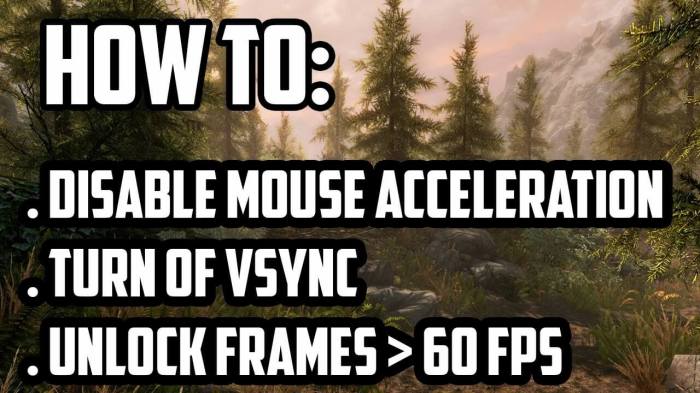Skyrim turn off vsync – Skyrim, a beloved open-world RPG, offers immersive gameplay but can be demanding on your system. Disabling Vsync in Skyrim can significantly improve performance and enhance your overall gaming experience. Let’s dive into the impact of Vsync on Skyrim and explore the steps to disable it for optimal gameplay.
Skyrim Vsync and Performance

Vsync, or vertical synchronization, is a graphics setting that synchronizes the game’s frame rate with the refresh rate of the monitor. This can help reduce screen tearing, but it can also introduce input lag and reduce overall performance.
In Skyrim, Vsync can have a significant impact on performance. With Vsync enabled, the game’s frame rate will be capped at the refresh rate of the monitor. This can help reduce screen tearing, but it can also lead to input lag and decreased performance, especially on lower-end systems.
Disabling Vsync in Skyrim, Skyrim turn off vsync
If you’re experiencing performance issues in Skyrim, you may want to consider disabling Vsync. This can be done by editing the game’s configuration files.
- Open the Skyrim.ini file located in the game’s installation directory.
- Find the line that says “iVsyncPresentInterval=1”.
- Change the value to “0” to disable Vsync.
- Save the file and restart the game.
Disabling Vsync can improve performance, but it can also lead to screen tearing. If you’re not bothered by screen tearing, then disabling Vsync is a good way to improve performance.
Alternative Methods for Improving Performance
In addition to disabling Vsync, there are a number of other things you can do to improve performance in Skyrim.
| Method | Benefits | Drawbacks |
|---|---|---|
| Lower graphics settings | Improved performance | Reduced visual quality |
| Install performance-enhancing mods | Improved performance | May cause compatibility issues |
| Overclock your hardware | Improved performance | May shorten the lifespan of your hardware |
Visual Impact of Disabling Vsync
When Vsync is disabled, the game’s frame rate will no longer be capped at the refresh rate of the monitor. This can lead to screen tearing, which is a visual artifact that occurs when the game’s frame rate exceeds the refresh rate of the monitor.
Screen tearing can be distracting, but it does not affect the gameplay. If you’re not bothered by screen tearing, then disabling Vsync is a good way to improve performance.
Optimizing Skyrim for Smooth Gameplay
In addition to the tips above, there are a number of other things you can do to optimize Skyrim for smooth gameplay.
- Make sure your graphics drivers are up to date.
- Close any unnecessary programs while playing Skyrim.
- Defragment your hard drive.
- Use a game booster program.
Question Bank: Skyrim Turn Off Vsync
What is Vsync and how does it affect Skyrim?
Vsync synchronizes your game’s frame rate with your monitor’s refresh rate, eliminating screen tearing but potentially introducing input lag and reducing frame rates.
Are there any risks associated with disabling Vsync?
Disabling Vsync can lead to screen tearing, a visual artifact where the top and bottom of the screen appear misaligned. However, this is typically only noticeable during fast-paced movements or camera pans.
What are some alternative methods to improve Skyrim’s performance?
Adjusting graphics settings, enabling performance-enhancing mods, and optimizing hardware settings can all contribute to improved performance without disabling Vsync.