Skyrim crashing on save – When Skyrim crashes on save, it can be frustrating and disruptive to your gameplay. This comprehensive guide will explore the various reasons why Skyrim may crash on save and provide practical solutions to help you resolve these issues.
From compatibility problems and mod conflicts to graphics optimization and corrupted save files, we’ll cover all the common causes of Skyrim crashing on save. We’ll also share tips on identifying specific crash points and provide workarounds to help you get back to adventuring in Skyrim.
Skyrim Crashing on Save: A Comprehensive Guide to Troubleshooting
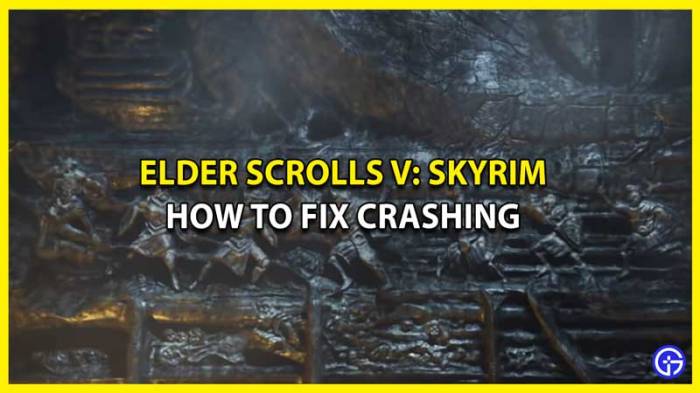
Skyrim, the epic open-world RPG from Bethesda, has captivated millions of players since its release in 2011. However, some players have encountered a frustrating issue where the game crashes during the save process. This article aims to provide a comprehensive guide to troubleshooting Skyrim crashes on save, addressing various potential causes and offering practical solutions.
Game Compatibility and Specifications
Skyrim’s system requirements vary depending on the platform and graphics settings. Minimum Requirements:
OS
Windows 7/8/10 (64-bit)
Processor
Intel Core i5-750/AMD Phenom II X4-945
Memory
8 GB RAM
Graphics
NVIDIA GeForce GTX 470/AMD Radeon HD 7870
DirectX
Version 11 Recommended Requirements:
OS
Windows 7/8/10 (64-bit)
Processor
Intel Core i7-6100/AMD Ryzen 5 1600X
Memory
16 GB RAM
Graphics
NVIDIA GeForce GTX 780/AMD Radeon RX 480
DirectX
Version 12Compatibility issues can arise with older operating systems or outdated hardware. Ensure that your system meets the minimum requirements and update your graphics drivers to the latest version.
Mod Conflicts and Troubleshooting
Mods, or modifications, can enhance Skyrim’s gameplay but can also introduce conflicts. Identifying and resolving mod conflicts is crucial to prevent crashes on save.
- Use a mod manager like Nexus Mod Manager to organize and load mods efficiently.
- Check the mod description for known compatibility issues and follow any installation instructions carefully.
- Test mods individually to identify any potential conflicts.
- Use tools like LOOT (Load Order Optimization Tool) to optimize the mod load order and reduce conflicts.
Graphics and Performance Optimization
Certain graphics settings can impact Skyrim’s stability and performance.
- Reduce the resolution or lower graphics settings to minimize load on your hardware.
- Disable VSync to improve performance but may introduce screen tearing.
- Limit the frame rate to prevent overheating or excessive resource consumption.
- Use texture optimization mods to reduce the memory footprint of textures.
Corrupted Save Files

Corrupted save files can lead to crashes on save.
- Sudden power outages or hardware failures can corrupt save files.
- Mods that modify game scripts or save data can also cause corruption.
- Use a backup utility to regularly create copies of your save files.
- Consider using a save file cleaner mod to remove corrupted data from save files.
Common Crash Points

Certain points in the game are more prone to crashing on save.
- When saving after completing a quest or entering a new area.
- When using fast travel or saving while in combat.
- In areas with a large number of NPCs or objects.
Try to avoid saving during these critical moments. If a crash occurs, reload an earlier save or try a different save slot.
Community Support and Resources, Skyrim crashing on save

Online communities and forums provide valuable support for troubleshooting Skyrim crashes on save.
- Join the Skyrim subreddit or official forums for discussions and assistance.
- Visit the Nexus Mods website for mod-related support and troubleshooting guides.
- Search for specific crash points or issues using Google or other search engines.
Helpful Answers
Why does Skyrim crash on save when I have no mods installed?
Even without mods, Skyrim can crash on save due to compatibility issues with your operating system or hardware, corrupted save files, or graphics settings that are too demanding for your system.
How can I fix Skyrim crashing on save when using mods?
Mod conflicts are a common cause of Skyrim crashing on save. To resolve this, identify the conflicting mods and disable or remove them. You can also try adjusting the load order of your mods or using a mod manager to resolve compatibility issues.
What are some common crash points in Skyrim?
Skyrim is prone to crashing on save at specific points in the game, such as when entering or exiting certain areas, during loading screens, or when performing certain actions. These crash points can vary depending on your system and the mods you have installed.
