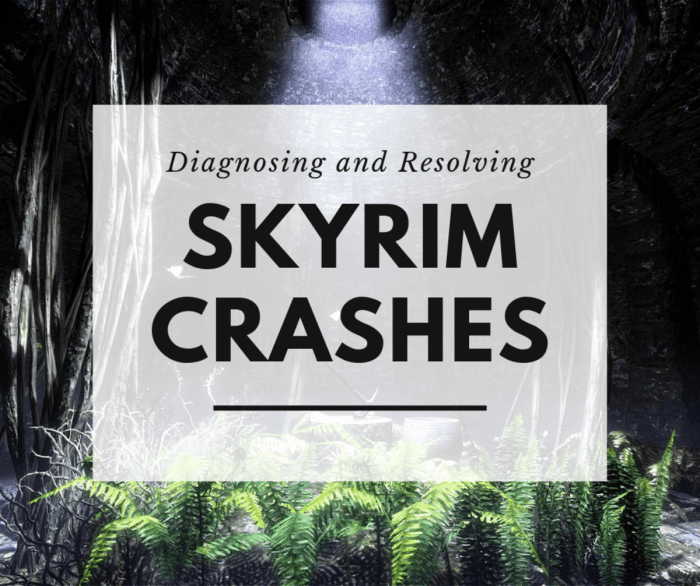Encountering Skyrim crashes on launch can be frustrating, but understanding the causes and implementing effective troubleshooting methods can resolve these issues. This guide delves into the potential causes, troubleshooting steps, and preventive measures to help you enjoy a seamless Skyrim experience.
The diverse causes of Skyrim crashes on launch range from hardware limitations to software conflicts and system errors. Identifying the root cause is crucial for applying the appropriate solution.
Possible Causes of Skyrim Crashes on Launch
Skyrim crashes on launch can be caused by various factors, including hardware issues, software conflicts, and system errors.
Hardware Issues
- Insufficient RAM: Skyrim requires at least 4GB of RAM to run smoothly.
- Outdated graphics card: An outdated graphics card may not be able to handle the game’s graphics requirements.
Software Conflicts
- Outdated mods: Outdated mods can cause conflicts with the game and lead to crashes.
- Incompatible drivers: Incompatible drivers, such as outdated graphics drivers, can cause the game to crash.
System Errors
- Corrupted game files: Corrupted game files can prevent the game from launching properly.
- Missing DLLs: Missing DLL files, such as the Visual C++ Redistributables, can cause the game to crash.
Troubleshooting Methods: Skyrim Crashes On Launch
Troubleshooting Skyrim crashes on launch involves identifying and resolving the underlying cause.
Verify System Requirements
Ensure that your system meets the minimum system requirements for Skyrim, including RAM, graphics card, and operating system.
Update Drivers and Software

- Update your graphics drivers to the latest version.
- Install the latest version of the Visual C++ Redistributables.
Identify and Resolve Mod Conflicts
- Disable all mods and launch the game to see if it crashes.
- Re-enable mods one by one until you identify the mod causing the conflict.
Repair or Reinstall Game Files, Skyrim crashes on launch

- Use the “Verify Integrity of Game Files” option in Steam to repair corrupted game files.
- If that fails, reinstall the game completely.
Advanced Troubleshooting
For persistent Skyrim crashes on launch, advanced troubleshooting may be necessary.
Analyze Crash Logs and Error Messages

Examine the crash logs and error messages for clues about the cause of the crash.
Use Debugging Tools
Use debugging tools such as the Skyrim Debug Log or the Windows Event Viewer to identify the specific error code.
Discuss Potential Solutions for Specific Error Codes
Search for specific error codes and apply the recommended solutions, such as updating the game, installing missing DLLs, or resolving mod conflicts.
Preventive Measures

To prevent Skyrim crashes on launch, take the following preventive measures:
Optimize Game Settings
- Adjust graphics settings to reduce strain on your system.
- Limit the number of mods you use.
Regular System Maintenance
- Clean temporary files.
- Defragment your hard drive.
Backup Game Files
Create regular backups of your Skyrim game files to prevent data loss in case of a crash.
FAQ Insights
Why does Skyrim crash on launch?
Skyrim crashes on launch can occur due to various reasons, including insufficient system requirements, outdated drivers, mod conflicts, corrupted game files, or missing DLLs.
How can I fix Skyrim crashes on launch?
To fix Skyrim crashes on launch, you can try verifying system requirements, updating drivers, resolving mod conflicts, repairing game files, or reinstalling the game.
What are some preventive measures to avoid Skyrim crashes on launch?
Preventive measures to avoid Skyrim crashes on launch include optimizing game settings, performing regular system maintenance, and backing up game files.