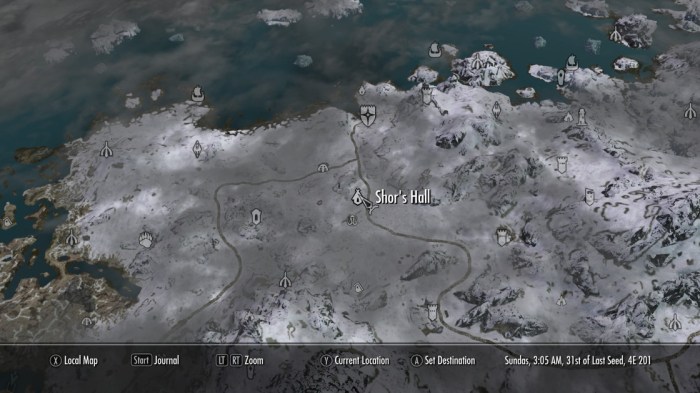Skyrim Crash New Game delves into the complexities of Skyrim’s notorious crashing issues, providing a comprehensive guide to troubleshooting and prevention. From initialization failures to mod conflicts, this article explores the myriad causes of Skyrim crashes and offers practical solutions to ensure a smooth gaming experience.
Whether you’re a seasoned adventurer or a novice explorer, understanding the reasons behind Skyrim’s crashes is crucial for maximizing your gameplay. This article will equip you with the knowledge and techniques necessary to overcome these challenges and fully immerse yourself in the vast and unforgiving world of Skyrim.
Skyrim Crashing on New Game: Skyrim Crash New Game
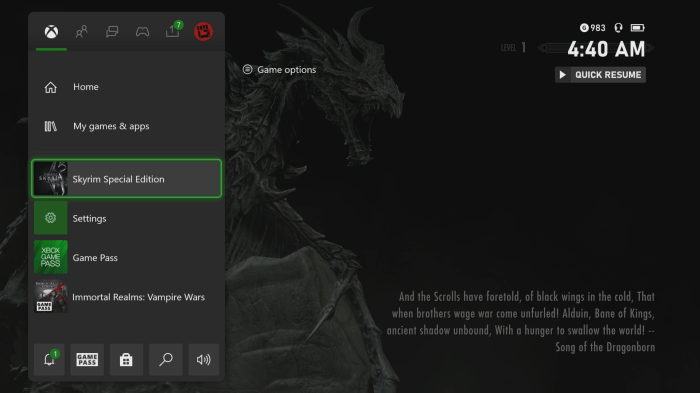
Skyrim, a beloved open-world RPG, can sometimes encounter crashes during the initialization of a new game. This can be a frustrating issue, especially for players who are eager to embark on their adventure. In this article, we will explore the common causes of Skyrim crashes on new game and provide potential solutions to address them.
Game Initialization Failures
Game initialization failures occur when Skyrim is unable to properly initialize the game world and its components. This can be caused by a variety of factors, including:
- Corrupted game files
- Outdated or incompatible mods
- Insufficient system resources
- Driver issues
Error messages associated with game initialization failures may include:
- “Skyrim has stopped working”
- “Could not initialize renderer”
- “Failed to initialize graphics”
To resolve game initialization failures, try the following steps:
- Verify the integrity of your game files
- Update your graphics drivers
- Disable or remove any incompatible mods
- Restart your computer
Mod Conflicts and Compatibility
Mods can greatly enhance the Skyrim experience, but they can also cause conflicts and crashes if they are not properly installed or configured. Mod conflicts occur when two or more mods modify the same game files or scripts, resulting in unpredictable behavior and potential crashes.
To prevent mod conflicts, it is important to:
- Read the mod descriptions carefully
- Check for compatibility patches
- Use a mod manager to help manage your mods
- Disable or remove any mods that are causing problems
System Requirements and Optimization
Skyrim has specific system requirements that must be met in order to run smoothly. If your system does not meet the minimum requirements, you may experience crashes during gameplay.
The minimum system requirements for Skyrim are:
- OS: Windows 7/8/10 (64-bit)
- Processor: Intel Core 2 Duo E8400 or AMD Athlon 64 X2 4800+
- Memory: 2 GB RAM
- Graphics: NVIDIA GeForce 8800 GT or AMD Radeon HD 4850
- DirectX: Version 9.0c
- Storage: 6 GB available space
To optimize your system for Skyrim, try the following:
- Update your operating system and drivers
- Close any unnecessary programs while playing Skyrim
- Reduce the graphics settings in Skyrim
- Install a performance-enhancing mod
Script Execution Errors, Skyrim crash new game
Script execution errors occur when Skyrim encounters an error while running a script. Scripts are used to control various aspects of the game, such as NPC behavior, quest progression, and item interactions. If a script encounters an error, it can cause the game to crash.
Common script errors include:
- Null reference exceptions
- Stack overflows
- Invalid function calls
To resolve script execution errors, try the following:
- Use a script debugger to identify the source of the error
- Disable or remove any mods that are causing errors
- Report the error to the mod author
Memory Management Issues
Memory management issues occur when Skyrim is unable to properly allocate or manage memory. This can lead to crashes, especially during loading screens or when entering new areas.
Potential causes of memory management issues include:
- Memory leaks
- Excessive memory usage
- Corrupted save files
To resolve memory management issues, try the following:
- Use a memory profiling tool to identify memory leaks
- Reduce the number of mods you are using
- Disable or remove any mods that are causing memory issues
- Start a new game
Common Queries
Why does Skyrim crash when I start a new game?
Skyrim may crash when starting a new game due to initialization failures, mod conflicts, system requirements not being met, script execution errors, or memory management issues.
How can I fix Skyrim crashing during a new game?
To fix Skyrim crashing during a new game, verify game files, update drivers, resolve mod conflicts, optimize system settings, identify and resolve script errors, and optimize memory management.
What are the minimum system requirements for Skyrim?
The minimum system requirements for Skyrim are: OS: Windows 7/Vista/XP (32 or 64 bit), Processor: Dual Core 2.0GHz or equivalent, Memory: 2GB, Graphics: DirectX 9.0c compliant video card with 512MB of RAM, Storage: 6GB available space.