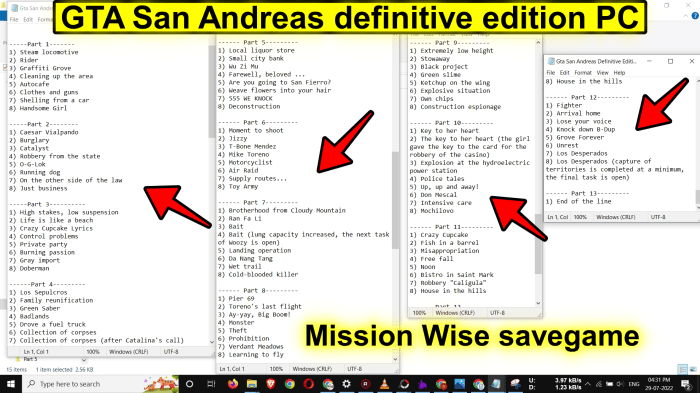San Andreas save files play a crucial role in preserving the progress and customized experiences of players in this iconic open-world game. Understanding their functions, locations, compatibility, and potential issues is essential for ensuring a seamless and enjoyable gaming experience.
This comprehensive guide delves into the intricacies of San Andreas save files, providing insights into their significance, management techniques, and troubleshooting methods. Whether you’re a seasoned player or a newcomer to the game, this guide will equip you with the knowledge and skills to navigate the complexities of save files.
San Andreas Save Files
Save files are an essential aspect of the Grand Theft Auto: San Andreas gaming experience. They allow players to save their progress, store game settings, and manage multiple game slots. This guide will provide a comprehensive overview of San Andreas save files, including their location, accessibility, compatibility, and advanced management techniques.
Overview of San Andreas Save Files
San Andreas save files contain all the necessary information to resume a player’s game, including character progress, mission completion, vehicle ownership, and game settings. There are two main types of save files in San Andreas:
- Quick Saves:Temporary saves that are created automatically during gameplay. They are typically used to save progress quickly and easily, and can be overwritten by subsequent quick saves or manual saves.
- Manual Saves:Permanent saves that are created by the player manually. They can be named and stored in multiple slots, allowing players to create different save states or experiment with different game options.
Location and Accessibility of Save Files
The location of San Andreas save files varies depending on the platform:
- PC:Save files are located in the “My Documents\GTA San Andreas User Files” folder.
- PlayStation 2:Save files are stored on the PlayStation 2 memory card.
- Xbox:Save files are stored on the Xbox hard drive.
- Mobile (iOS and Android):Save files are stored in the device’s internal storage or on cloud storage (if enabled).
To access save files, players can typically navigate to the game’s main menu or pause menu and select the “Load Game” or “Save Game” option.
Save File Compatibility and Transfer
San Andreas save files are generally compatible between different versions of the game on the same platform. However, there may be some compatibility issues between major game updates or between different platforms.
To transfer save files between devices or accounts, players can manually copy the save files from the original location to the desired location. On some platforms, cloud storage or online transfer services may also be available.
Save File Corruption and Recovery
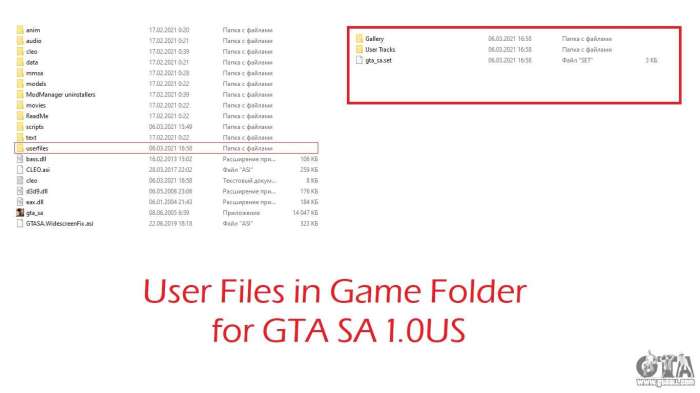
Save file corruption can occur due to various reasons, such as power outages, software crashes, or hardware failures. If a save file becomes corrupted, it may not be possible to recover it.
To minimize the risk of save file corruption, players should regularly back up their save files and avoid making modifications to the game files.
Advanced Save File Management
In addition to basic save file management, San Andreas offers several advanced techniques:
- Backing Up and Restoring Save Files:Players can manually copy their save files to a backup location or use a backup utility to create automated backups.
- Using Save File Editors or Modding Tools:Third-party tools allow players to modify save files, change game settings, or create custom content.
- Creating and Managing Multiple Save Slots:San Andreas allows players to create and manage multiple save slots, enabling them to experiment with different game options or keep separate saves for different characters or storylines.
Save File Customization and Sharing

Players can customize their save files by modifying game settings or player attributes. They can also create or import custom maps or missions.
Save files can be shared with other players or the community through online forums or file-sharing platforms.
Troubleshooting Save File Issues

Common save file issues include:
- Save File Corruption:See the “Save File Corruption and Recovery” section for troubleshooting steps.
- Save File Incompatibility:Ensure that the save file is compatible with the version and platform of the game you are using.
- Missing Save Files:Check the game’s save file location and ensure that the files are not hidden or deleted.
- Save File Loading Issues:Restart the game or the device to resolve any temporary issues. If the problem persists, consider verifying the game files or reinstalling the game.
Questions Often Asked: San Andreas Save Files
What is the purpose of save files in San Andreas?
Save files store the progress, settings, and character data of players in San Andreas, allowing them to resume their game from where they left off and preserve their customized experiences.
Where are San Andreas save files located?
The location of San Andreas save files varies depending on the platform: – PC: Documents\Rockstar Games\GTA San Andreas User Files – PlayStation 2: Memory Card – Xbox: Hard Drive
Can I transfer save files between different platforms?
Direct transfer of save files between different platforms is generally not possible due to platform-specific file formats and security measures. However, there are methods to convert save files between certain platforms using third-party tools or emulation techniques.