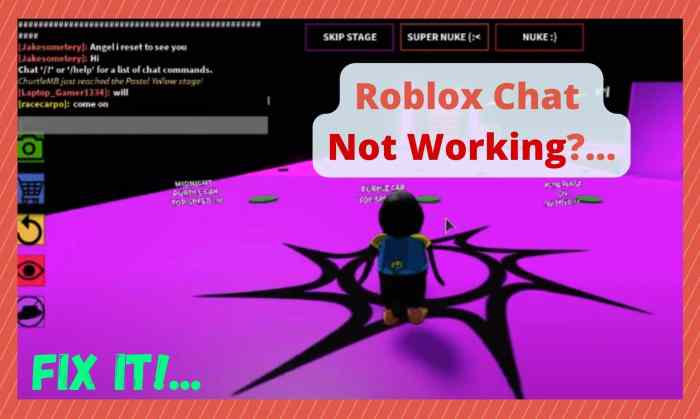Roblox chat not working can be a frustrating experience, especially when you’re trying to communicate with friends or teammates. This guide will provide you with a comprehensive overview of the Roblox chat system, including its features, functionality, and troubleshooting tips to resolve common issues.
We’ll also discuss chat etiquette and safety, as well as alternative communication methods available in Roblox. Whether you’re a seasoned player or a newcomer, this guide will help you get the most out of the Roblox chat system.
Roblox Chat Not Working
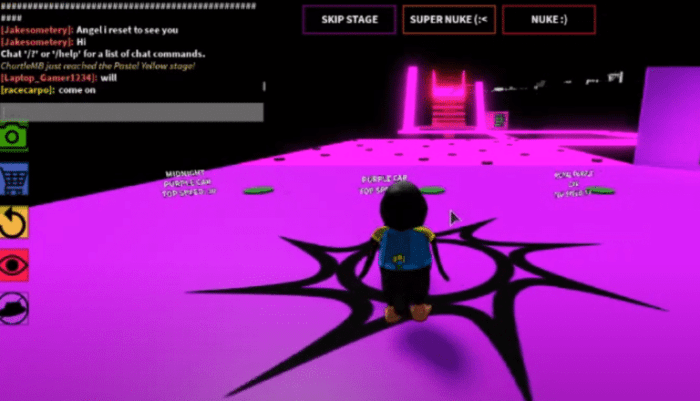
Roblox is a popular online game platform that allows users to create and play games with friends. One of the most important features of Roblox is the chat system, which allows players to communicate with each other. However, sometimes the Roblox chat may not work properly.
This can be frustrating, as it can make it difficult to communicate with other players.
Troubleshooting Issues

There are several potential causes for the Roblox chat not working. Some of the most common causes include:
- A problem with your internet connection
- A problem with the Roblox servers
- A problem with your firewall or antivirus software
- A problem with your browser
If you are experiencing problems with the Roblox chat, there are a few things you can try to troubleshoot the issue:
- Check your internet connection. Make sure that you are connected to the internet and that your connection is stable.
- Check the Roblox servers. You can check the status of the Roblox servers on the Roblox website.
- Disable your firewall or antivirus software. Sometimes, firewall or antivirus software can block the Roblox chat. Try disabling these programs and see if that fixes the problem.
- Try a different browser. If you are using a web browser to access Roblox, try using a different browser. Some browsers may not be compatible with the Roblox chat.
Chat System Overview
The Roblox chat system allows players to communicate with each other in a variety of ways. Players can send text messages, voice messages, and emotes. The chat system also includes a variety of features that allow players to customize their chat experience, such as the ability to create and join chat channels.
There are three main types of chat channels in Roblox:
- Public chat channelsare open to all players. Anyone can join a public chat channel and chat with other players.
- Private chat channelsare only open to invited players. To join a private chat channel, you must be invited by the channel owner.
- Group chat channelsare only open to members of a specific group. To join a group chat channel, you must be a member of the group.
Chat Etiquette and Safety: Roblox Chat Not Working
It is important to follow the rules and guidelines for using the Roblox chat appropriately. These rules and guidelines are designed to ensure that the chat system is a safe and enjoyable environment for all players.
Some of the most important rules and guidelines for using the Roblox chat include:
- Do not use offensive or inappropriate language.
- Do not spam the chat with messages.
- Do not harass or bully other players.
- Do not share personal information.
It is also important to be aware of the dangers of online predators. Online predators are people who use the internet to target children for sexual abuse. If you are ever contacted by someone who is trying to pressure you into doing something sexual, report them to Roblox immediately.
Alternative Communication Methods

In addition to the chat system, there are a number of other ways to communicate with other players in Roblox. These methods include:
- Voice chatallows players to talk to each other using their microphones.
- Emotesare pre-defined animations that players can use to express themselves.
- Text chatallows players to send text messages to each other.
Each of these communication methods has its own advantages and disadvantages. Voice chat is the most direct way to communicate with other players, but it can be difficult to use in noisy environments. Emotes are a quick and easy way to express yourself, but they can be difficult to understand if you are not familiar with them.
Text chat is a versatile way to communicate with other players, but it can be slow and tedious.
Technical Support
If you are experiencing problems with the Roblox chat, you can contact Roblox support for assistance. Roblox support is available 24/7 and can be contacted via email, phone, or live chat.
The following table summarizes the different Roblox support channels and their availability:
| Channel | Availability |
|---|---|
| 24/7 | |
| Phone | Monday-Friday, 9am-5pm PST |
| Live chat | Monday-Friday, 9am-5pm PST |
FAQ Corner
Why is my Roblox chat not working?
There could be several reasons why your Roblox chat is not working. Common causes include technical issues, incorrect chat settings, or account restrictions. Check your internet connection, ensure that your chat settings are enabled, and verify that your account is in good standing.
How do I fix Roblox chat not working?
To fix Roblox chat not working, try the following steps: Restart the Roblox application, check your internet connection, clear your browser cache, disable any VPN or firewall software, and ensure that your chat settings are enabled. If the issue persists, contact Roblox support for further assistance.
What are the different types of chat channels in Roblox?
Roblox offers various types of chat channels, including the global chat, group chat, and private chat. The global chat allows you to communicate with all players in the game, while the group chat is limited to members of a specific group.
Private chat enables you to have one-on-one conversations with other players.