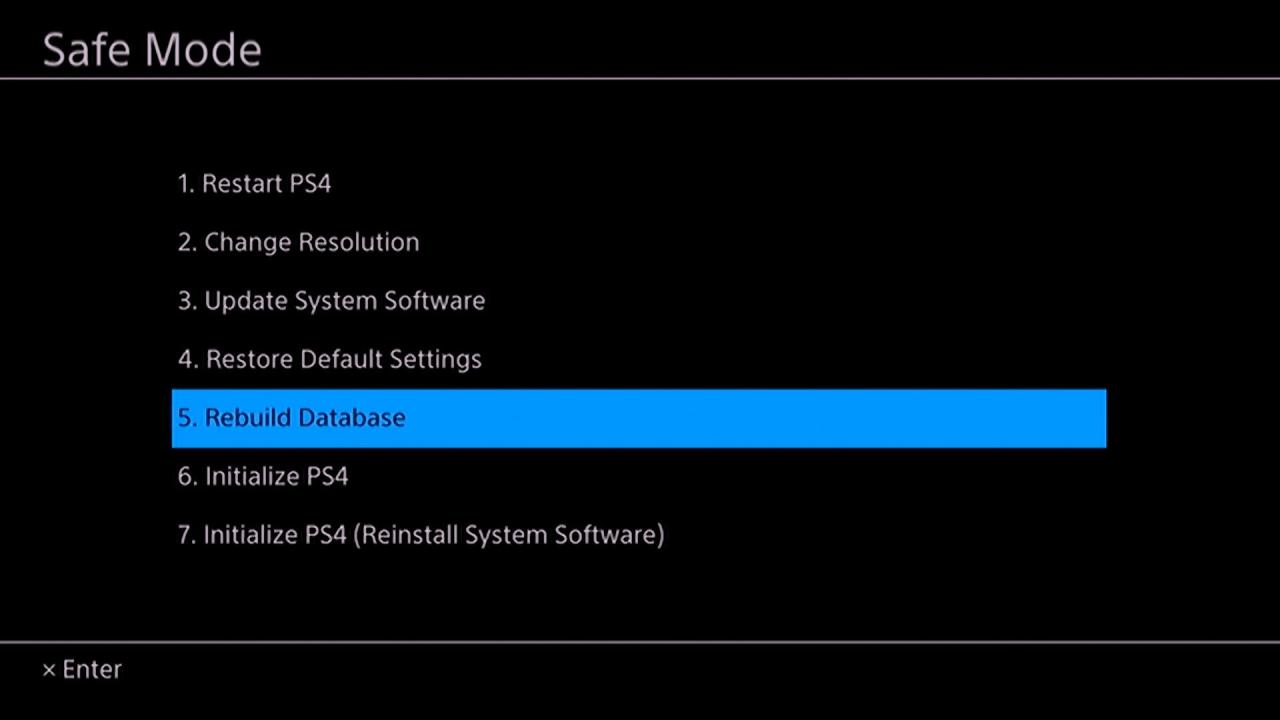Rebuild database on ps3 – Rebuilding the database on your PS3 is a crucial troubleshooting step that can resolve various issues. This guide provides a comprehensive overview of the process, including methods for rebuilding the database using Safe Mode, troubleshooting common errors, and exploring advanced techniques for experienced users.
Whether you’re experiencing freezing, slow performance, or corrupted data, rebuilding the database can often restore your PS3 to optimal functionality. Dive into this detailed guide to understand the purpose, methods, and potential benefits of this essential maintenance procedure.
Introduction to Rebuilding a PS3 Database: Rebuild Database On Ps3
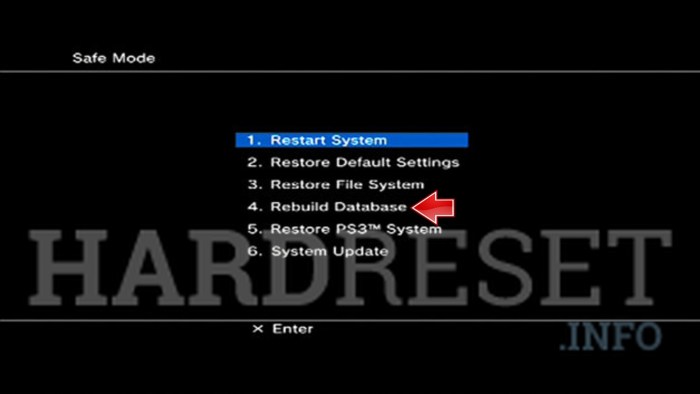
Rebuilding a PlayStation 3 (PS3) database is a process that reorganizes and repairs the system’s internal database, which stores information about installed games, user profiles, and other system settings. It can be necessary to rebuild the database if the PS3 experiences issues such as freezing, crashing, or corrupted data.
Rebuilding the database can potentially resolve these issues by repairing any corrupted or missing data in the database. However, it is important to note that rebuilding the database can also delete certain types of data, such as custom themes or saved game data.
Therefore, it is recommended to back up important data before rebuilding the database.
Methods for Rebuilding a PS3 Database

Using Safe Mode
The most common method for rebuilding a PS3 database is through Safe Mode. To access Safe Mode, turn off the PS3 completely, then press and hold the power button until you hear two beeps. Release the power button after the second beep and the PS3 will enter Safe Mode.
Once in Safe Mode, use the directional pad to navigate to the “Rebuild Database” option and press the X button. The PS3 will then begin rebuilding the database. This process can take several minutes or even hours, depending on the size of the database.
Alternative Methods
There are also alternative methods for rebuilding the PS3 database, such as using custom firmware or recovery tools. However, these methods are more advanced and should only be attempted by experienced users.
Troubleshooting Database Rebuilding Issues

If you encounter any error messages or issues while rebuilding the PS3 database, there are a few troubleshooting steps you can try:
- Make sure that the PS3 is connected to a stable power source.
- Try rebuilding the database again.
- If the database rebuilding process fails, you may need to restore the PS3 to its factory settings.
If you are unable to resolve the issue on your own, you may need to contact PlayStation support for assistance.
Advanced Database Rebuilding Techniques, Rebuild database on ps3

For advanced users, there are a number of custom firmware and recovery tools available that can be used to rebuild the PS3 database. These tools offer more advanced features and options, such as the ability to repair corrupted data or recover lost data.
However, it is important to note that using custom firmware or recovery tools can void the PS3’s warranty and may also brick the console if not used properly.
FAQ Summary
What are the benefits of rebuilding the PS3 database?
Rebuilding the database can resolve issues such as freezing, slow performance, corrupted data, and game installation errors.
How do I access Safe Mode on my PS3?
Turn off your PS3 completely. Press and hold the power button until you hear two beeps.
What should I do if I lose data after rebuilding the database?
Unfortunately, lost data cannot be recovered after rebuilding the database. Always back up your important data before performing this procedure.