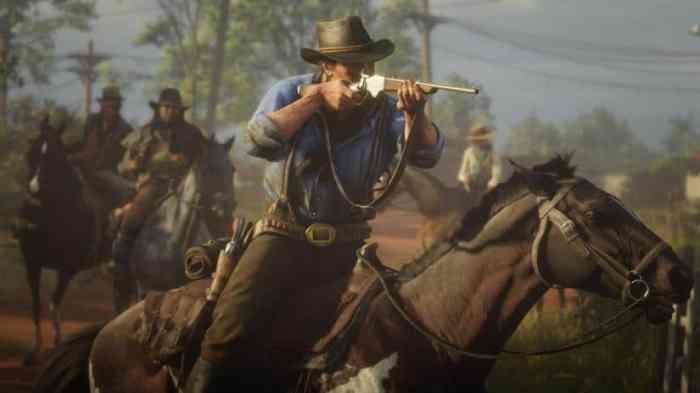Rdr2 how to save game – Delve into the intricacies of save game mechanics in Red Dead Redemption 2 and unlock the secrets to preserving your gaming progress. From manual saves to autosaves and save file management, this comprehensive guide will equip you with the knowledge to navigate the game’s save system with ease.
Understanding how to save your game effectively ensures a seamless and enjoyable gaming experience, allowing you to revisit pivotal moments, experiment with different choices, and safeguard your hard-earned progress.
Saving Your Progress in Red Dead Redemption 2
In the vast and immersive world of Red Dead Redemption 2, saving your game is crucial to preserve your progress and continue your adventure. The game offers multiple saving options, allowing you to control how and when your progress is recorded.
Manual Save

To manually save your game in RDR2, follow these steps:
- Press the Start button to open the game menu.
- Select the “Story” tab.
- Choose “Save Game” from the options.
- Select a save slot to save your game.
- Confirm your selection to save your progress.
Autosave

RDR2 also features an autosave system that automatically saves your progress at certain intervals and during specific events. Autosaves occur:
- After completing missions or major story events.
- When entering or exiting buildings.
- When sleeping or camping.
- When reaching certain checkpoints during gameplay.
Save Locations
RDR2 saves your game in multiple locations to ensure data integrity and prevent data loss. These locations include:
- Local save files: Stored on your console or PC’s hard drive.
- Cloud save files: Stored on Rockstar’s cloud servers.
- Auto-save files: Temporary files created during gameplay and used for autosaving.
Save File Management, Rdr2 how to save game

You can manage your save files in RDR2 to optimize your gameplay and prevent save conflicts. Here’s how:
- Create new save files: Use different save slots to keep multiple saves of your progress.
- Delete save files: Remove unwanted or corrupted save files to free up space.
- Load save files: Select a save file to continue your progress from that point.
Troubleshooting Save Issues

Occasionally, you may encounter issues with saving your game in RDR 2. Here are some common problems and their solutions:
- Save file corruption: If a save file becomes corrupted, you may lose your progress. To prevent this, regularly back up your save files.
- Autosave not working: Ensure that autosave is enabled in the game settings. If it’s still not working, restart the game or check for updates.
- Cloud save conflicts: If you play RDR2 on multiple devices, make sure your cloud save is up to date. You can manually upload or download save files to resolve conflicts.
FAQs: Rdr2 How To Save Game
Can I manually save my game anytime during gameplay?
Yes, you can manually save your game at any point except during cutscenes or scripted events.
How often does the game autosave?
Autosave occurs periodically during gameplay, typically after completing missions, reaching certain checkpoints, or making significant progress.
Where can I find my saved games?
Saved games are stored in the game’s installation directory, typically under the “Saved Games” folder.