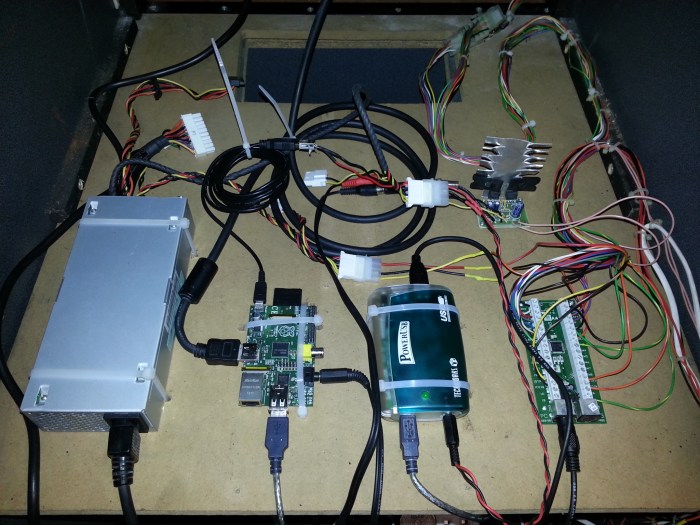Raspberry Pi with MAME: A nostalgic fusion of modern technology and retro gaming, bringing the golden age of arcades to your fingertips. This guide unveils the secrets of setting up and optimizing MAME on your Raspberry Pi, transforming it into a veritable arcade powerhouse.
With its compact size, low power consumption, and impressive performance, the Raspberry Pi is the ideal platform to resurrect the beloved arcade classics. MAME (Multiple Arcade Machine Emulator) breathes life into these timeless games, allowing you to relive the thrill of button-mashing battles and pixelated adventures.
Raspberry Pi with MAME
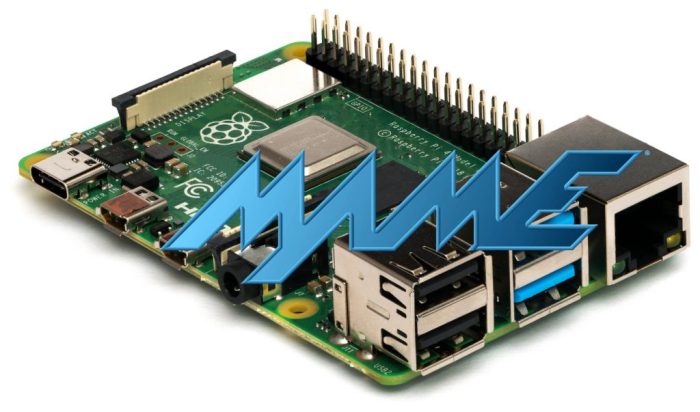
The Raspberry Pi is a popular single-board computer that can be used for a variety of purposes, including running the MAME arcade emulator. MAME (Multiple Arcade Machine Emulator) is a software that allows you to play classic arcade games on your computer.
In this article, we will provide a comprehensive guide on how to set up and use MAME on Raspberry Pi.
Raspberry Pi Hardware Overview

The Raspberry Pi is a small, single-board computer that is available in several different models. The most popular model for running MAME is the Raspberry Pi 4, which has a quad-core processor and 1GB of RAM. However, you can also use the Raspberry Pi 3 or 3B+ for MAME, although you may experience some performance issues with more demanding games.
| Model | CPU | RAM | Price |
|---|---|---|---|
| Raspberry Pi 4 | Quad-core 1.5GHz | 1GB | $35 |
| Raspberry Pi 3B+ | Quad-core 1.4GHz | 1GB | $35 |
| Raspberry Pi 3 | Quad-core 1.2GHz | 512MB | $35 |
The Raspberry Pi has several features that make it suitable for running MAME. These features include:
- A powerful processor that can handle the demands of MAME
- Enough RAM to run MAME and multiple games simultaneously
- A built-in HDMI port for connecting to a TV or monitor
- A USB port for connecting a controller
- A microSD card slot for storing MAME and your games
MAME Overview
MAME is a software that allows you to play classic arcade games on your computer. MAME is an acronym for Multiple Arcade Machine Emulator, and it is one of the most popular emulators available. MAME is available for a variety of platforms, including Windows, Mac, Linux, and Raspberry Pi.
There are several different versions of MAME available, each with its own set of features and compatibility. The most popular version of MAME for Raspberry Pi is RetroPie, which is a pre-configured operating system that includes MAME and a variety of other emulators.
Installing MAME on Raspberry Pi: Raspberry Pi With Mame

There are two main methods for installing MAME on Raspberry Pi: using RetroPie or installing MAME standalone.
Using RetroPie
- Download the RetroPie image from the RetroPie website.
- Burn the RetroPie image to a microSD card using a program like Etcher.
- Insert the microSD card into your Raspberry Pi and boot it up.
- Once RetroPie has booted up, select “Install” from the main menu.
- Select “MAME” from the list of emulators and click “Install”.
- Once MAME has been installed, you can launch it from the RetroPie main menu.
Installing MAME standalone
- Download the latest version of MAME from the MAME website.
- Extract the MAME files to a folder on your Raspberry Pi.
- Open a terminal window and navigate to the MAME folder.
- Type the following command to install MAME:
- Once MAME has been installed, you can launch it from the terminal window by typing the following command:
sudo make install
mame
Quick FAQs
Can I play all arcade games on Raspberry Pi with MAME?
While MAME supports a vast library of arcade games, not all games are guaranteed to run smoothly on Raspberry Pi due to hardware limitations.
How do I add games to MAME on Raspberry Pi?
You can add games by placing ROM files in the designated game directory on your Raspberry Pi. MAME will automatically scan and detect the new games.
What are some common troubleshooting tips for MAME on Raspberry Pi?
Check for outdated MAME versions, adjust emulator settings for performance, and ensure proper ROM compatibility.