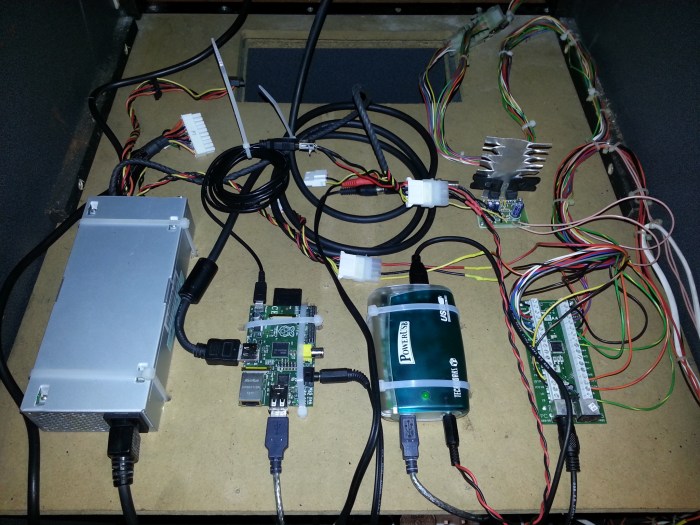Raspberry Pi for MAME: A Retro Gaming Revolution takes center stage in this captivating narrative, inviting readers into a world where classic arcade games are reborn with astonishing clarity and precision.
Embark on a journey through the annals of gaming history as we delve into the capabilities of Raspberry Pi, a compact yet powerful single-board computer that breathes new life into beloved arcade classics.
Raspberry Pi Setup
Setting up a Raspberry Pi for MAME emulation is a straightforward process that requires minimal hardware and software. Here’s a step-by-step guide to get you started:
Hardware Requirements
- Raspberry Pi 3 or later
- MicroSD card (8GB or larger)
- Power supply
- HDMI cable
- USB keyboard and mouse
Software Installation
- Download the latest version of RetroPie from the official website.
- Extract the RetroPie image to your microSD card using a tool like Etcher.
- Insert the microSD card into your Raspberry Pi and power it on.
- Follow the on-screen instructions to complete the RetroPie setup.
- Once RetroPie is up and running, install MAME from the RetroPie Setup menu.
Benefits and Limitations
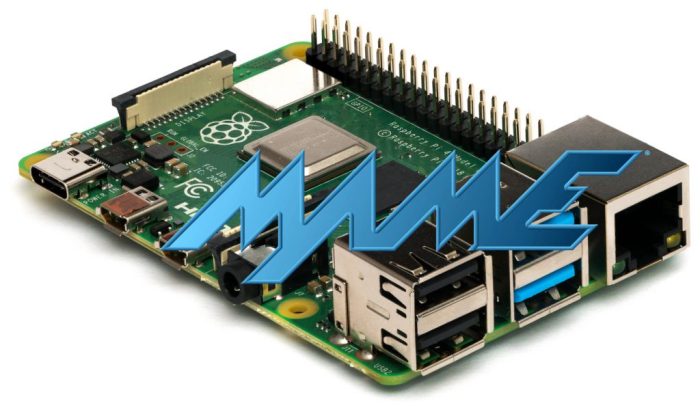
- Benefits:Affordable, compact, easy to use, supports a wide range of MAME games.
- Limitations:Limited processing power may affect performance with demanding games, requires additional hardware for controls.
MAME Emulation
MAME is a powerful emulator that can bring classic arcade games to life on your Raspberry Pi. Here’s how to optimize your MAME experience:
Capabilities
- Emulates a wide variety of classic arcade games
- Supports high-resolution graphics and sound
- Allows for customization of controls and interface
Performance Optimization
- Use a fast microSD card (Class 10 or higher)
- Overclock your Raspberry Pi (optional)
- Disable unnecessary RetroPie services
- Configure MAME settings for optimal performance
Front-ends
Front-ends provide a user-friendly interface for managing your MAME games and settings. Here are some popular options:
- Attract Mode:Visually appealing, customizable front-end with support for themes and videos.
- EmulationStation:Default RetroPie front-end, simple and easy to use.
- LaunchBox:Feature-rich front-end with advanced game management and customization options.
Game Library

MAME supports a vast library of classic arcade games. Here’s a table comparing the compatibility of different MAME versions with popular games:
| MAME Version | Game | Compatibility |
|---|---|---|
| 0.239 | Pac-Man | Perfect |
| 0.241 | Donkey Kong | Good |
| 0.244 | Galaga | Excellent |
Here’s a list of popular MAME games that run well on a Raspberry Pi:
- Pac-Man
- Ms. Pac-Man
- Donkey Kong
- Galaga
- Centipede
- Street Fighter II
- Mortal Kombat II
Downloading and playing MAME ROMs is a legal gray area. Ensure you own the original arcade game before obtaining ROMs.
Customization: Raspberry Pi For Mame
MAME and RetroPie offer a wide range of customization options to enhance your gaming experience:
Interface Customization, Raspberry pi for mame
- Change the theme and appearance of MAME
- Create custom artwork for your games
- Configure button mapping and controls
Hardware Customization
- Build a custom MAME cabinet
- Create your own arcade-style controllers
- Add additional hardware, such as trackballs or spinners
Here are some examples of successful MAME customization projects:
- RetroPie Bartop Arcade:A compact arcade cabinet with a built-in Raspberry Pi.
- Custom MAME Controller:A controller designed specifically for MAME, featuring authentic arcade buttons and joysticks.
- Arcade-style Raspberry Pi Console:A Raspberry Pi console built into an arcade-style case, complete with a trackball and spinner.
Troubleshooting

If you encounter issues while running MAME on your Raspberry Pi, here’s a troubleshooting guide:
Common Issues
- Games not loading:Check the MAME version compatibility, ROM integrity, and file permissions.
- Slow performance:Optimize MAME settings, overclock your Raspberry Pi, or use a faster microSD card.
- Input lag:Adjust input settings, disable unnecessary RetroPie services, or try a different controller.
FAQs
- Can I use any Raspberry Pi model for MAME?Yes, but Raspberry Pi 3 or later is recommended for optimal performance.
- What is the best MAME version for Raspberry Pi?The latest stable version is generally recommended for compatibility and stability.
- How can I add more games to MAME?You can download ROMs from trusted sources and add them to the ROMs folder on your microSD card.
Error Messages
| Error Message | Solution |
|---|---|
| “No ROM found” | Ensure the ROM file is in the correct format and location. |
| “Invalid ROM” | Check the ROM’s integrity or try a different version. |
| “Input not recognized” | Configure button mapping in MAME’s input settings. |
Quick FAQs
Is Raspberry Pi a suitable platform for MAME emulation?
Yes, Raspberry Pi offers an excellent balance of performance and affordability, making it an ideal choice for MAME emulation.
How do I set up MAME on Raspberry Pi?
Detailed instructions on installing and configuring MAME on Raspberry Pi are provided within the article.
What are the benefits of using Raspberry Pi for MAME?
Raspberry Pi offers low cost, compact size, and the ability to customize your gaming experience with custom interfaces and controllers.