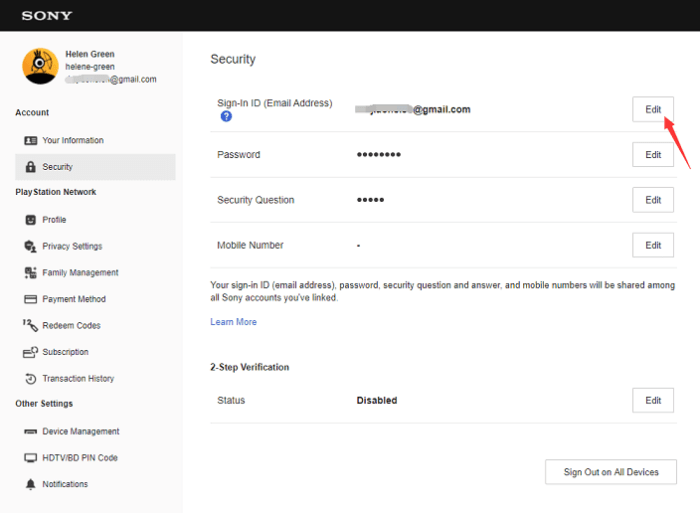Psn account change email – When it comes to protecting your PlayStation Network (PSN) account, changing your email address is a crucial security measure that can enhance your account’s protection and keep your gaming experience secure. This guide will provide a comprehensive overview of the process, exploring the potential risks and benefits, detailing the steps involved, and offering troubleshooting tips to ensure a smooth transition.
Whether you’re looking to enhance your account security or simply want to update your contact information, understanding the implications of changing your PSN account email address is essential. This guide will empower you with the knowledge to make informed decisions and maintain a secure gaming environment.
Impact on Existing Account
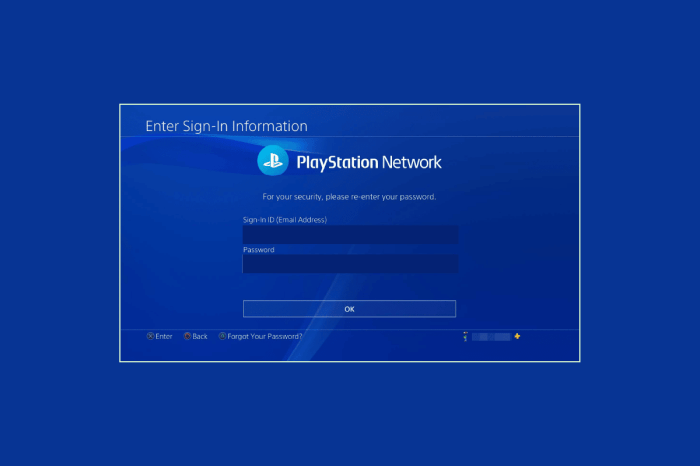
Changing the email address associated with a PSN account has both security implications and potential benefits.
On the one hand, it enhances account security by preventing unauthorized access to the account through the old email address. On the other hand, it may disrupt certain account recovery processes and require additional verification steps.
For example, if the password is forgotten, the account recovery process will rely on the new email address. If the new email address is not accessible, it may be challenging to regain access to the account.
Process of Changing Email Address

To change the email address associated with a PSN account, follow these steps:
- Log in to the PlayStation Network account.
- Navigate to “Account Management” and select “Account Information.”
- Click on “Edit” next to the email address field.
- Enter the new email address and confirm it.
- Click on “Save.”
A verification email will be sent to the new email address. Click on the link in the email to complete the process.
Troubleshooting Common Issues
Some common problems that users may encounter when changing their PSN account email address include:
- Email address already in use:This error occurs if the new email address is already associated with another PSN account.
- Invalid email address:The new email address must be a valid email address.
- Verification email not received:Check the spam folder or try sending the verification email again.
Password Reset Considerations

After changing the email address, it is important to update the password reset information. If the password is forgotten, the account recovery process will rely on the new email address.
To update the password reset information, follow these steps:
- Log in to the PlayStation Network account.
- Navigate to “Account Management” and select “Security.”
- Click on “Edit” next to the “Password Reset Information” section.
- Enter the new password reset information and confirm it.
- Click on “Save.”
Additional Security Measures: Psn Account Change Email

To further enhance the security of the PSN account after changing the email address, consider implementing the following measures:
- Use a strong password:The password should be at least 8 characters long and include a combination of upper and lower case letters, numbers, and symbols.
- Enable two-factor authentication:This adds an extra layer of security by requiring a verification code to be entered when logging in.
- Be cautious of phishing scams:Never click on links or open attachments in emails from unknown senders.
FAQ
What are the potential risks of changing my PSN account email address?
Changing your PSN account email address can introduce the risk of losing access to your account if the new email address is compromised or if you forget the password associated with it. It’s crucial to ensure that the new email address is secure and that you have a strong password.
What steps should I take after changing my PSN account email address?
After changing your PSN account email address, it’s recommended to update your password and enable two-factor authentication to enhance the security of your account. Additionally, be cautious of phishing scams and avoid clicking on suspicious links or providing your personal information to untrusted sources.
What should I do if I forget my password after changing my PSN account email address?
If you forget your password after changing your PSN account email address, you can use the “Forgot Password” feature on the PlayStation website or contact PlayStation Support to recover your account. You will need to provide additional information to verify your identity and regain access to your account.