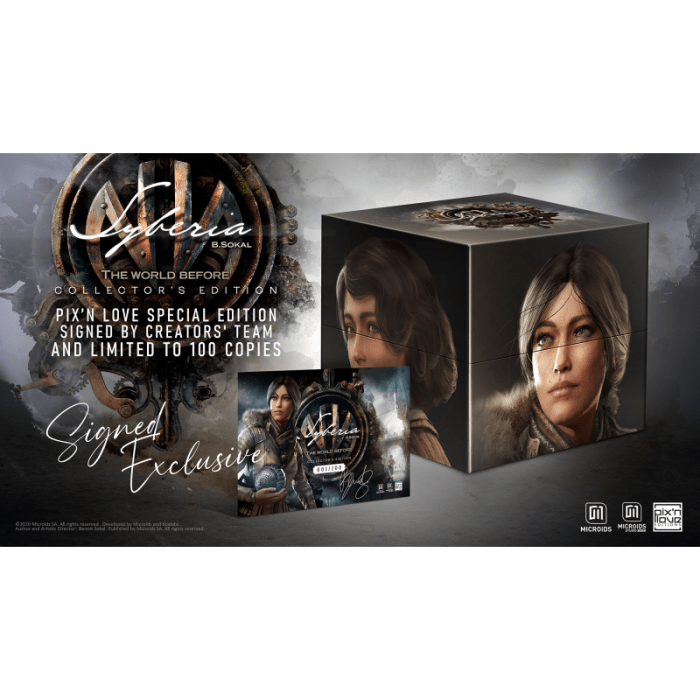Ps5 signed out of psn – Unexpectedly signed out of PlayStation Network (PSN) on your PS5? Don’t fret! This comprehensive guide will delve into the potential causes and provide step-by-step troubleshooting solutions to get you back in the gaming groove.
From verifying account status and resetting passwords to optimizing network settings and updating system software, we’ll cover all the bases to ensure a seamless PSN sign-in experience.
PS5 Signed Out of PSN

Are you facing the frustrating issue of being signed out of PSN on your PS5? Don’t worry, you’re not alone. This article will provide a comprehensive guide to help you troubleshoot and resolve this issue, ensuring you can get back to gaming as soon as possible.
Troubleshooting ‘PS5 Signed Out of PSN’ Issue
There are several potential reasons why you may be getting signed out of PSN on your PS 5. Let’s explore some of the common causes and their corresponding solutions:
- Network connectivity issues:Ensure your PS5 is connected to a stable internet connection. Check your router settings and try restarting it if necessary.
- Outdated system software:Keep your PS5 system software up to date. Outdated software can cause various issues, including sign-out problems.
- Account suspension or deactivation:Check the status of your PSN account. It may have been suspended or deactivated due to a violation of the terms of service.
- Weak password or security settings:Use a strong password for your PSN account and enable two-factor authentication for added security.
Verifying Account Status
It’s crucial to verify the status of your PSN account to ensure it’s active and in good standing. To do this:
- Sign in to your PSN account on the PlayStation website.
- Go to the “Account” section and review your account information.
- If your account is suspended or deactivated, you will see a message explaining the reason and the duration of the suspension.
Resetting Password and Security Measures
If you suspect your password is compromised or your security settings are inadequate, take the following steps:
- Reset your PSN password:Go to the PlayStation website and click on “Forgot Password.” Follow the instructions to reset your password.
- Enable two-factor authentication:This adds an extra layer of security by requiring a verification code sent to your mobile device when you sign in to your account.
- Update your security settings:Go to the “Account” section on the PlayStation website and review your security settings. Make sure they are up to date and meet your security needs.
Network Connectivity and Settings
Ensure your PS5 is connected to a stable internet connection. Check your router settings and try the following:
- Restart your router:Unplug your router for 30 seconds and then plug it back in.
- Check your network settings:Go to “Settings” > “Network” on your PS5 and ensure that your internet connection is set up correctly.
- Check for router or firewall settings:Some router or firewall settings can interfere with PSN connectivity. Consult your router or firewall documentation for more information.
PS5 System Software and Updates, Ps5 signed out of psn
Keep your PS5 system software up to date to ensure optimal performance and stability. To check for updates:
- Go to “Settings” > “System” on your PS5.
- Select “System Software” and check for updates.
- Install any available updates to ensure your system is running the latest version.
Contacting PlayStation Support
If you’ve tried all the troubleshooting steps above and are still experiencing the issue, you can contact PlayStation Support for further assistance.
- Visit the PlayStation Support website.
- Select “Contact Us” and choose the appropriate support channel (e.g., live chat, email).
- Clearly explain the issue you’re facing and provide any relevant details.
Query Resolution: Ps5 Signed Out Of Psn
Why am I being signed out of PSN on my PS5?
There could be several reasons, including network connectivity issues, account suspension, or outdated system software.
How do I check my PSN account status?
Sign in to your PSN account on the PlayStation website or through your PS5 console’s settings menu.
What are some tips for creating a strong PSN password?
Use a combination of uppercase and lowercase letters, numbers, and symbols. Avoid using personal information or common words.