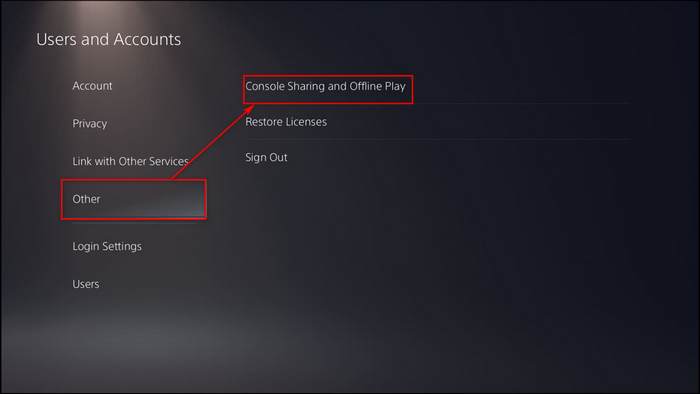PS5 games not working can be a frustrating experience, but it doesn’t have to be. This comprehensive guide will delve into the common causes and provide step-by-step solutions to get your games up and running again.
From error codes and software updates to disc issues and overheating, we’ll cover everything you need to know to troubleshoot and resolve PS5 game problems.
PS5 Games Not Working: Troubleshooting and Solutions
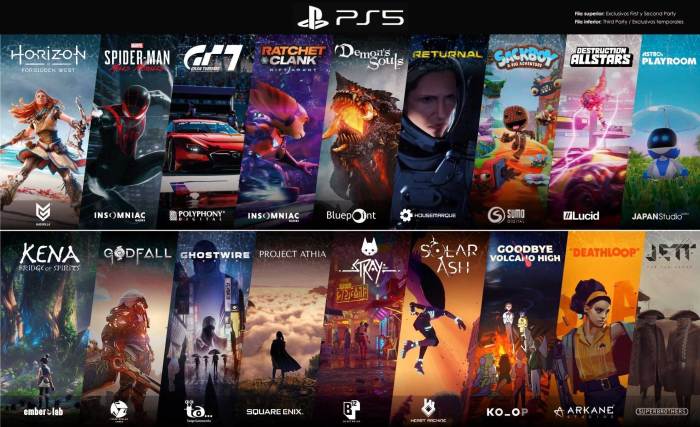
If you’re experiencing issues with your PS5 games not working, don’t worry. This article will provide you with a comprehensive guide to troubleshooting and resolving these problems.
Common Error Codes and Troubleshooting Methods
PS5 games may display various error codes when they encounter problems. Here are some common error codes and their troubleshooting methods:
- CE-100028-1: This error indicates a problem with the game disc. Try cleaning the disc with a soft cloth and reinserting it.
- CE-108255-1: This error occurs when the game software is corrupted. Try deleting and reinstalling the game.
- CE-113212-0: This error indicates a problem with the PS5 system software. Try updating the system software to the latest version.
System and Software Updates
Keeping your PS5 system and game software up to date is crucial for optimal performance. To check for and install updates:
- Go to the PS5 home screen.
- Select “Settings” > “System” > “System Software” > “System Software Update and Settings”.
- Follow the on-screen instructions to install any available updates.
Game Disc Issues
Scratches or dirt on game discs can cause problems. To prevent issues:
- Handle game discs carefully and avoid touching the data side.
- Store discs in a clean, dry place.
- Clean discs with a soft cloth if they become dirty.
Hard Drive Space and Management
Limited hard drive space can affect game performance. To manage space:
- Delete unused games and applications.
- Move games to an external hard drive.
- Clear the cache by going to “Settings” > “Storage” > “System Storage” > “Games and Apps”.
Network Connectivity and Stability
Network issues can affect PS5 game functionality. To improve stability:
- Use a wired connection if possible.
- Optimize router settings for gaming.
- Ensure that your internet connection is stable.
Overheating and Ventilation
Overheating can cause PS5 games to malfunction. To prevent this:
- Place the console in a well-ventilated area.
- Clean the console’s vents regularly.
- Avoid blocking the console’s vents.
Game Compatibility and Regional Restrictions, Ps5 games not working
Ensure that the game is compatible with your PS5 console. Additionally:
- Check the game’s packaging for regional restrictions.
- Create a PlayStation Network account for the corresponding region if necessary.
FAQs: Ps5 Games Not Working
Why is my PS5 game not starting?
There could be several reasons why your PS5 game is not starting. Try the following troubleshooting steps:
- Make sure the game disc is clean and free of scratches.
- Check for and install any available system or game updates.
- Restart your PS5 console.
- Rebuild the PS5 database.
- If the problem persists, contact PlayStation support.
What do the different error codes mean on PS5?
PS5 error codes provide specific information about the cause of the problem. Here are some common error codes and their meanings:
- CE-108255-1: Game data is corrupted.
- CE-107880-4: The PS5 system software is not up to date.
- CE-113212-0: There is not enough free space on the PS5 console’s hard drive.
- CE-108362-3: The PS5 console is overheating.
For more information on error codes, refer to the PlayStation support website.
How do I fix a scratched PS5 game disc?
Minor scratches on a PS5 game disc can be repaired using a disc repair kit. However, deep scratches may require professional repair or replacement of the disc.