Ps5 controller turns off – The PS5 controller turning off unexpectedly can be frustrating. This guide delves into the common reasons behind this issue, providing troubleshooting steps and solutions to help you get back to gaming seamlessly.
From controller disconnection issues to battery problems, hardware malfunctions, software bugs, and interference, we’ll explore the potential causes and offer practical advice to resolve them.
PS5 Controller Turns Off Unexpectedly
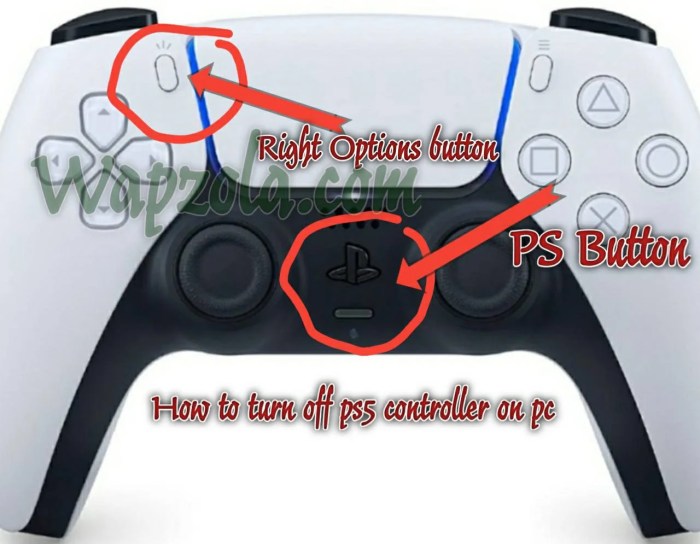
The PlayStation 5 (PS5) controller is an essential part of the gaming experience, but it can be frustrating when it turns off unexpectedly. This issue can be caused by several factors, including controller disconnection issues, battery problems, hardware malfunctions, software bugs, interference, and obstacles.
Controller Disconnection Issues, Ps5 controller turns off

Controller disconnection issues can occur due to several reasons:
- Weak Bluetooth signal:The PS5 controller uses Bluetooth to connect to the console, and a weak signal can cause disconnections. Ensure that the controller is within range of the console and there are no obstacles blocking the signal.
- Interference:Other wireless devices, such as routers or microwaves, can interfere with the controller’s Bluetooth connection. Try moving the console and controller away from potential sources of interference.
- Outdated firmware:The controller’s firmware may be outdated, causing compatibility issues with the console. Update the controller’s firmware to the latest version to resolve any disconnection problems.
To troubleshoot disconnection issues, try the following steps:
- Reset the controller:Press and hold the PS button on the controller for 5 seconds to reset it. This will clear any temporary issues that may be causing disconnections.
- Pair the controller again:If resetting the controller does not resolve the issue, try pairing it with the console again. Go to Settings > Accessories > General > Bluetooth Devices and select the controller to pair it.
- Check for firmware updates:Go to Settings > System > System Software > System Software Update and Settings > Accessories > Controllers > Wireless Controller Device Information to check for firmware updates for the controller.
Battery Problems

The PS5 controller has a built-in rechargeable battery that can last up to 12 hours on a single charge. However, several factors can affect the battery life, including:
- Gaming intensity:Playing graphically demanding games or using the controller’s vibration and trigger effects can drain the battery faster.
- Controller age:As the controller ages, its battery capacity may decrease, resulting in shorter battery life.
- Extreme temperatures:Exposing the controller to extreme heat or cold can damage the battery and reduce its life.
To extend the battery life of the PS5 controller, follow these tips:
- Turn off the controller when not in use:The controller will automatically enter sleep mode after a period of inactivity, but turning it off completely will save battery power.
- Reduce vibration and trigger effects:Go to Settings > Accessories > Controllers > Wireless Controller Device Information to adjust the intensity of vibration and trigger effects, which can drain the battery.
- Charge the controller regularly:Connect the controller to the console or a USB charger to charge it regularly, even if it is not completely drained.
If you suspect a battery issue, try the following troubleshooting steps:
- Check the battery level:Go to Settings > Accessories > Controllers > Wireless Controller Device Information to check the battery level of the controller.
- Charge the controller for several hours:Connect the controller to the console or a USB charger and leave it charging for several hours, even if the battery level indicator shows that it is fully charged.
- Replace the battery:If the controller still does not hold a charge, the battery may need to be replaced. Contact Sony customer support for battery replacement options.
Clarifying Questions
Why does my PS5 controller keep turning off?
There are several potential reasons, including controller disconnection issues, battery problems, hardware malfunctions, software bugs, and interference.
How can I fix my PS5 controller that keeps turning off?
Follow the troubleshooting steps Artikeld in this guide, such as checking for software updates, resetting the controller, inspecting the battery, and minimizing interference.
How do I know if my PS5 controller battery is bad?
Signs of a bad battery include short battery life, difficulty charging, or the controller turning off unexpectedly.
