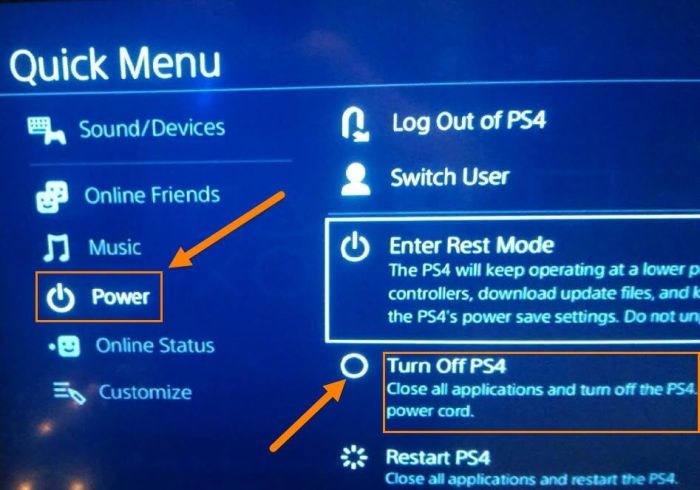Ps4 turns on and off – Encountering the frustrating issue of your PS4 turning on and off repeatedly? Join us as we delve into the potential causes and effective solutions to resolve this common problem, ensuring your gaming experience remains uninterrupted.
Our comprehensive guide covers everything from power supply issues to overheating, hardware malfunctions, software glitches, and advanced troubleshooting techniques. With clear explanations and step-by-step instructions, we empower you to diagnose and fix the problem efficiently.
PS4 Turns On and Off: Troubleshooting Common Issues
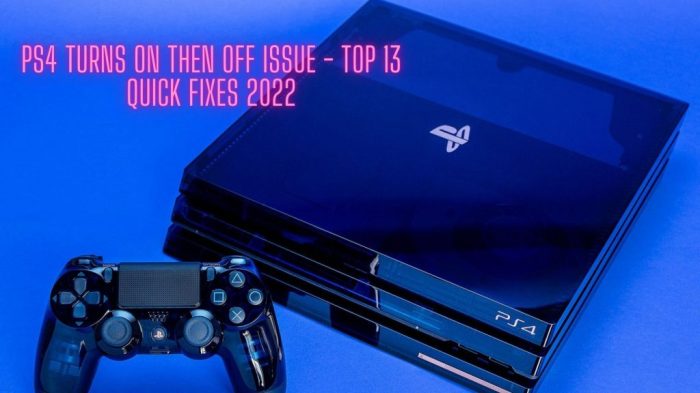
The PlayStation 4 (PS4) is a popular gaming console, but it can occasionally experience issues that cause it to turn on and off repeatedly. This can be frustrating, but there are several common causes and solutions for this problem.
Power Supply Issues, Ps4 turns on and off
A faulty power supply can cause the PS4 to turn off unexpectedly. Common causes include:
- Loose or damaged power cord
- Faulty power outlet
- Overloaded power strip
To troubleshoot power supply issues:
- Check the power cord for any damage or loose connections.
- Try plugging the PS4 into a different power outlet.
- Avoid using power strips or surge protectors with multiple devices connected.
- Use the original PS4 power cord; third-party replacements may not be compatible.
Overheating
Overheating can also cause the PS4 to turn off. Signs of overheating include:
- The console feels hot to the touch
- The fans are running loudly
- The PS4 turns off unexpectedly
To prevent overheating:
- Ensure the PS4 has adequate ventilation.
- Clean the console regularly to remove dust and debris.
- Do not place the PS4 in an enclosed space or near heat sources.
If the PS4 overheats, you can disassemble and clean it by following these steps:
- Power off the PS4 and unplug it from the power outlet.
- Remove the screws from the bottom of the console.
- Lift off the top cover of the console.
- Use a soft brush or compressed air to clean dust from the fans and heatsink.
- Reassemble the console and plug it back in.
Hardware Malfunctions
Faulty hardware components can also cause the PS4 to turn on and off repeatedly. Common culprits include:
- Motherboard
- GPU
- Hard drive
To diagnose and replace faulty hardware:
- Listen for any unusual noises coming from the console.
- Check for any physical damage to the hardware components.
- Use diagnostic tools or consult with a professional repair technician.
Note: Opening the PS4 console voids the warranty, so proceed with caution.
Software Glitches
Software glitches can also contribute to PS4 power issues. To troubleshoot software-related problems:
- Update the PS4 system software to the latest version.
- Check for data corruption by rebuilding the PS4 database.
- Reinitialize the PS4 to factory settings.
Maintaining a healthy and up-to-date PS4 software environment can help prevent software glitches.
Troubleshooting Methods
| Symptoms | Potential Causes | Recommended Solutions |
|---|---|---|
| PS4 turns on and off repeatedly | Faulty power supply, overheating, hardware malfunction, software glitch | Check power cord, power outlet, ventilation, clean console, diagnose hardware, update software |
| PS4 turns on but immediately turns off | Overheating, hardware malfunction | Clean console, check hardware, contact Sony support |
| PS4 turns on and displays a black screen | Software glitch, hardware malfunction | Restart PS4, rebuild database, contact Sony support |
Advanced Troubleshooting
For more advanced troubleshooting, you can use diagnostic tools and perform hardware diagnostics. However, these procedures require technical expertise and should only be attempted by experienced users. If you are not comfortable performing advanced troubleshooting, it is recommended to contact Sony support or a professional repair technician.
FAQ Corner: Ps4 Turns On And Off
Why does my PS4 keep turning on and off?
Several factors can contribute to this issue, including power supply problems, overheating, hardware malfunctions, or software glitches.
How can I fix my PS4 if it’s turning on and off?
Start by checking the power supply and ensuring proper ventilation. If the issue persists, troubleshoot hardware components or software glitches using the methods Artikeld in our guide.
Can I fix my PS4’s power supply issues myself?
Simple power supply issues, such as loose connections or faulty cords, can be resolved at home. However, for more complex problems, professional repair is recommended.