Ps4 turns itself on – The PS4 is a popular gaming console, but some users have reported an issue where it turns itself on unexpectedly. This can be frustrating, especially if it happens frequently. In this article, we’ll explore the causes of this issue and provide troubleshooting methods to help you resolve it.
If your PS4 keeps turning itself on, there are several possible causes. Hardware malfunctions, software bugs, and external devices can all trigger this issue. In some cases, the PS4’s system settings may also be responsible.
Causes of PS4 Turning Itself On
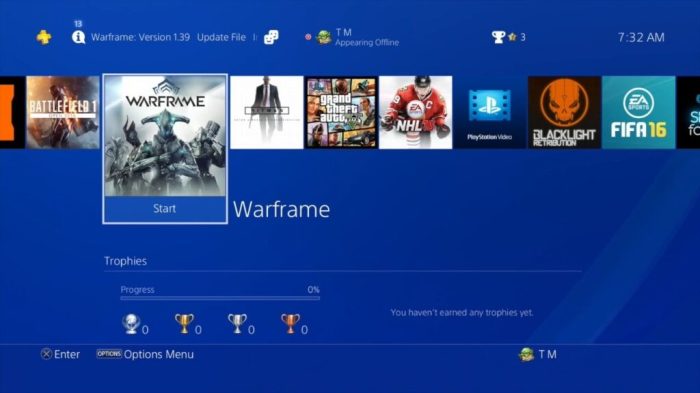
The PS4 may turn on unexpectedly due to various reasons. These can be broadly classified into hardware malfunctions, software bugs or corrupted data, and external devices connected to the PS4.
Hardware Malfunctions
- Faulty power supply
- Defective HDMI port
- Damaged motherboard
Software Bugs or Corrupted Data
- System software glitches
- Corrupted game or application data
- Incomplete or interrupted software updates
External Devices
- Controllers with faulty buttons
- USB devices that draw excessive power
- Connected devices that support HDMI-CEC (Consumer Electronics Control)
Troubleshooting Methods: Ps4 Turns Itself On

To troubleshoot the issue of PS4 turning itself on, several methods can be employed.
Checking and Unplugging External Devices
- Disconnect all external devices, including controllers, USB drives, and HDMI cables.
- Power on the PS4 and observe if the issue persists.
- If the PS4 remains off, reconnect the devices one by one to identify the culprit.
Power Cycling the PS4
- Turn off the PS4 completely.
- Unplug the power cord from the PS4 and wait for at least 30 seconds.
- Plug the power cord back in and turn on the PS4.
Safe Mode
- Power off the PS4.
- Press and hold the power button for 7 seconds until the PS4 beeps twice.
- Connect a DualShock 4 controller using a USB cable.
- Select “Rebuild Database” or “Initialize PS4” to repair the system software.
System Settings and Features
The PS4’s system settings offer options that can affect its power-on behavior.
Enable HDMI Device Link, Ps4 turns itself on
This feature allows connected HDMI devices, such as TVs or receivers, to turn on the PS4 when they are powered on. To disable it:
- Go to “Settings” > “System” > “HDMI” > “Enable HDMI Device Link.”
- Uncheck the box to disable the feature.
Power-Saving Settings
The PS4’s power-saving settings can also influence its power-on behavior. To adjust them:
- Go to “Settings” > “System” > “Power Saving” > “Set Features Available in Rest Mode.”
- Configure the settings as desired.
Prevention and Maintenance

Regular maintenance and preventive measures can help prevent the PS4 from turning on unexpectedly.
System Updates
- Keep the PS4 system software up to date by installing the latest updates.
- Updates often include bug fixes and improvements that can resolve issues related to power-on behavior.
Surge Protectors
- Use a surge protector to protect the PS4 from power fluctuations.
- Power surges can damage the PS4’s internal components and lead to unexpected behavior.
Proper Ventilation
- Ensure that the PS4 has adequate ventilation.
- Overheating can cause the PS4 to shut down or turn on unexpectedly.
Technical Support and Repairs

If the troubleshooting methods do not resolve the issue, it may be necessary to contact Sony’s technical support or send the PS4 in for repairs.
Contacting Technical Support
- Visit the official PlayStation support website.
- Provide a detailed description of the issue.
- Follow the instructions provided by the support team.
Sending the PS4 for Repairs
- Contact Sony’s technical support to initiate the repair process.
- Prepare the PS4 for shipping by following the instructions provided.
- The repair costs and turnaround time may vary depending on the issue.
FAQs
Why does my PS4 keep turning itself on?
There are several possible causes, including hardware malfunctions, software bugs, external devices, and system settings.
How can I fix this issue?
Try the troubleshooting methods listed in the article, such as checking external devices, performing a power cycle, and adjusting system settings.
What should I do if I can’t fix the issue myself?
Contact Sony’s technical support for assistance. They may be able to provide additional troubleshooting steps or arrange for repairs.
