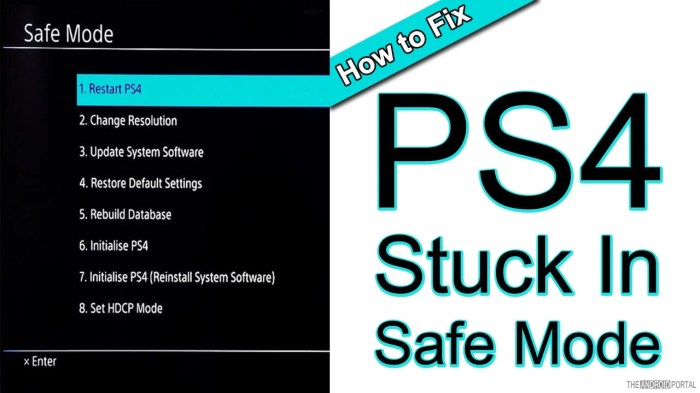Ps4 stuck in rest mode – When your PS4 gets stuck in Rest Mode, it can be frustrating and leave you wondering what to do. In this guide, we’ll delve into the causes of this issue and provide step-by-step instructions on how to restart your PS4 in Safe Mode, diagnose the underlying problem, and restore its functionality.
Whether you’re experiencing hardware or software issues, we’ll cover advanced troubleshooting techniques and explain how to restore your PS4 to its factory settings if necessary. So, let’s get started and get your PS4 back up and running smoothly.
PS4 Stuck in Rest Mode: Troubleshooting and Resolution

The PlayStation 4 (PS4) is a popular gaming console that offers a wide range of entertainment options. However, users may encounter an issue where their PS4 gets stuck in Rest Mode, preventing them from using the console.
This article will provide comprehensive troubleshooting techniques to help you resolve this issue and restore the functionality of your PS4.
1. Troubleshooting PS4 Stuck in Rest Mode

Common causes of PS4 getting stuck in Rest Mode include:
- Software bugs
- Hardware malfunctions
- Overheating
- Corrupted data
To restart the PS4 in Safe Mode, follow these steps:
- Press and hold the power button on the console for about 7 seconds, until you hear two beeps.
- Connect a DualShock 4 controller to the PS4 using a USB cable.
- Press the PS button on the controller.
In Safe Mode, you can troubleshoot and resolve various issues with your PS4.
2. Identifying the Underlying Issues

To diagnose the root cause of the PS4 getting stuck in Rest Mode, consider the following:
- Check for any physical damage to the console or its components.
- Ensure that the PS4 has sufficient ventilation and is not overheating.
- Try rebuilding the PS4 database from Safe Mode.
- Check for any corrupted data or files on the console.
If the issue persists, you may need to contact PlayStation support for further assistance.
3. Advanced Troubleshooting Techniques, Ps4 stuck in rest mode
For advanced troubleshooting, you can refer to the following table:
| Method | Advantages | Disadvantages |
|---|---|---|
| Reinstalling the PS4 operating system | Resolves major software issues | Requires a USB drive and may result in data loss |
| Replacing the hard drive | Fixes hardware-related issues | Requires technical expertise and may void warranty |
| Using a diagnostic tool | Identifies specific hardware or software problems | May not be readily available or require additional equipment |
Follow the instructions carefully to perform these advanced troubleshooting techniques.
4. Restoring PS4 Functionality

If all else fails, you can restore the PS4 to its factory settings. This will erase all data on the console, so be sure to back up any important files before proceeding.
To reset the PS4, follow these steps:
- Go to Settings > Initialization > Initialize PS4.
- Select the “Full” initialization option.
- Confirm your choice and wait for the reset process to complete.
After the reset, you can restore data from a backup or start fresh with a new setup.
Helpful Answers
Why does my PS4 get stuck in Rest Mode?
There can be several reasons, including hardware or software issues, power supply problems, or corrupted data.
How do I restart my PS4 in Safe Mode?
Turn off your PS4 completely. Press and hold the power button until you hear two beeps. Release the button after the second beep and connect your controller via USB. Press the PS button on the controller to enter Safe Mode.
What are some advanced troubleshooting techniques I can try?
You can try rebuilding the PS4 database, initializing the PS4, or replacing the hard drive if necessary.