Ps4 randomly turned off – Experiencing random shutdowns on your PS4 can be frustrating and disruptive. Understanding the underlying causes of this issue is crucial for finding effective solutions. This comprehensive guide delves into the various factors that can contribute to PS4 randomly turning off, providing troubleshooting tips and guidance to help you restore your gaming experience.
From overheating issues to faulty power supplies, software glitches to hardware problems, we’ll explore the potential culprits behind these unexpected shutdowns and provide practical steps to address them.
PS4 System Overheating: Ps4 Randomly Turned Off
Excessive heat can cause the PS4 system to turn off randomly as a protective measure. Understanding the causes and taking preventive actions can help maintain optimal performance and prevent overheating-related issues.
Causes of PS4 Overheating
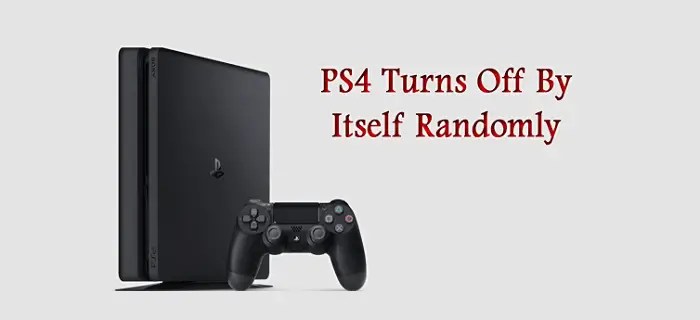
- Insufficient ventilation: Blocking air vents or placing the console in a confined space can restrict airflow and lead to overheating.
- Prolonged gaming sessions: Extended periods of gameplay can generate significant heat, especially during demanding games.
- Dust accumulation: Dust buildup on the console’s internal components can insulate them and trap heat.
- Faulty cooling system: A malfunctioning fan or heat sink can compromise the console’s ability to dissipate heat effectively.
Preventing PS4 Overheating
- Ensure proper ventilation: Place the PS4 in a well-ventilated area with ample space around it.
- Limit extended gaming sessions: Take breaks during prolonged gameplay to allow the console to cool down.
- Regular cleaning: Periodically clean the PS4’s exterior and vents to remove dust and debris.
- Check for cooling system issues: If the PS4’s fans are unusually loud or the console feels excessively hot, it may indicate a cooling system malfunction.
Impact of Overheating on PS4 Performance
- Reduced performance: Overheating can cause the PS4 to throttle its performance to protect itself, resulting in slower gameplay and loading times.
- Data loss: Severe overheating can lead to data corruption or even permanent damage to the PS4’s internal storage.
- Shortened lifespan: Repeated overheating can shorten the PS4’s lifespan and increase the risk of hardware failures.
Faulty Power Supply
A faulty power supply can also cause the PS4 to turn off randomly. Identifying the signs and taking appropriate action can help resolve this issue and prevent further damage.
Signs of a Faulty PS4 Power Supply
- Sudden power outages: The PS4 unexpectedly turning off during use can indicate a power supply problem.
- Abnormal noises: A buzzing or humming sound coming from the power supply may suggest a malfunction.
- Physical damage: Visible damage to the power supply, such as bulging capacitors or burnt components, is a clear sign of a fault.
Testing the PS4 Power Supply
- Visual inspection: Examine the power supply for any obvious damage or loose connections.
- Multimeter testing: Using a multimeter, check the voltage output of the power supply to ensure it meets the required specifications.
- Replacement: If the power supply fails the tests or shows signs of damage, it should be replaced.
Replacing the PS4 Power Supply
- Safety precautions: Unplug the PS4 and all connected cables before attempting any repairs.
- Disassembly: Carefully disassemble the PS4 to access the power supply.
- Removal: Disconnect the power supply from the motherboard and remove it from the console.
- Installation: Connect the new power supply to the motherboard and secure it in place.
- Reassembly: Reassemble the PS4 and reconnect all cables.
Software Glitches
Software glitches can also lead to random PS4 shutdowns. Troubleshooting and resolving these glitches can improve stability and prevent unexpected interruptions.
Common Software Glitches
- Game crashes: Corrupted game files or software bugs can cause games to crash and potentially turn off the PS4.
- System errors: Occasional system errors can occur during gameplay or while using the PS4’s features.
- Firmware issues: Outdated or buggy firmware can introduce stability problems.
Troubleshooting Software Glitches, Ps4 randomly turned off
- Restart the PS4: A simple restart can often resolve minor software glitches.
- Check for game updates: Ensure that games are updated to the latest versions to address potential bugs.
- Rebuild the PS4 database: This process can reorganize the PS4’s internal database and resolve software conflicts.
- Update the PS4 firmware: Regular firmware updates provide stability improvements and bug fixes.
Importance of Regular Software Updates
- Enhanced stability: Updates often address known software issues and improve overall system stability.
- Security improvements: Updates may include security patches to protect the PS4 from vulnerabilities.
- New features: Firmware updates can introduce new features and functionality to the PS4.
Hardware Issues
Faulty hardware components can also cause the PS4 to turn off randomly. Diagnosing and repairing hardware issues requires technical knowledge and caution.
Hardware Components Causing Shutdowns
- Hard drive failure: A failing hard drive can lead to data corruption and system instability.
- Motherboard issues: Faulty components on the motherboard can cause random shutdowns.
- Graphics card problems: A malfunctioning graphics card can lead to overheating and system crashes.
Diagnosing Hardware Issues
- Error codes: The PS4 may display error codes on the screen when hardware issues occur.
- Safe Mode testing: Booting the PS4 in Safe Mode can help diagnose hardware problems.
- Component testing: Using specialized tools or professional assistance, individual hardware components can be tested for functionality.
Repairing or Replacing Hardware Components

- Hard drive replacement: Replacing a faulty hard drive can restore data and improve system stability.
- Motherboard repair: Repairing a motherboard requires specialized skills and equipment.
- Graphics card replacement: Replacing a faulty graphics card can address overheating and stability issues.
Power Cord Problems
Issues with the PS4’s power cord can also lead to random shutdowns. Inspecting and replacing the power cord can resolve these problems.
Types of Power Cord Problems

- Loose connections: A loose connection between the power cord and the PS4 or power outlet can cause intermittent power supply.
- Damaged cord: Physical damage to the power cord, such as cuts or fraying, can compromise its functionality.
- Incorrect voltage: Using a power cord designed for a different voltage than the PS4’s requirements can cause problems.
Inspecting and Testing the Power Cord
- Visual inspection: Examine the power cord for any visible damage or loose connections.
- Voltage check: Ensure that the power cord is compatible with the voltage used in your region.
- Replacement: If the power cord is damaged or does not meet the voltage requirements, it should be replaced.
Replacing the PS4 Power Cord
- Safety precautions: Unplug the PS4 and all connected cables before attempting any repairs.
- Locate the power cord: The power cord is typically located at the back of the PS4.
- Disconnect the old cord: Unplug the power cord from the PS4 and the power outlet.
- Connect the new cord: Plug the new power cord into the PS4 and the power outlet.
- Secure the cord: Ensure that the power cord is securely connected to prevent loose connections.
Essential Questionnaire
What are the common signs of a faulty PS4 power supply?
Flickering or dimming lights on the console, unusual noises coming from the power supply, and frequent system shutdowns can indicate a faulty power supply.
How can I prevent my PS4 from overheating?
Ensure proper ventilation around your console, avoid placing it in enclosed spaces, and clean it regularly to remove dust buildup.
What are some common software glitches that can cause PS4 to turn off randomly?
Corrupted game data, outdated system software, and certain software bugs can trigger unexpected shutdowns.
