With PS4 HDMI port repair cost being a common concern, this article delves into the causes, repair options, and preventive measures to help you navigate this issue effectively.
From understanding the importance of HDMI ports for PS4 consoles to exploring the factors influencing professional repair costs, we cover every aspect to empower you with the knowledge you need.
PS4 HDMI Port Repair Cost
The HDMI port is a crucial component of the PlayStation 4 (PS4) console, enabling high-definition audio and video output. However, this port can become damaged due to various reasons, leading to connection issues and frustrating gaming experiences.
Understanding the repair options and costs associated with a damaged HDMI port on your PS4 is essential to get your console back up and running smoothly.
Repair Options
| Repair Method | Estimated Cost | Pros and Cons |
|---|---|---|
| DIY Repair | $20-$50 | – Potentially cost-effective
|
| Professional Repair | $70-$150 | – Guaranteed quality of repair
|
| Warranty Coverage | Free (if applicable) | – Covers repairs within the warranty period
|
DIY Repair
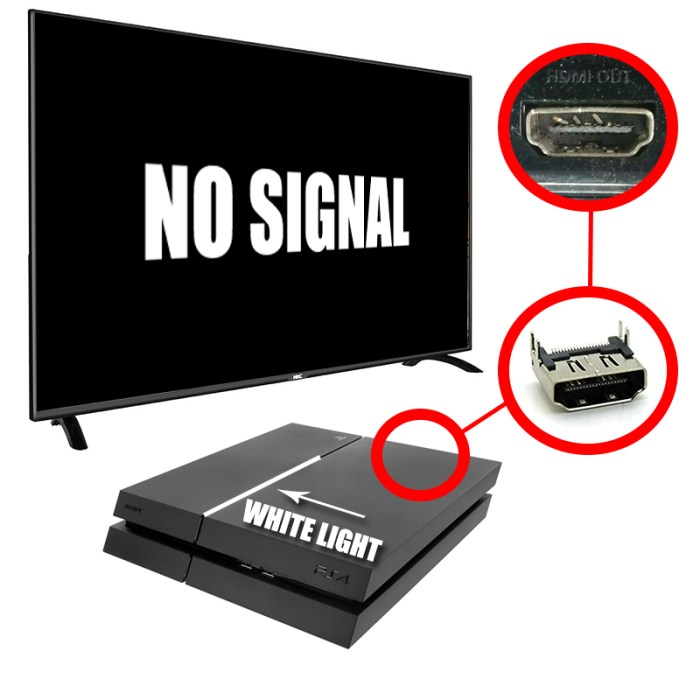
Attempting a DIY HDMI port repair can be a cost-effective option for those with technical skills. However, it’s crucial to proceed with caution and follow the steps carefully to avoid further damage to your PS4.
- Gather the necessary tools: Torx screwdriver, soldering iron, solder, desoldering braid, and replacement HDMI port.
- Disassemble the PS4 by removing the screws and carefully separating the components.
- Locate the damaged HDMI port and desolder it from the motherboard using the soldering iron and desoldering braid.
- Solder the replacement HDMI port onto the motherboard, ensuring proper alignment and connections.
- Reassemble the PS4 and test the HDMI output to verify the repair.
Warning:Attempting DIY repair without proper skills can lead to further damage to your PS4. It’s recommended to seek professional assistance if you’re not confident in your abilities.
Professional Repair

Professional repair is a reliable option for fixing a damaged HDMI port on your PS4. However, the cost can vary depending on factors such as the severity of the damage, the repair shop’s location, and the availability of parts.
To find reputable repair services, consider the following tips:
- Check online reviews and testimonials.
- Inquire about the repair process and warranty offered.
- Get a clear estimate of the repair cost before authorizing the service.
Warranty Coverage
PS4 HDMI port repairs may be covered under the console’s warranty, depending on the terms and conditions. Most warranties cover defects and malfunctions for a specific period, typically one year from the date of purchase.
To file a warranty claim, contact the manufacturer or retailer where the PS4 was purchased. Provide proof of purchase and describe the issue with the HDMI port. The manufacturer or retailer will then determine if the repair is covered under warranty and provide further instructions.
It’s important to note that warranty coverage may have limitations and exclusions. For example, accidental damage or repairs performed by unauthorized technicians may not be covered.
Prevention

To prevent damage to the HDMI port on your PS4, consider the following tips:
- Handle HDMI cables carefully, avoiding excessive bending or pulling.
- Use HDMI port protectors to cover the port when not in use.
- Avoid placing the PS4 in areas where it may be subject to physical impact or spills.
FAQ Resource: Ps4 Hdmi Port Repair Cost
How much does it cost to repair a PS4 HDMI port?
The cost of PS4 HDMI port repair varies depending on the repair method. DIY repairs can cost around $20-$50, while professional repairs typically range from $50-$150.
Can I repair the PS4 HDMI port myself?
Yes, it is possible to repair the PS4 HDMI port yourself if you have the necessary skills and tools. However, it is important to proceed with caution and follow detailed instructions to avoid further damage.
How can I prevent HDMI port damage on my PS4?
To prevent HDMI port damage, handle cables carefully, avoid bending or twisting them, and use HDMI port protectors to shield the port from dust and debris.
