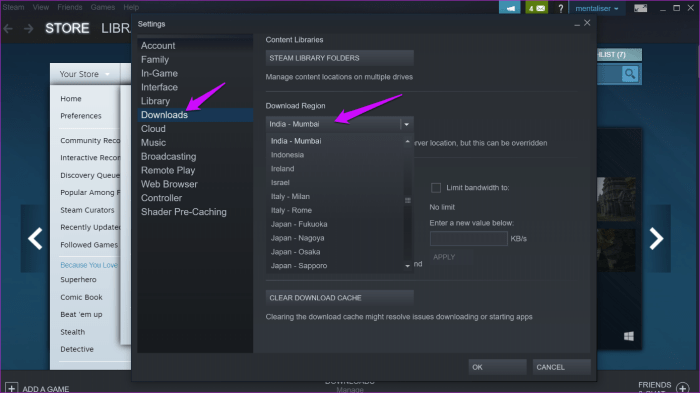PS4 game not downloading? Don’t worry, you’re not alone. This issue can be frustrating, but it’s usually easy to fix. In this guide, we’ll walk you through the most common causes of PS4 game download problems and provide step-by-step solutions to get your games downloading again.
There are several reasons why a PS4 game might not download. Some of the most common causes include network issues, storage space limitations, game file corruption, PS4 system software updates, PSN server outages or maintenance, account-related issues, game-specific issues, and troubleshooting tips.
PS4 Game Not Downloading: Troubleshooting and Solutions
Network Issues
- Check internet connection stability and speed.
- Troubleshoot network connectivity using PS4’s network test feature.
- Reset network settings or use a different internet connection.
Storage Space Limitations

- Check available storage space on PS4.
- Delete unnecessary files or install games on an external hard drive.
- Consider upgrading PS4’s storage capacity with a larger hard drive.
Game File Corruption

- Check game file integrity using PS4’s “Check for Corrupted Data” feature.
- Redownload the game or rebuild PS4 database to resolve corruption.
PS4 System Software Updates
- Check for and install the latest PS4 system software updates.
- Outdated software can cause download issues and other problems.
PSN Server Outages or Maintenance
- Check PSN server status for any scheduled maintenance or outages.
- Use a physical disc or wait for server restoration if PSN is unavailable.
Account-Related Issues
- Verify PSN account details, such as payment information and account region.
- Contact PSN support for assistance with account-related problems.
Game-Specific Issues
- Check for game updates or patches.
- Contact the game developer for support with game-specific download problems.
Troubleshooting Tips, Ps4 game not downloading
- Restart PS4.
- Clear PS4’s download cache.
- Optimize network settings by enabling wired connection or adjusting DNS settings.
Additional Information

- Faulty hard drive or network adapter can also cause download issues.
- Consider using a USB flash drive for additional storage.
FAQ Corner
Why is my PS4 game not downloading?
There are several reasons why a PS4 game might not download. Some of the most common causes include network issues, storage space limitations, game file corruption, PS4 system software updates, PSN server outages or maintenance, account-related issues, and game-specific issues.
How do I fix PS4 game download problems?
There are several things you can do to fix PS4 game download problems. Some of the most common solutions include checking your network connection, making sure you have enough storage space, deleting corrupted game files, updating your PS4 system software, checking the status of PSN servers, and troubleshooting account-related issues.
What do I do if I’m still having trouble downloading PS4 games?
If you’re still having trouble downloading PS4 games, you can try contacting PlayStation Support for help. They can help you troubleshoot the issue and get your games downloading again.