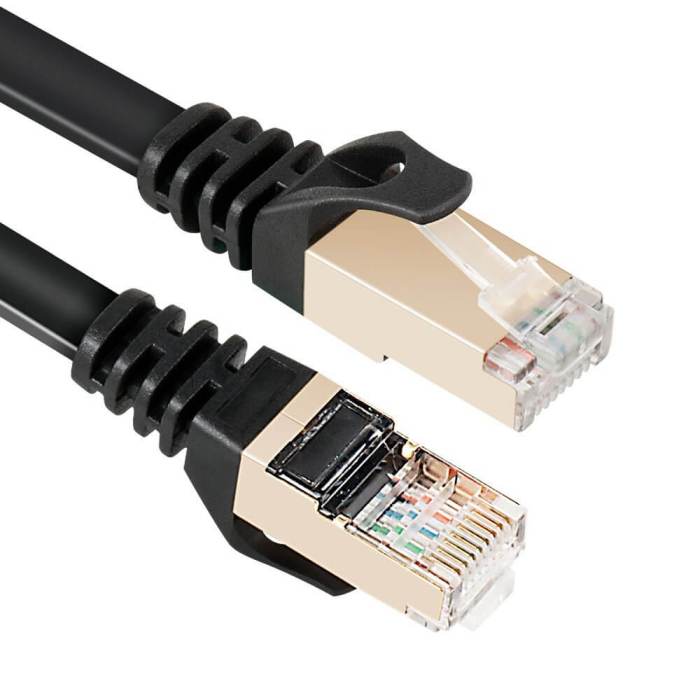Unleash the true potential of your PS4 console with the PS4 Ethernet Cable Port. This essential connection unlocks a world of seamless online gaming, faster downloads, and a more stable internet connection. Discover the advantages of a wired connection and optimize your gaming experience like never before.
With the PS4 Ethernet Cable Port, you can harness the power of a direct connection to your router, bypassing the limitations of Wi-Fi. Experience lower latency, faster speeds, and reduced packet loss, ensuring an uninterrupted and immersive gaming experience.
Overview of PS4 Ethernet Cable Port

The Ethernet cable port on the PS4 console is a physical interface that allows you to connect your console to a wired network using an Ethernet cable. This port is typically located on the back of the console and is designed to provide a stable and fast internet connection for online gaming and other network-based activities.
Using an Ethernet cable for your PS4 is highly recommended over Wi-Fi, as it offers several advantages. Ethernet connections are generally more reliable, experience lower latency, and provide faster speeds compared to Wi-Fi. This can result in a smoother and more enjoyable online gaming experience, with reduced lag and fewer interruptions.
Types of Ethernet Cables

There are several types of Ethernet cables available, each with different capabilities and speeds. The most common types of Ethernet cables compatible with the PS4 console are:
- Cat5e:Supports speeds up to 1 Gigabit per second (Gbps) and is suitable for most home and office networks.
- Cat6:Supports speeds up to 10 Gbps and is recommended for high-speed internet connections and gaming.
- Cat7:Supports speeds up to 100 Gbps and is designed for future-proofing and high-bandwidth applications.
For the best possible performance, it is recommended to use a Cat6 or Cat7 Ethernet cable for your PS4 connection.
Setting Up an Ethernet Connection

To set up an Ethernet connection on your PS4, follow these steps:
- Connect one end of an Ethernet cable to the Ethernet port on the back of your PS4 console.
- Connect the other end of the Ethernet cable to an available Ethernet port on your router or modem.
- Turn on your PS4 and go to Settings> Network> Set Up Internet Connection.
- Select Use a LAN Cableand follow the on-screen instructions to complete the setup process.
Once the setup is complete, your PS4 will be connected to the internet via an Ethernet cable.
Benefits of Using an Ethernet Cable
There are several benefits to using an Ethernet cable for your PS4 connection, including:
- Lower latency:Ethernet cables provide a direct and stable connection to your router, resulting in lower latency compared to Wi-Fi. This is crucial for online gaming, as lower latency means faster response times and smoother gameplay.
- Faster speeds:Ethernet cables can provide significantly faster speeds compared to Wi-Fi, especially if you have a high-speed internet connection. This can result in faster downloads, uploads, and overall improved performance for online activities.
- Reduced packet loss:Ethernet cables are less prone to packet loss compared to Wi-Fi, which can lead to interruptions and lag during online gaming. This is because Ethernet cables provide a more reliable and consistent connection.
Troubleshooting Ethernet Cable Issues
If you are experiencing problems with your Ethernet cable connection on your PS4, there are a few things you can check:
- Check the cable connections:Make sure that both ends of the Ethernet cable are securely plugged into the PS4 and your router or modem.
- Test internet speeds:Use an online speed test to check the download and upload speeds of your internet connection. If the speeds are significantly lower than what you expect, there may be an issue with your internet service or router.
- Update network drivers:Outdated network drivers can sometimes cause connection issues. Make sure that the network drivers on your PS4 and router are up to date.
If you have tried these troubleshooting steps and are still experiencing problems, you may need to contact your internet service provider or Sony support for further assistance.
Question & Answer Hub
Q: What are the benefits of using an Ethernet cable over Wi-Fi?
A: Ethernet cables provide lower latency, faster speeds, and reduced packet loss, resulting in a more stable and reliable internet connection.
Q: How do I set up an Ethernet connection on my PS4?
A: Connect an Ethernet cable from your router to the Ethernet port on your PS4. Then, go to the PS4’s network settings and configure it to use the Ethernet connection.
Q: What types of Ethernet cables are compatible with the PS4?
A: The PS4 is compatible with Cat5e, Cat6, and Cat7 Ethernet cables. Cat6 and Cat7 cables offer higher speeds and lower latency than Cat5e cables.