When your PS4 disc is not reading, it can be a frustrating experience. This issue can be caused by a variety of factors, ranging from dirty or scratched discs to damaged hardware. In this article, we’ll explore the common causes of PS4 disc not reading issues and provide step-by-step troubleshooting methods to help you resolve the problem.
Whether you’re a seasoned gamer or a novice, this guide will equip you with the knowledge and techniques to diagnose and fix PS4 disc reading problems effectively.
PS4 Disc Not Reading: Causes and Troubleshooting
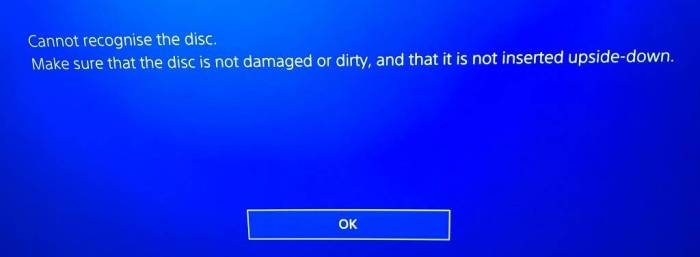
Experiencing issues with your PS4 not reading discs? Here’s a comprehensive guide to help you identify the causes and troubleshoot the problem effectively.
Causes of PS4 Disc Not Reading
- Dirty or scratched discs
- Damaged disc drive
- Outdated firmware
- Hardware or software malfunctions
Troubleshooting Methods
- Clean the disc and disc drive
- Check for firmware updates
- Restart the PS4 console
Cleaning the Disc and Disc Drive
Gently wipe the disc with a clean microfiber cloth from the center outward. For the disc drive, use a cotton swab dipped in isopropyl alcohol to remove any dust or debris.
Checking for Firmware Updates
Connect your PS4 to the internet and go to “Settings” > “System Software Update” to check for and install any available updates.
Restarting the PS4 Console
Turn off the PS4 completely, wait a few minutes, and then restart it. This can often resolve minor software glitches.
Advanced Repair Options
If the troubleshooting methods above don’t resolve the issue, it may be necessary to seek professional repair services.
- Contact Sony Support:You can contact Sony support through their website or by calling their customer service hotline.
- Find a Reputable Repair Shop:Look for repair shops that specialize in console repairs and have positive customer reviews.
The cost and timeframe for professional repairs will vary depending on the nature of the problem.
Preventive Measures, Ps4 disc not reading
To prevent PS4 disc not reading issues in the future, consider the following tips:
- Handle discs carefully and store them in protective cases.
- Clean the disc drive regularly using a compressed air can.
- Keep the PS4 console in a well-ventilated area to prevent overheating.
Commonly Asked Questions: Ps4 Disc Not Reading
Why is my PS4 not reading discs?
There are several possible reasons why your PS4 may not be reading discs, including dirty or scratched discs, a damaged disc drive, outdated firmware, or hardware malfunctions.
How do I fix my PS4 disc not reading?
To fix PS4 disc not reading issues, you can try cleaning the disc and disc drive, checking for firmware updates, restarting the PS4 console, or seeking professional repair services if necessary.
How do I prevent PS4 disc not reading issues?
To prevent PS4 disc not reading issues, handle your discs with care, store them properly, and perform regular maintenance on your PS4 console, including cleaning the disc drive and updating the firmware.



