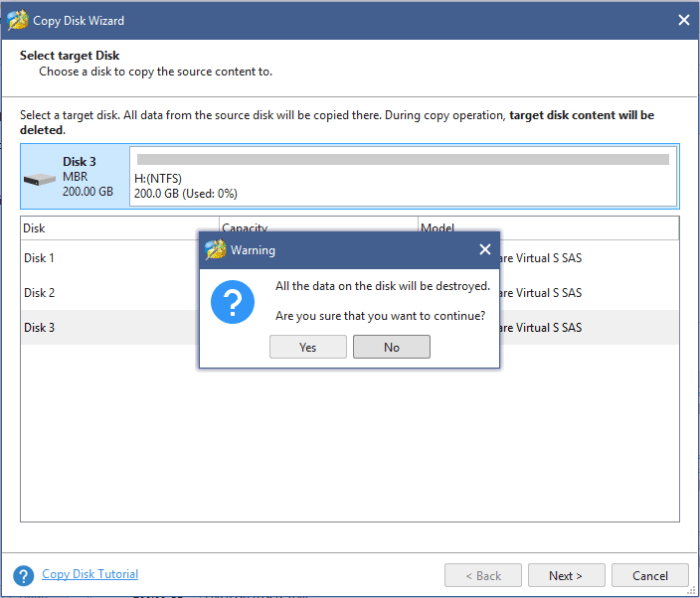Delve into the realm of PS4 clone hard drives, a solution that empowers gamers to elevate their gaming experience to new heights. Discover the intricacies of cloning your PS4 hard drive, ensuring seamless data transfer and enhanced performance. Explore the nuances of selecting the ideal clone hard drive, unravel the installation process, and master troubleshooting techniques.
Embark on this journey to unlock the full potential of your PlayStation 4.
With the advent of PS4 clone hard drives, gamers can now effortlessly expand their storage capacity, optimize performance, and safeguard their precious gaming data. Dive into this comprehensive guide to unravel the intricacies of cloning a PS4 hard drive, empowering you to make informed decisions and elevate your gaming experience.
PS4 Hard Drive Overview
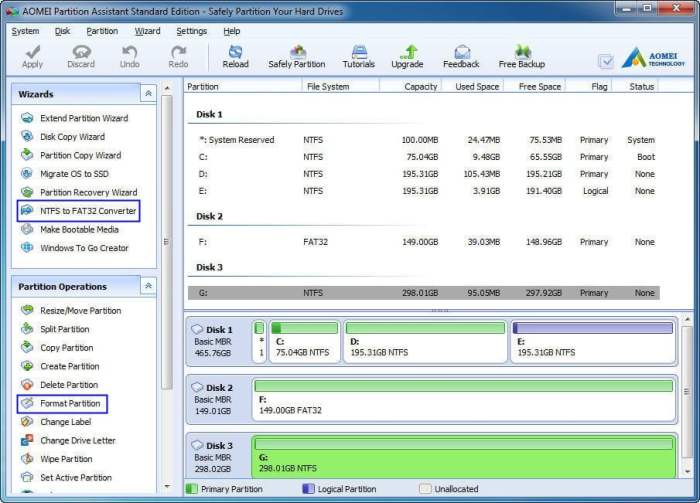
The PS4 hard drive serves as the primary storage device for the PlayStation 4 console. It stores operating system files, game data, save files, and user profiles. PS4 hard drives come in various types, including standard HDDs (Hard Disk Drives) and faster SSDs (Solid State Drives).
HDDs are traditional mechanical hard drives that use spinning disks to store data. They offer ample storage capacity at a relatively low cost, making them suitable for storing large game libraries. SSDs, on the other hand, use flash memory to store data, resulting in significantly faster loading times and improved overall performance.
PS4 hard drives come in varying storage capacities, ranging from 500GB to 2TB. The capacity you choose depends on your gaming needs and the number of games you plan to install.
Cloning a PS4 Hard Drive
Cloning a PS4 hard drive involves creating an exact copy of your existing hard drive, including all its data and operating system files. This process allows you to upgrade to a larger or faster hard drive without losing any of your data.
There are several benefits to cloning a PS4 hard drive. Firstly, it ensures that all your games, save files, and user profiles are transferred to the new hard drive. Secondly, it saves you the time and effort of manually reinstalling games and reconfiguring your console.
However, there are also some limitations to consider. Cloning a PS4 hard drive can only be done to a new hard drive that is the same size or larger than the original. Additionally, the new hard drive must be compatible with the PS4 console.
Choosing a PS4 Clone Hard Drive
When choosing a PS4 clone hard drive, there are several factors to consider:
- Storage capacity:Determine the amount of storage space you need based on your gaming habits and the number of games you plan to install.
- Type of hard drive:HDDs offer larger capacities at a lower cost, while SSDs provide faster performance.
- Brand and model:Different brands and models of PS4 clone hard drives offer varying levels of reliability and performance.
- Compatibility:Ensure that the hard drive you choose is compatible with your PS4 console.
Installing a PS4 Clone Hard Drive
Installing a PS4 clone hard drive is a straightforward process that can be completed in a few steps:
- Power down your PS4and unplug all cables.
- Remove the old hard driveby unscrewing the screws on the back of the console.
- Install the new hard driveby aligning it with the connectors and sliding it into place.
- Screw in the new hard driveand connect the cables.
- Power on your PS4and follow the on-screen instructions to initialize the new hard drive.
Once the initialization process is complete, your PS4 will be ready to use with your cloned hard drive.
Troubleshooting PS4 Clone Hard Drive Issues
If you encounter any issues with your PS4 clone hard drive, here are some troubleshooting tips:
- Check the connections:Ensure that the hard drive is properly connected to the PS4 console.
- Reinitialize the hard drive:You can reinitialize the hard drive through the PS4’s Safe Mode.
- Restore your data from a backup:If the hard drive is corrupted, you can restore your data from a previous backup.
Questions Often Asked: Ps4 Clone Hard Drive
What are the benefits of cloning a PS4 hard drive?
Cloning a PS4 hard drive offers numerous advantages, including expanding storage capacity, enhancing performance, and creating a backup to safeguard your valuable gaming data.
How do I choose the right PS4 clone hard drive?
Selecting the ideal PS4 clone hard drive requires careful consideration of factors such as storage capacity, speed, compatibility, and brand reputation. Research and compare different models to find the best fit for your needs.
Can I install a PS4 clone hard drive myself?
Yes, installing a PS4 clone hard drive is a relatively straightforward process that can be completed by following the provided step-by-step instructions. However, it’s essential to handle the hardware with care and follow the safety precautions.