When your PS3 randomly turns off, it can be a frustrating and confusing experience. This comprehensive guide delves into the potential causes of this issue, from hardware malfunctions to software glitches, providing practical solutions to get your console back up and running smoothly.
From identifying and resolving hardware problems to optimizing your PS3’s environment, this guide covers all the essential troubleshooting steps to ensure your gaming sessions are uninterrupted.
PS3 Randomly Turns Off: Causes and Solutions
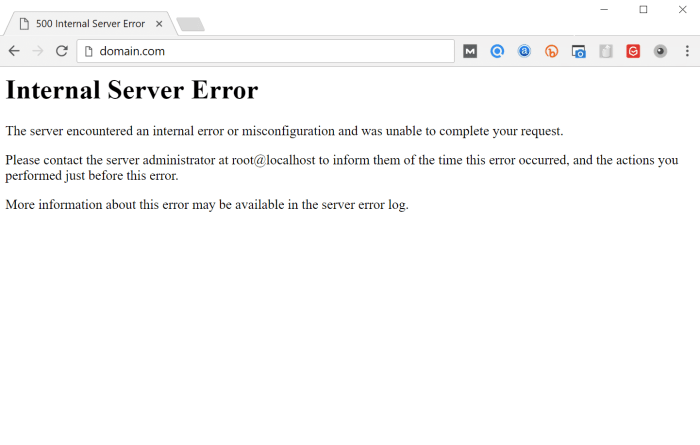
The PlayStation 3 (PS3) is a popular gaming console known for its advanced graphics and immersive gameplay. However, some users have encountered an issue where their PS3 randomly turns off without warning. This can be a frustrating experience, especially during intense gaming sessions or while watching movies.
In this article, we will explore the potential causes of this issue and provide solutions to help resolve it.
Hardware Issues

Hardware issues can be a major cause of random PS3 shutdowns. Some common hardware problems that can lead to this issue include:
- Faulty power supply:A malfunctioning power supply can provide insufficient or unstable power to the PS3, causing it to shut down unexpectedly.
- Overheating:Excessive heat can damage the PS3’s internal components, leading to random shutdowns. Overheating can be caused by clogged air vents, insufficient ventilation, or a faulty cooling fan.
- Damaged motherboard:A damaged motherboard can disrupt the flow of electricity and signals within the PS3, resulting in random shutdowns.
- Loose connections:Loose connections between internal components, such as the power supply or hard drive, can cause intermittent power loss and shutdowns.
Overheating

Overheating is a common cause of random PS3 shutdowns. Signs of overheating include:
- The PS3 feels hot to the touch.
- The cooling fan is running at a high speed.
- The PS3 shuts down unexpectedly during gameplay or while watching movies.
To prevent overheating, ensure that the PS3 has adequate ventilation. Do not place the console in an enclosed space or near heat sources. Regularly clean the air vents using a compressed air duster to remove dust and debris.
Power Supply Problems

Power supply issues can also cause random PS3 shutdowns. Symptoms of a faulty power supply include:
- The PS3 does not turn on at all.
- The PS3 turns on but immediately shuts down.
- The PS3 randomly shuts down during gameplay or while watching movies.
To test the power supply, you can use a multimeter to measure the voltage output. If the voltage is below the specified range, the power supply may be faulty and needs to be replaced.
Software Bugs and Glitches
Software bugs and glitches can also contribute to random PS3 shutdowns. These issues can occur due to corrupted data, outdated firmware, or conflicts with installed games or applications.
To resolve software-related issues, update the PS3’s firmware to the latest version. If the issue persists, try deleting and reinstalling the affected games or applications. You can also perform a factory reset to restore the PS3 to its default settings.
Environmental Factors, Ps3 randomly turns off
Environmental factors, such as dust and humidity, can also affect the PS3’s operation and lead to random shutdowns. Dust can accumulate on the PS3’s internal components, causing overheating and disrupting electrical connections. High humidity can also damage the PS3’s internal circuitry.
To create an optimal environment for PS3 operation, keep the console in a clean and dry location. Regularly clean the PS3’s exterior and interior using a soft cloth. Avoid placing the console in areas with high humidity or excessive dust.
Frequently Asked Questions
Why does my PS3 keep turning off randomly?
There are several potential causes, including hardware malfunctions, overheating, power supply issues, software bugs, and environmental factors.
How can I troubleshoot hardware issues on my PS3?
Check for loose connections, clean the internal components, and test the power supply. If necessary, consider replacing faulty hardware.
What are the signs of overheating in a PS3?
Excessive heat can cause the PS3 to shut down unexpectedly. Signs of overheating include increased fan noise, hot air exhaust, and a warning message on the screen.
How can I prevent my PS3 from overheating?
Ensure proper ventilation by placing the console in an open area. Clean the internal components regularly to remove dust buildup. Avoid blocking the air vents.
What should I do if my PS3 has a software bug?
Update the PS3’s firmware to the latest version. If the issue persists, consider resetting the console to factory settings or contacting PlayStation support.
