If you’re experiencing the dreaded PS2 stuck disc tray issue, fear not! This comprehensive guide will equip you with the knowledge and steps to diagnose, repair, and prevent future disc tray problems, ensuring your PlayStation 2 remains a reliable gaming companion.
From manually opening the tray to identifying and fixing damaged components, we’ll cover everything you need to know about troubleshooting and repairing your PS2’s disc tray.
Troubleshooting Common Issues
Experiencing a stuck disc tray on your PS2 can be frustrating, but it’s often a problem that can be resolved with a few simple troubleshooting steps.
Manually Opening the Disc Tray
- Power down the PS2 console completely.
- Locate the small hole on the front of the console, near the disc tray.
- Using a paperclip or similar tool, gently insert it into the hole and press until the disc tray ejects.
Identifying Potential Causes
- Foreign objects:Check for any small objects or debris that may be obstructing the disc tray’s movement.
- Misaligned tray:If the disc tray has become misaligned, it may not be able to open or close properly.
- Faulty motor:The motor responsible for opening and closing the disc tray may have failed or become damaged.
- Power cycle:Sometimes, a simple power cycle can resolve minor issues with the disc tray.
- Clean the disc tray:Use a soft cloth or cotton swab to gently clean the disc tray and its surrounding area.
- Try different discs:Insert a different PS2 disc to see if the tray opens successfully.
- Gather necessary tools: Screwdriver, Phillips #1 and #2, Torx T8, T10, and T15.
- Unplug the PS2 console and disconnect all cables.
- Remove the top cover of the console by unscrewing the screws on the back.
- Locate the disc tray assembly and carefully disconnect any cables attached to it.
- Unscrew the screws holding the disc tray assembly in place and remove it from the console.
- Gears:Check the gears for any damage or wear. If necessary, replace the damaged gears.
- Motor:If the motor is faulty, it will need to be replaced.
- Laser lens:In some cases, the laser lens may need to be cleaned or replaced.
- Replacement disc tray assembly
- Screwdriver, Phillips #1 and #2, Torx T8, T10, and T15
- Anti-static wrist strap
- Handle discs carefully:Avoid scratching or damaging PS2 discs.
- Store discs properly:Keep discs in their cases when not in use.
- Clean the disc tray regularly:Use a soft cloth or cotton swab to gently clean the disc tray and its surrounding area.
- Prevents dust and debris accumulation:Regular cleaning removes dust and debris that can obstruct the disc tray’s movement.
- Maintains smooth operation:Cleaning ensures that the disc tray opens and closes smoothly, reducing the risk of jams or malfunctions.
Troubleshooting Tips
Repairing a Damaged Disc Tray: Ps2 Stuck Disc Tray
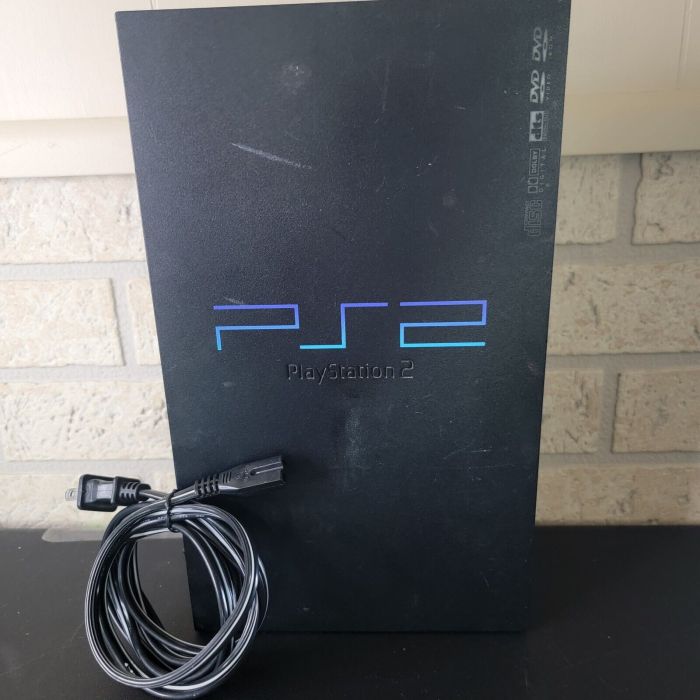
If troubleshooting steps don’t resolve the issue, you may need to repair or replace the damaged disc tray mechanism.
Disassembling the PS2 Console
Repairing or Replacing Components
Necessary Tools and Materials
Maintaining the PS2 Disc Tray
Regular maintenance can help prevent future disc tray issues.
Preventive Measures
Importance of Regular Cleaning
Additional Considerations
Software-Related Issues
In some cases, software-related issues may affect disc tray functionality. Consider updating the PS2 firmware or reinstalling the game.
Professional Repair Services, Ps2 stuck disc tray
If you are unable to resolve the issue with troubleshooting or repair steps, consider seeking professional repair services.
User Experiences and Success Stories
Many PS2 users have successfully resolved disc tray issues through troubleshooting or repair. Sharing these experiences and success stories can provide valuable insights and encouragement.
Expert Answers
Can I manually open the PS2 disc tray without tools?
Yes, you can use a paperclip or a thin object to gently press the emergency eject button located on the bottom of the console.
How do I identify a damaged disc tray?
Signs of a damaged disc tray include the tray not opening or closing properly, making unusual noises, or failing to eject discs.
What are some preventive measures to avoid disc tray issues?
Regularly clean the disc tray mechanism, handle discs carefully, and avoid inserting damaged or scratched discs into the console.
