Prepare to dive into the enigmatic world of the PS2 disk tray, where frustration and curiosity collide. Whether you’re a seasoned gamer or a tech-savvy enthusiast, this comprehensive guide will lead you through the labyrinthine journey of troubleshooting and resolving the infamous “PS2 disk tray stuck” dilemma.
From identifying the telltale symptoms to exploring the inner workings of your console, we’ll uncover the secrets behind this common PlayStation 2 ailment, empowering you with the knowledge to restore your gaming sanctuary.
PS2 Disk Tray Stuck: Troubleshooting and Repair Guide
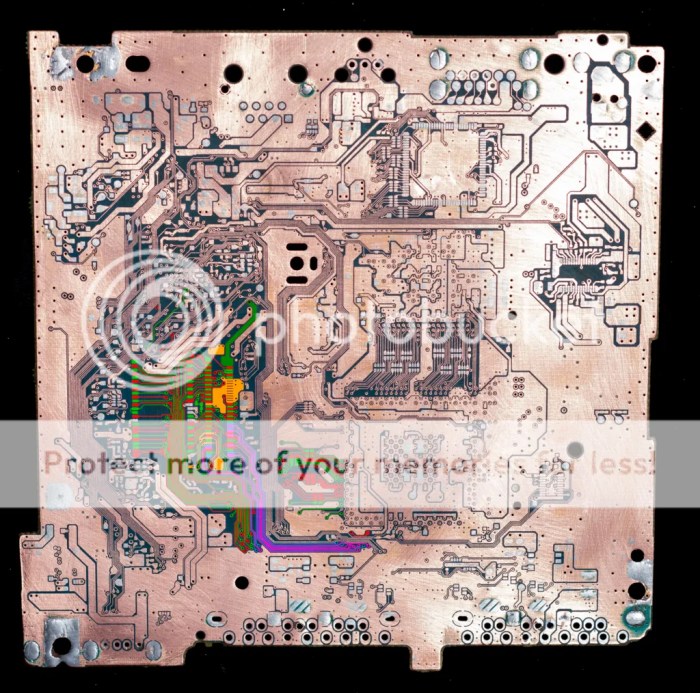
The PlayStation 2 (PS2) is a beloved gaming console that has brought countless hours of entertainment to players worldwide. However, one common issue that PS2 owners may encounter is a stuck disk tray, which can prevent them from playing games or accessing saved data.
This article will provide a comprehensive guide to troubleshooting and repairing a stuck PS2 disk tray. We will cover problem identification, troubleshooting methods, internal inspection, repair and replacement options, and preventive measures to help you get your PS2 back in working order.
Problem Identification, Ps2 disk tray stuck
A stuck PS2 disk tray can manifest in several ways:
- The disk tray will not open when the eject button is pressed.
- The disk tray opens slightly but then gets stuck before fully opening.
- The disk tray closes unexpectedly or does not close properly.
Possible causes of a stuck disk tray include:
- Foreign objects or debris blocking the tray mechanism.
- Broken or damaged gears or other components.
- Misaligned sensors.
- Faulty electrical connections.
Troubleshooting Methods
Before attempting to open the PS2 console, try the following troubleshooting methods:
- Power cycle the PS2:Turn off the console, unplug it from the power outlet, and wait a few minutes before plugging it back in and turning it on.
- Use a paperclip:Insert a straightened paperclip into the small hole located on the front of the PS2, next to the disk tray. Gently push the paperclip in to manually open the tray.
- Tilt the PS2:Turn off the console and gently tilt it upside down. This may help dislodge any foreign objects or debris that may be blocking the tray.
Caution:When using the paperclip method, do not force the tray open. If the tray does not open easily, stop and try another method.
Internal Inspection
If the troubleshooting methods do not resolve the issue, you may need to open the PS2 console to inspect the disk tray mechanism.
Caution:Opening the PS2 console voids the warranty and should only be attempted by experienced users. If you are not comfortable with this procedure, it is recommended to seek professional repair.
To open the PS2 console:
- Turn off the console and unplug it from the power outlet.
- Place the console upside down on a flat surface.
- Remove the screws securing the bottom cover of the console.
- Carefully lift the bottom cover to expose the internal components.
- Locate the disk tray mechanism and inspect it for any visible damage or debris.
Repair and Replacement
Once the faulty component is identified, you can proceed with repair or replacement:
- Cleaning:If the disk tray mechanism is dirty or has debris, carefully clean it using a soft brush or compressed air.
- Gear replacement:If the gears are broken or damaged, they can be replaced with new ones.
- Sensor alignment:If the sensors are misaligned, they can be adjusted to ensure proper tray operation.
- Electrical connection repair:If there is a faulty electrical connection, it can be repaired or replaced.
- Disk tray mechanism replacement:If the disk tray mechanism is severely damaged, it may need to be replaced with a new one.
Caution:When replacing components, ensure that you use compatible parts and follow the manufacturer’s instructions carefully.
Preventive Measures
To prevent future disk tray issues, consider the following:
- Handle PS2 discs carefully:Avoid touching the playing surface of discs and store them in protective cases.
- Clean the PS2 console regularly:Use a soft cloth to wipe down the console, including the disk tray area, to remove dust and debris.
- Avoid placing heavy objects on the PS2:This can put pressure on the disk tray mechanism and cause damage.
- Update the PS2 firmware:Sony occasionally releases firmware updates that may include fixes for disk tray issues.
Quick FAQs: Ps2 Disk Tray Stuck
Why does my PS2 disk tray get stuck?
There are several potential causes, including faulty gears, misaligned sensors, or foreign objects obstructing the tray’s movement.
How can I manually open the disk tray if it’s stuck?
Carefully insert a paperclip or similar tool into the small hole on the front of the console, gently pressing down to release the tray.
Is it safe to disassemble my PS2 to inspect the disk tray mechanism?
Yes, but proceed with caution. Ensure the console is unplugged and handle the internal components with care to avoid damage.
