The Pokemon Go game crash has become a prevalent issue among users, hindering their gameplay experience. This comprehensive guide delves into the causes, solutions, and preventive measures associated with this frustrating problem.
Understanding the different types of crashes, their potential triggers, and their impact on the user experience is crucial for effective troubleshooting.
Pokemon Go: Game Overview
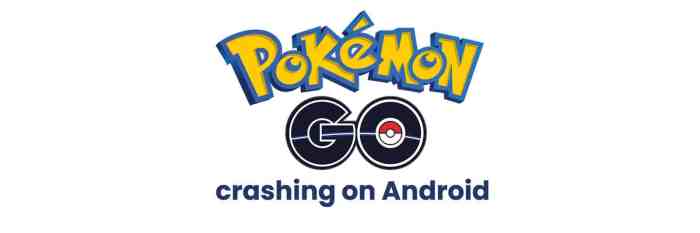
Pokémon Go is a location-based augmented reality game developed by Niantic for iOS and Android devices. It was released in July 2016 and quickly became one of the most popular mobile games in the world.
The game is based on the popular Pokémon franchise and allows players to catch, train, and battle Pokémon in the real world. Players use their smartphones to interact with the game world and catch Pokémon that appear on their screens.
Crash Analysis
Pokémon Go is a complex game that can crash for a variety of reasons. Some of the most common causes of crashes include:
- Outdated game version
- Incompatible device
- Insufficient storage space
- Network connectivity issues
- Bugs in the game code
Crashes can have a significant impact on the user experience. They can cause players to lose progress, miss out on important events, and become frustrated with the game.
Debugging and Troubleshooting

If you are experiencing crashes in Pokémon Go, there are a few things you can do to try to fix the problem:
- Make sure you have the latest version of the game installed.
- Check that your device meets the minimum requirements for running the game.
- Clear some storage space on your device.
- Check your network connection and make sure you have a strong signal.
- Restart the game.
If you are still experiencing crashes, you can try contacting the Pokémon Go support team for help.
User Feedback and Support

User feedback is essential for identifying and resolving crash issues in Pokémon Go. If you experience a crash, be sure to report it to the Pokémon Go support team. You can do this by:
- Submitting a bug report through the game’s settings menu.
- Posting on the Pokémon Go subreddit.
- Contacting the Pokémon Go support team on Twitter.
When reporting a crash, be sure to include as much information as possible, such as the following:
- The time and date of the crash.
- The actions you were taking when the crash occurred.
- The error message that you received (if any).
- Your device model and operating system version.
Game Updates and Patches
Pokémon Go is regularly updated with new features and bug fixes. These updates are essential for keeping the game running smoothly and preventing crashes.
When a new update is available, you will be prompted to download and install it. It is important to install updates as soon as possible to avoid crashes and other problems.
Hardware and Software Requirements

Pokémon Go has certain hardware and software requirements that must be met in order to run properly. These requirements include:
- A compatible iOS or Android device.
- A strong internet connection.
- At least 2GB of RAM.
- At least 100MB of free storage space.
If your device does not meet these requirements, you may experience crashes and other problems when playing Pokémon Go.
Commonly Asked Questions: Pokemon Go Game Crash
What are the common causes of Pokemon Go crashes?
Outdated game version, incompatible device, insufficient storage space, and network connectivity issues are common causes.
How can I troubleshoot Pokemon Go crashes?
Restart the game, clear the cache, update the game, check for software updates, and ensure a stable internet connection.
What are the best practices to prevent Pokemon Go crashes?
Keep the game updated, avoid using modified versions, optimize device performance, and report any bugs to the developers.
