Payday 2 not launching – When Payday 2 refuses to launch, it can be a frustrating experience. This article delves into the common causes and provides effective troubleshooting methods to resolve this issue, ensuring a smooth gaming experience.
Payday 2 Not Launching
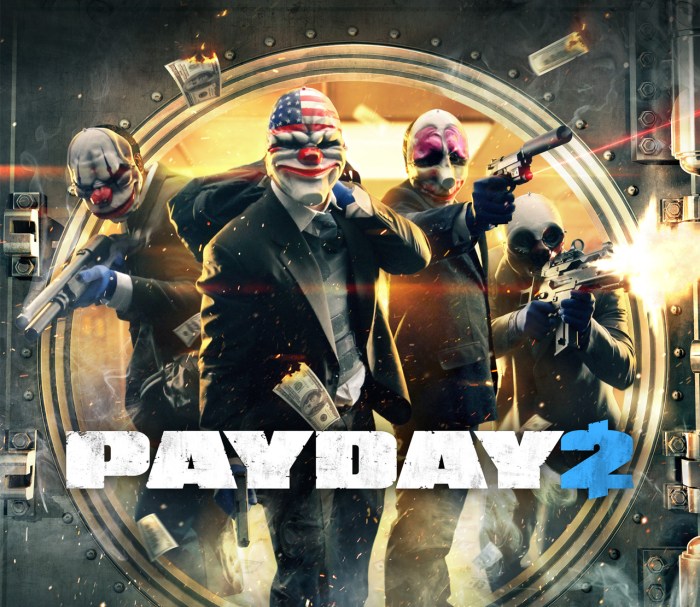
Payday 2 not launching can be a frustrating issue, preventing players from accessing the game. This article provides a comprehensive guide to identify and resolve common causes of the problem.
Common Causes
- Outdated game files
- Corrupted game files
- Missing or damaged game files
- Outdated graphics drivers
- Antivirus software interference
- System compatibility issues
Troubleshooting Methods
Verify Game File Integrity, Payday 2 not launching

Steam provides a tool to verify the integrity of game files, ensuring that all files are present and not corrupted. To use this tool:
- Open Steam and navigate to your game library.
- Right-click on Payday 2 and select “Properties.”
- Click on the “Local Files” tab.
- Click on the “Verify Integrity of Game Files…” button.
Reinstall the Game

If verifying the game files does not resolve the issue, reinstalling the game may be necessary. To reinstall the game:
- Open Steam and navigate to your game library.
- Right-click on Payday 2 and select “Uninstall.”
- Once the game is uninstalled, restart your computer.
- Open Steam and reinstall the game.
Update Graphics Drivers
Outdated graphics drivers can cause compatibility issues with games. To update your graphics drivers:
- Visit the website of your graphics card manufacturer.
- Download the latest drivers for your graphics card.
- Install the drivers.
Essential FAQs
Why is Payday 2 not launching on my computer?
There could be several reasons, including outdated game files, corrupted files, outdated graphics drivers, antivirus software interference, or system compatibility issues.
How can I fix Payday 2 not launching?
Verify game file integrity, reinstall the game, update graphics drivers, disable antivirus software temporarily, check system compatibility requirements, run the game as administrator, and adjust in-game settings.
What are some advanced troubleshooting methods for Payday 2 not launching?
Check for conflicting software or processes, reset network settings, perform a system restore, or contact customer support.
