Dive into the realm of online gaming with unique and memorable online ID names for PS5. From the creative process to avoiding pitfalls, this guide will empower you to craft an identity that stands out in the virtual world.
Online ID Names for PS5
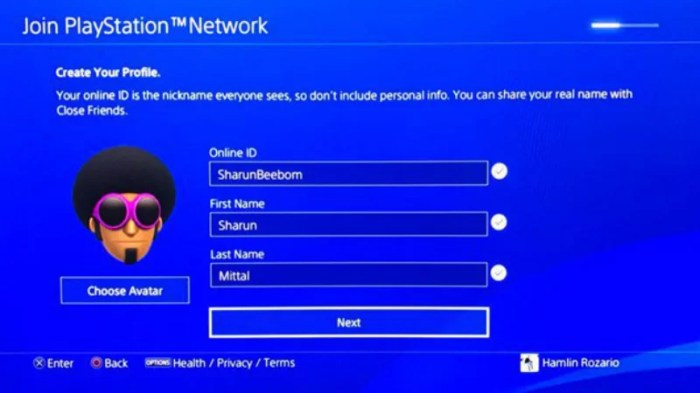
Personalized online ID names have become increasingly popular as a way for gamers to express their individuality and creativity. When creating an online ID name for PS5, it’s important to choose something that is unique, memorable, and appropriate.
To create an online ID name for PS5, simply follow these steps:
- Sign in to your PlayStation Network account.
- Go to the “Settings” menu.
- Select “Account Management” and then “Account Information”.
- Enter your desired online ID name in the “Online ID” field.
- Click “Save”.
When choosing an online ID name, it’s important to keep the following tips in mind:
- Choose something that is unique and memorable.
- Avoid using personal information, such as your real name or address.
- Make sure your online ID name is appropriate for all audiences.
Creative and Unique Online ID Names
If you’re looking for some creative and unique online ID name ideas, here are a few to get you started:
| Category | Examples | Inspiration | Tips |
|---|---|---|---|
| Nature-Inspired | WhisperingWind, DancingLeaves, AzureSky | The beauty and wonder of the natural world | Use descriptive words and phrases that evoke images of nature. |
| Mythology-Inspired | PhoenixRising, DragonSlayer, Valkyrie | Legends, myths, and folklore | Choose names that represent your favorite mythological characters or creatures. |
| Pop Culture-Inspired | TimeLord, JediKnight, WonderWoman | Movies, TV shows, and video games | Pay homage to your favorite pop culture icons. |
| Abstract | Enigma, Shadow, Infinity | Concepts and ideas | Use words that represent your personality or interests. |
| Humorous | PunnyMcPunface, SarcasticSally, DadJokesOnly | Wit and humor | Make people laugh with a clever or funny name. |
Avoiding Inappropriate Online ID Names
It’s important to avoid using inappropriate online ID names. Inappropriate names include those that are:
- Offensive or hateful
- Sexually suggestive
- Racist or discriminatory
- Promoting violence or illegal activities
Using an inappropriate online ID name can result in your account being suspended or banned.
When choosing an online ID name, it’s important to follow the PS5 online ID name guidelines. These guidelines can be found on the PlayStation website.
Changing Your Online ID Name

You can change your online ID name once for free. After that, you will need to pay a fee to change your name again.
To change your online ID name, simply follow these steps:
- Sign in to your PlayStation Network account.
- Go to the “Settings” menu.
- Select “Account Management” and then “Account Information”.
- Enter your new online ID name in the “Online ID” field.
- Click “Save”.
There are a few limitations and restrictions on changing your online ID name. For example, you cannot change your name to one that is already in use by another player.
When changing your online ID name, it’s important to avoid common pitfalls, such as:
- Choosing a name that is too similar to your previous name.
- Choosing a name that is difficult to remember or spell.
- Choosing a name that is offensive or inappropriate.
Using Online ID Name Generators

If you’re struggling to come up with a unique and memorable online ID name, you can use an online ID name generator.
There are many different online ID name generators available, so you can find one that suits your needs.
To use an online ID name generator, simply enter a few s that describe your personality or interests. The generator will then create a list of potential online ID names for you to choose from.
Online ID name generators can be a helpful tool for coming up with creative and unique names. However, it’s important to keep in mind that they are not foolproof.
When using an online ID name generator, it’s important to:
- Be aware of the potential for duplicate names.
- Make sure the name you choose is appropriate for all audiences.
- Avoid using names that are too similar to your real name or personal information.
Top FAQs
Can I change my online ID name later?
Yes, you can change your online ID name once for free, but subsequent changes may incur a fee.
What are the restrictions on online ID names?
Online ID names must adhere to PlayStation Network’s Terms of Service, which prohibit offensive, discriminatory, or inappropriate language.
How can I generate creative online ID name ideas?
Consider using online ID name generators, brainstorming based on your interests or hobbies, or drawing inspiration from pop culture references.
