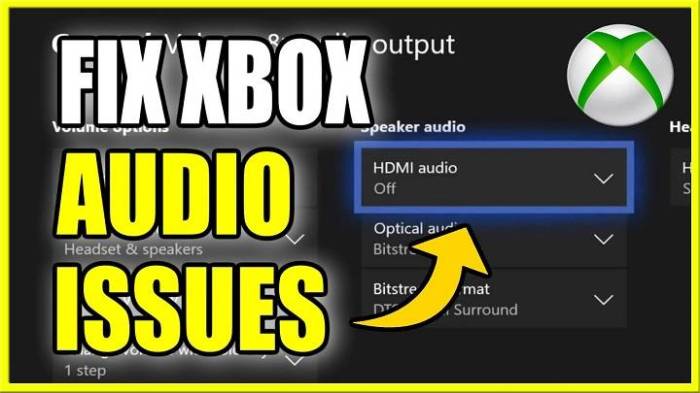No sound on Xbox Series S? Don’t panic! This comprehensive guide will delve into the common causes and provide step-by-step solutions to restore your audio experience.
From faulty HDMI cables to incorrect audio settings, we’ll explore all potential issues and guide you through the troubleshooting process to get your Xbox Series S sounding its best.
Troubleshooting No Sound on Xbox Series S

If you’re experiencing no sound on your Xbox Series S, there are a few troubleshooting steps you can try to resolve the issue.
Common Causes of No Sound
- Faulty HDMI cables
- Incorrect audio settings
- Outdated software
Checking Audio Settings, No sound on xbox series s
Navigate to the Xbox Series S audio settings menu to check the following:
- Ensure that the correct audio output device is selected.
- Adjust the volume levels to an audible range.
- Check the “Audio Format” setting and ensure it matches the capabilities of your audio system.
Updating System Software

Keeping the Xbox Series S software up to date is crucial for optimal performance and bug fixes. To check for updates:
- Go to “Settings” > “System” > “Updates”.
- Select “Check for updates” and install any available updates.
Contacting Xbox Support

If the above troubleshooting steps do not resolve the no sound issue, consider contacting Xbox Support. They can provide further assistance and determine if there are any underlying hardware or software issues.
You can reach Xbox Support through the following channels:
- Online support: https://support.xbox.com/
- Phone support: +1-800-469-9269
Questions and Answers: No Sound On Xbox Series S
Why is there no sound on my Xbox Series S?
Faulty HDMI cables, incorrect audio settings, outdated software, or hardware issues can all cause no sound on Xbox Series S.
How do I fix no sound on Xbox Series S?
Check HDMI connections, adjust audio settings, update system software, and contact Xbox Support if needed.
Can I troubleshoot audio issues on Xbox Series S myself?
Yes, most audio issues on Xbox Series S can be resolved by following the troubleshooting steps provided in this guide.