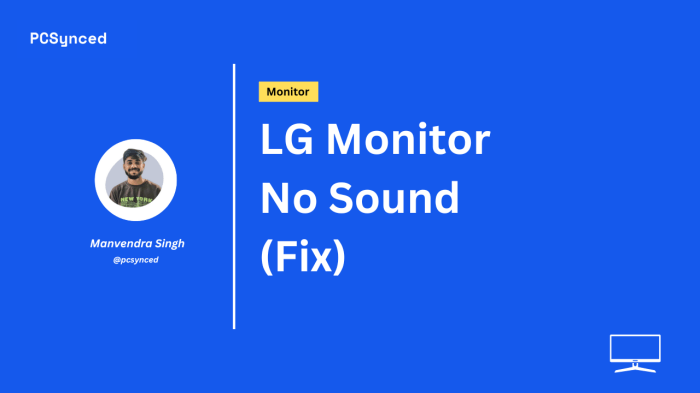No sound on monitor hdmi – When your monitor is connected via HDMI but no sound is coming through, it can be frustrating. This guide will help you troubleshoot the issue and get your sound back up and running in no time.
We’ll cover common reasons for no sound on monitor with HDMI, including audio settings, cable quality, device driver updates, and more.
No Sound on Monitor with HDMI Connection: Troubleshooting Steps

When connecting a monitor to a computer via HDMI, you may encounter the issue of no sound output from the monitor. This can be frustrating and prevent you from enjoying audio from your computer. In this article, we will explore the common reasons for this problem and provide a step-by-step troubleshooting guide to help you identify and resolve the issue.
Audio Settings: Monitor vs. Computer, No sound on monitor hdmi

One of the first things to check when troubleshooting no sound on a monitor connected via HDMI is the audio settings on both the monitor and the computer. Ensure that the audio output device is set to the correct option in the computer’s sound settings.
Additionally, check the audio settings on the monitor itself, as some monitors have built-in speakers and may require separate audio configuration.
HDMI Cable Quality and Compatibility
The quality of the HDMI cable used can also impact sound transmission. Always use high-quality HDMI cables that are certified and compatible with the monitor and computer models you are using. Damaged or incompatible cables can lead to intermittent or no sound output.
Device Driver Updates

Device drivers play a crucial role in ensuring proper sound output on monitors connected via HDMI. Outdated or corrupted drivers can cause various issues, including no sound. Regularly check for and install updates for both the monitor and the computer’s graphics and audio drivers.
Audio Output Selection
Multiple audio output options may be available on your monitor and computer. Ensure that the correct audio output device is selected for HDMI sound transmission. This can usually be configured in the sound settings of both the monitor and the computer.
Troubleshooting Advanced Issues

If the basic troubleshooting steps mentioned above do not resolve the no-sound issue, you may need to perform more advanced troubleshooting techniques. This may include checking the HDMI port connections, inspecting the monitor’s built-in speakers (if applicable), or performing a system restore to a point before the issue occurred.
Answers to Common Questions: No Sound On Monitor Hdmi
Why is there no sound on my monitor when it’s connected via HDMI?
There are several possible reasons, including incorrect audio settings, a faulty HDMI cable, outdated device drivers, or a problem with the monitor or computer itself.
How do I fix no sound on monitor with HDMI?
Start by checking the audio settings on both the monitor and computer. Make sure the correct audio output device is selected and that the volume is turned up. If that doesn’t work, try replacing the HDMI cable with a new one.
If you’re still having problems, update the device drivers for the monitor and computer.
What if I’ve tried all the troubleshooting steps and I still have no sound on my monitor with HDMI?
If you’ve tried all the troubleshooting steps in this guide and you’re still having problems, there may be a more serious issue with your monitor or computer. You may need to contact the manufacturer for further assistance.